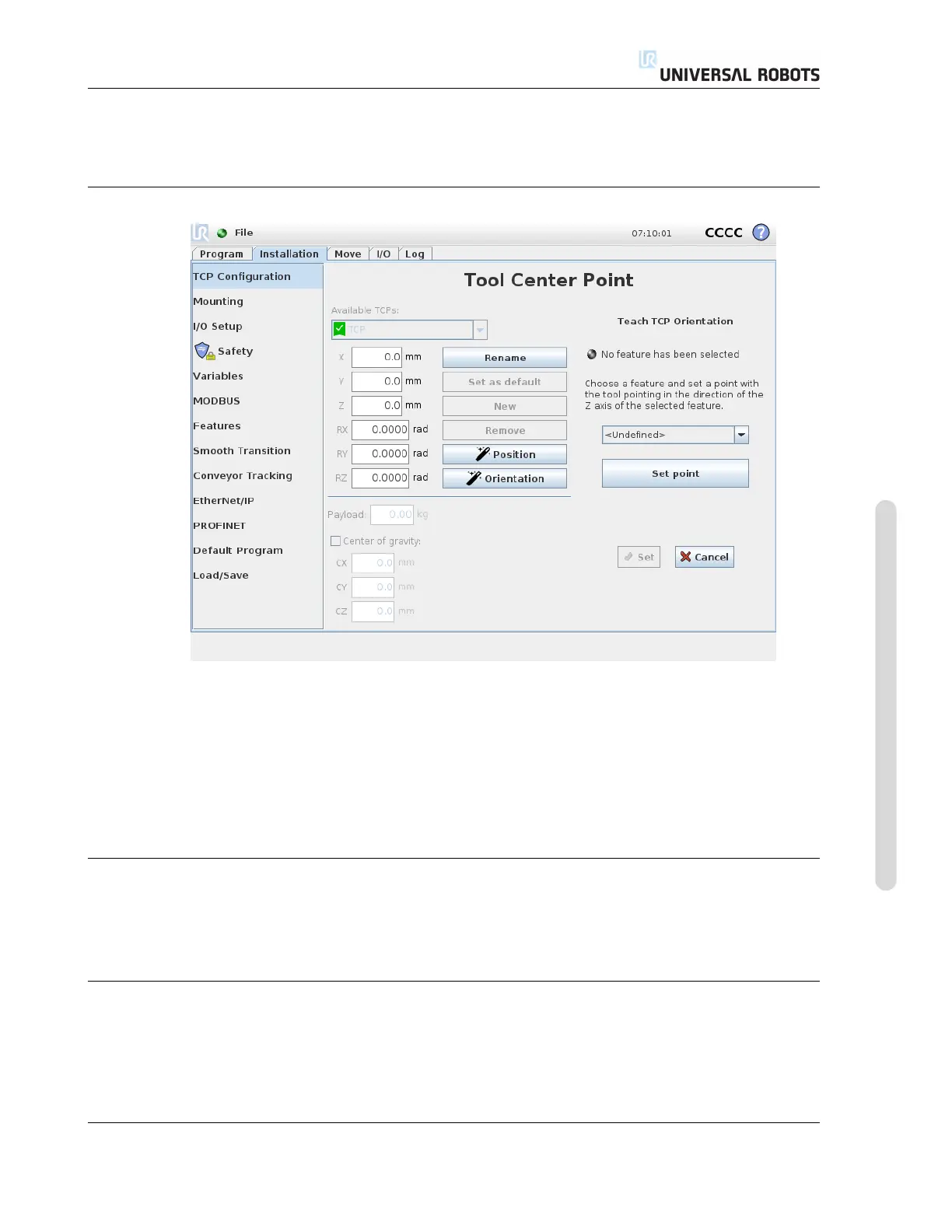13.6 Installation → TCP Configuration
Though three positions are sufficient to determine the TCP, a fourth position can be used to further
verify the calculation is correct. The quality of each saved point, with respect to the calculated TCP,
is indicated using a green, yellow, or red LED on the corresponding button.
13.6.4 Teaching TCP orientation
1. Tap the TCP Orientation Wizard.
2. Select a feature from the drop-down list. (See 13.12) for additional information on defining
new features
3. Tap Select point and use Move tool arrows to a position where the tool’s orientation and the
corresponding TCP coincide with the selected features’s coordinate system.
4. Verify the calculated TCP orientation and apply it to the selected TCP by tapping Set.
13.6.5 Payload
The weight of the robot’s tool is specified in the lower part of the screen.To change this setting,
simply tap the white text field and enter a new weight. The setting applies to all defined TCPs. For
details about the maximum allowed payload, see the Hardware Installation Manual.
13.6.6 Center of gravity
The tool’s center of gravity is specified using the fields CX, CY and CZ. The settings apply to all
defined TCPs. Installations created before version 3.8 support the center of gravity being set to the
TCP if they were previously set. If the center of gravity is manually set, in 3.8 or higher, the ability
to set the center of gravity for the TCP is permanently removed.
Version 3.10
Copyright © 2009–2019 by Universal Robots A/S. All rights reserved.
II-45 CB3
