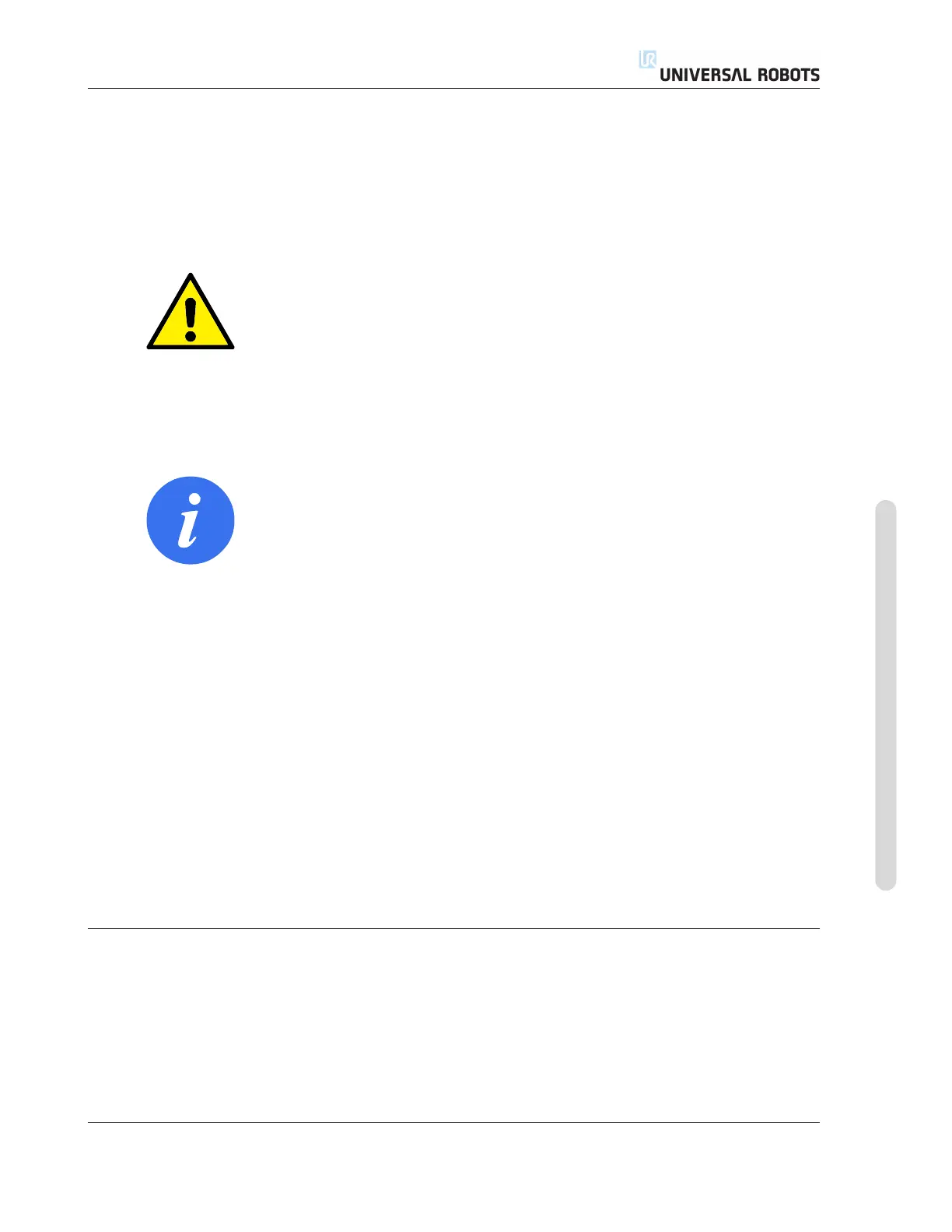10.12 Boundaries
a transition into Reduced mode.
Safety planes can be used to restrict the allowed workspace of the robot by enforcing that the robot
TCP stay on the correct side of the defined planes and not pass through them. Up to eight safety
planes can be configured. The constraint on the orientation of tool can be utilized to ensure that
the robot tool orientation does not deviate more than a certain specified amount from a desired
orientation.
WARNING:
Defining safety planes only limits the TCP and not the overall limit
for the robot arm. This means that although a safety plane is speci-
fied, it does not guarantee that other parts of the robot arm will obey
this restriction.
The configuration of each boundary limit is based on one of the features defined in the current robot
installation (see 13.12).
NOTE:
It is highly recommended, that you create all features needed for the
configuration of all the desired boundary limits and assign them ap-
propriate names before editing the safety configuration. Note that
since the robot arm is powered off once the Safety tab has been un-
locked, the Tool feature (containing the current position and orien-
tation of the robot TCP) as well as Freedrive mode (see 13.1.5) will not
be available.
When in Freedrive mode (see 13.1.5), and the current position of the robot TCP is close to a safety
plane, or the deviation of the orientation of the robot tool from the desired orientation is close to the
specified maximum deviation, the user will feel a repelling force which increases in magnitude as
the TCP approaches the limit. The force is generated when the TCP is within approximately 5 cm of
a safety plane, or the deviation of the orientation of the tool is approximately 3
◦
from the specified
maximum deviation.
When a plane is defined as a Trigger Reduced mode plane and the TCP goes beyond this boundary,
the safety system transitions into Reduced mode which applies the Reduced mode safety settings.
Trigger planes follow the same rules as regular safety planes except they allow the robot arm to
pass through them.
10.12.1 Selecting a boundary to configure
The Safety Boundaries panel on the left side of the tab is used to select a boundary limit to
configure.
To set up a safety plane, click on one of the top eight entries listed in the panel. If the selected safety
plane has already been configured, the corresponding 3D representation of the plane is highlighted
in the 3D View (see 10.12.2) to the right of this panel. The safety plane can be set up in the Safety
Plane Properties section (see 10.12.3) at the bottom of the tab.
Version 3.10
Copyright © 2009–2019 by Universal Robots A/S. All rights reserved.
II-13 CB3