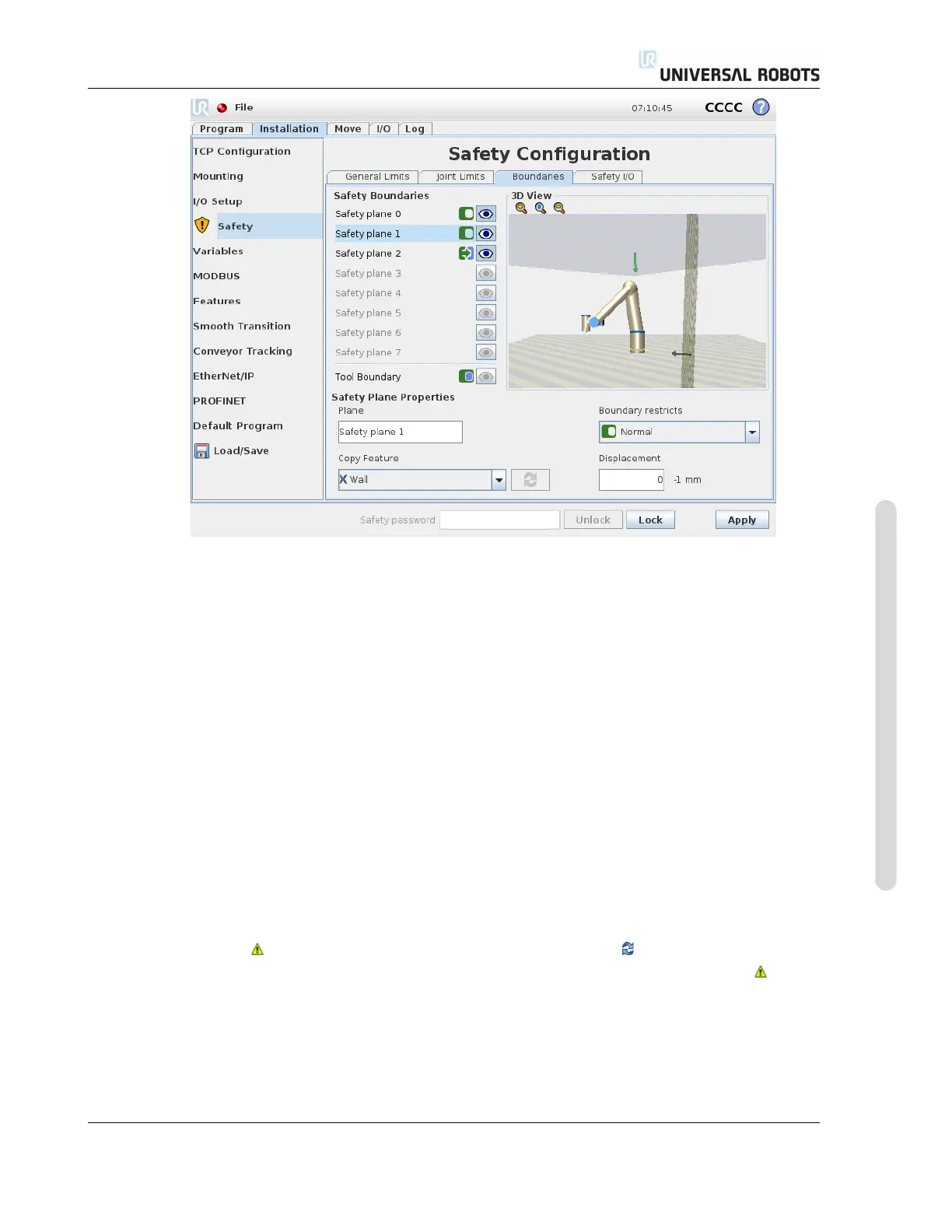10.12 Boundaries
Name The Name text field allows the user to assign a name to the selected safety plane. Change
the name by tapping the text field and entering a new name.
Copy Feature The position and normal of the safety plane is specified using a feature (see 13.12)
from the current robot installation. Use the drop-down box in the lower left portion of the Safety
Plane Properties section to select a feature. Only the point and plane type features are avail-
able. Choosing the <Undefined> item clears the configuration of the plane.
The z-axis of the selected feature will point to the disallowed area and the plane normal will point in
the opposite direction, except when the Base feature is selected, in which case the plane normal will
point in the same direction. If the plane is configured as a Trigger Reduced mode plane (see 10.12.3),
the plane normal indicates the side of the plane that does not trigger transition into Reduced mode.
It should be noted that when the safety plane has been configured by selecting a feature, the posi-
tion information is only copied to the safety plane; the plane is not linked to that feature. This means
that if there are changes to the position or orientation of a feature which has been used to configure
a safety plane, the safety plane is not automatically updated. If the feature has changed, this is
indicated by a icon positioned over the feature selector. Click the button next to the selector
to update the safety plane with the current position and orientation of the feature. The icon is
also displayed if the selected feature has been deleted from the installation.
Safety mode The drop down menu on the right hand side of the Safety Plane Properties
panel is used to choose the safety mode for the safety plane, with the following modes available:
Version 3.10
Copyright © 2009–2019 by Universal Robots A/S. All rights reserved.
II-15 CB3