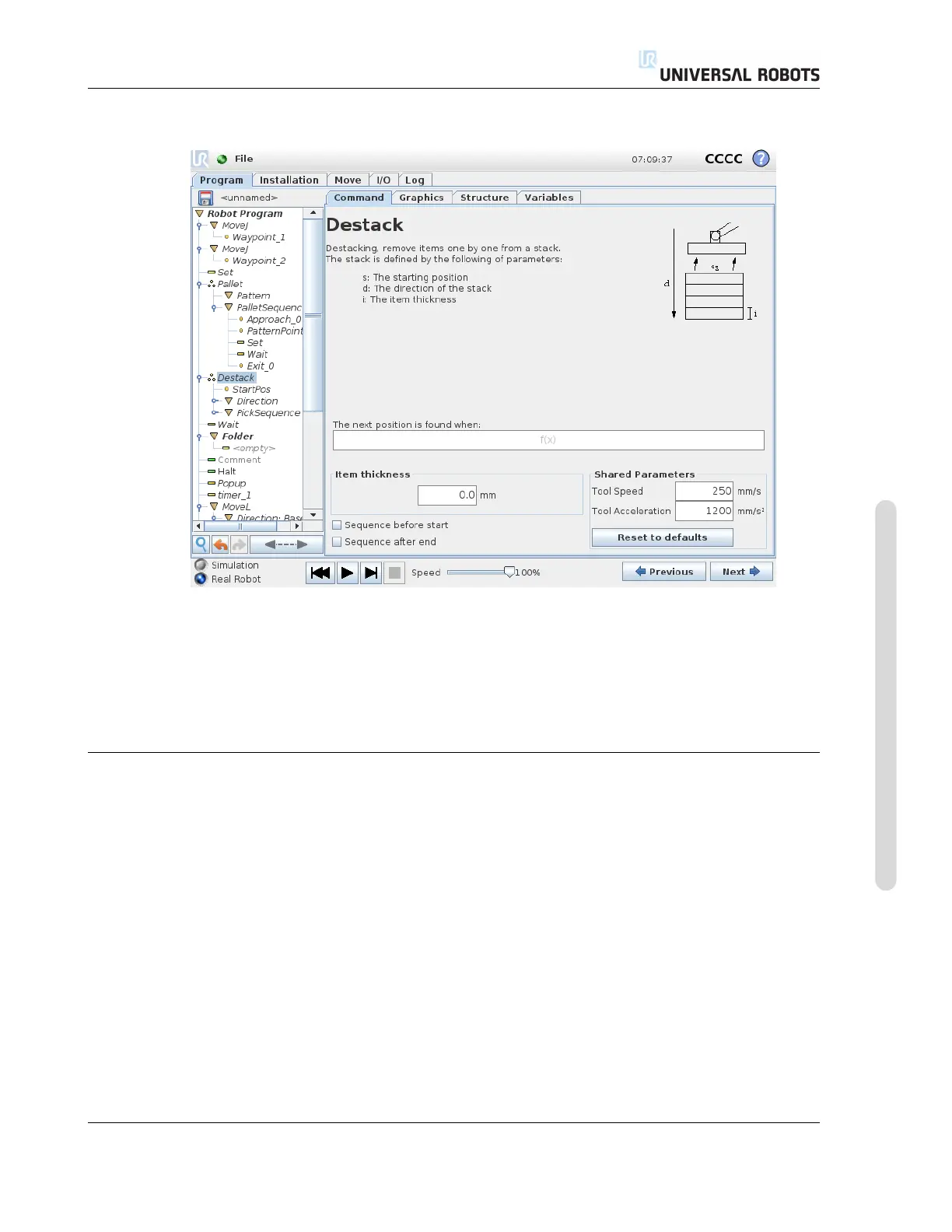14.28 Command: Seek
Destacking
When destacking, the robot arm moves from the starting position in the given direction to search
for the next item. The condition on the screen determines when the next item is reached. When the
condition becomes satisfied, the robot remembers the position and performs the special sequence.
The next time round, the robot starts the search from the remembered position, incremented by the
item thickness along the direction.
Starting position
The starting position is where the stack operation starts. If the starting position is omitted, the stack
starts at the robot arm’s current position.
Version 3.10
Copyright © 2009–2019 by Universal Robots A/S. All rights reserved.
II-111 CB3