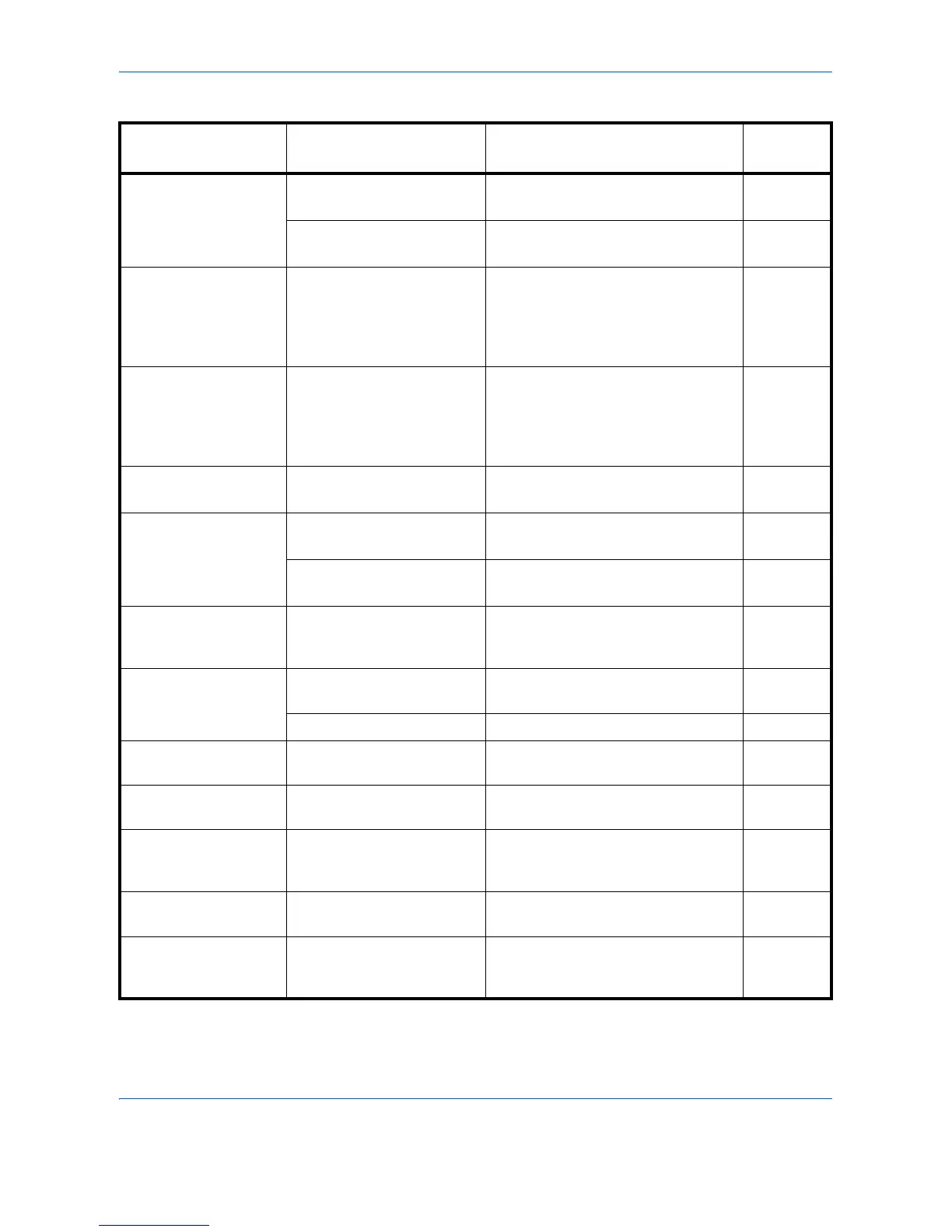Troubleshooting
12-10
* When Auto Error Clear is set to [On], processing resumes automatically after a set amount of time elapses.
Message Checkpoints Corrective Actions
Reference
Page
Cannot process this
job.*
— Restricted by Authorization settings.
The job is canceled. Press [End].
—
— Restricted by Job Accounting.
The job is canceled. Press [End].
10-20
Cannot staple at the
specified position.
Have you selected a
position that cannot be
stapled?
If the selected paper is not changed
and [Continue] is pressed, staple is
released.
Select the available paper. Press
[Continue] to print.
—
Cannot staple this
paper.*
Did you select a paper size/
type that cannot be stapled?
If the selected paper is not changed
and [Continue] is pressed, staple is
released.
Select the available paper. Press
[Continue] to print.
—
Cannot use ##### due
to a failure.
— Call service. —
Check the document
processor.
Is the document processor
open?
Close the document processor. —
Is the top cover of the
document processor open?
Close the document processor cover. —
Check the paper in
the multi purpose
tray.
— The paper size is different. Set
selected size paper and press
[Continue].
2-32
Check waste toner
box.
— The waste toner box is not installed
correctly. Set it correctly.
11-6
Is the waste toner box full? Replace the waste toner box. 11-6
Cleaning the laser
scanner…
— The machine is under the adjustment
to maintain its quality. Please wait.
—
Error occurred at
cassette #.
— Open the cassette. Check inside the
machine and remove the paper.
—
Failed to specify Job
Accounting.*
— Failed to specify Job Accounting
when processing the job externally.
The job is canceled. Press [End].
—
Failed to store job
retention data.
— The job is canceled. Press [End]. —
Finisher tray is full of
paper.
Is the acceptable storage
capacity exceeded for the
document finisher tray?
Remove paper from the document
finisher tray.
—
