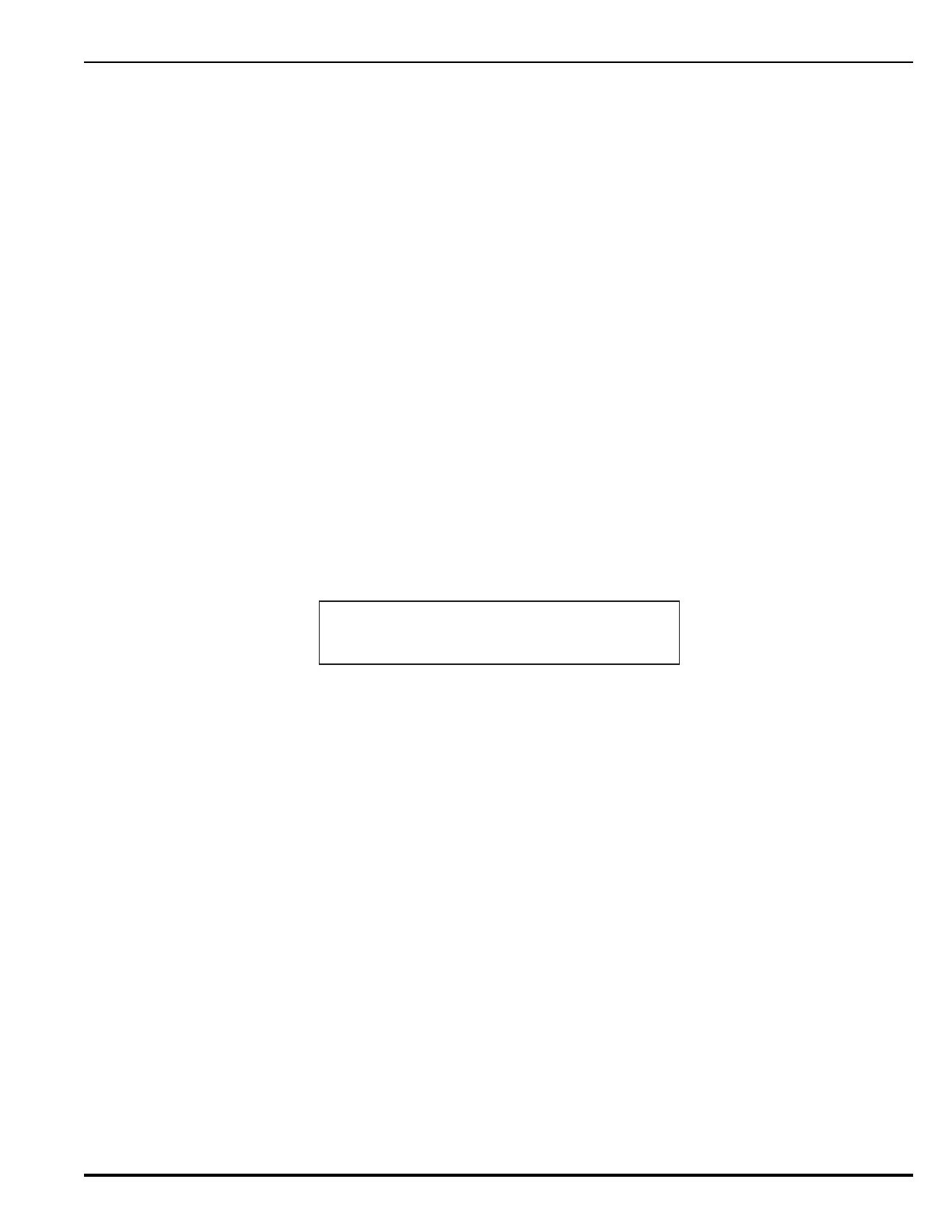Operation
P/N 06-237041-001 4-25 February 2011
4-10.6.8 LEVEL-3 AND LOWER-LEVEL EVENT DISPLAY
The upper line of the LCD display shows the activated device or circuit address, the change of state,
and the device or circuit type that reported the event. The lower two lines of the display, as shown
in Figure 4-38, indicate the numbers of concurrently-active events.
You may manually scroll the display among the active lower-level events, according to the priority of
events, by using the <SCROLL> Keys.
4-10.6.9 WHAT TO DO WHEN LEVEL-3 AND LOWER-LEVEL MESSAGES ARE DISPLAYED
Press the <SCROLL> Keys to display the information for the highest-priority and subsequent events. The
display will show 1st Event, then each subsequent event as <SCROLL> is pressed. The upper line of the
display will revert to showing the highest-priority event approximately 5 seconds after the last press of the
<SCROLL> Keys. You may then manually scroll the display among the active Level-3 through Level-5
events.
4-10.6.10 LEVEL-3 DISPLAY LIMITATIONS
The FenwalNET 8000-ML can display a maximum of 300 active trouble, supervisory, pre-alarm, and
alarm-verification messages. However, new events in excess of the 300 active reports will be
processed by the control unit, and all outputs associated with the 300th (or higher) event will be
activated as programmed in the control unit's application program.
When manually scrolling, the control unit will temporarily display the following message after the
300th event is displayed and then will return to the first event message (as shown in Figure 4-36):
Figure 4-39. Lower-Level-Events-Buffer-Full Message
The normal control unit actions will occur when any non-displayed event is reported. These actions
include:
• Logging of the event
• Activation of point- or group-specific and general state outputs, including previously-silenced
outputs
300 PREALMS/AVCTNDNS/TBLS/SPVS
PRESS SCROLL TO VIEW
DISCHARGE-00 CNTDN-00 ABT-00 ALM-20
PREALM-99 AVCNTDN-00 SPV-410 TBL-000