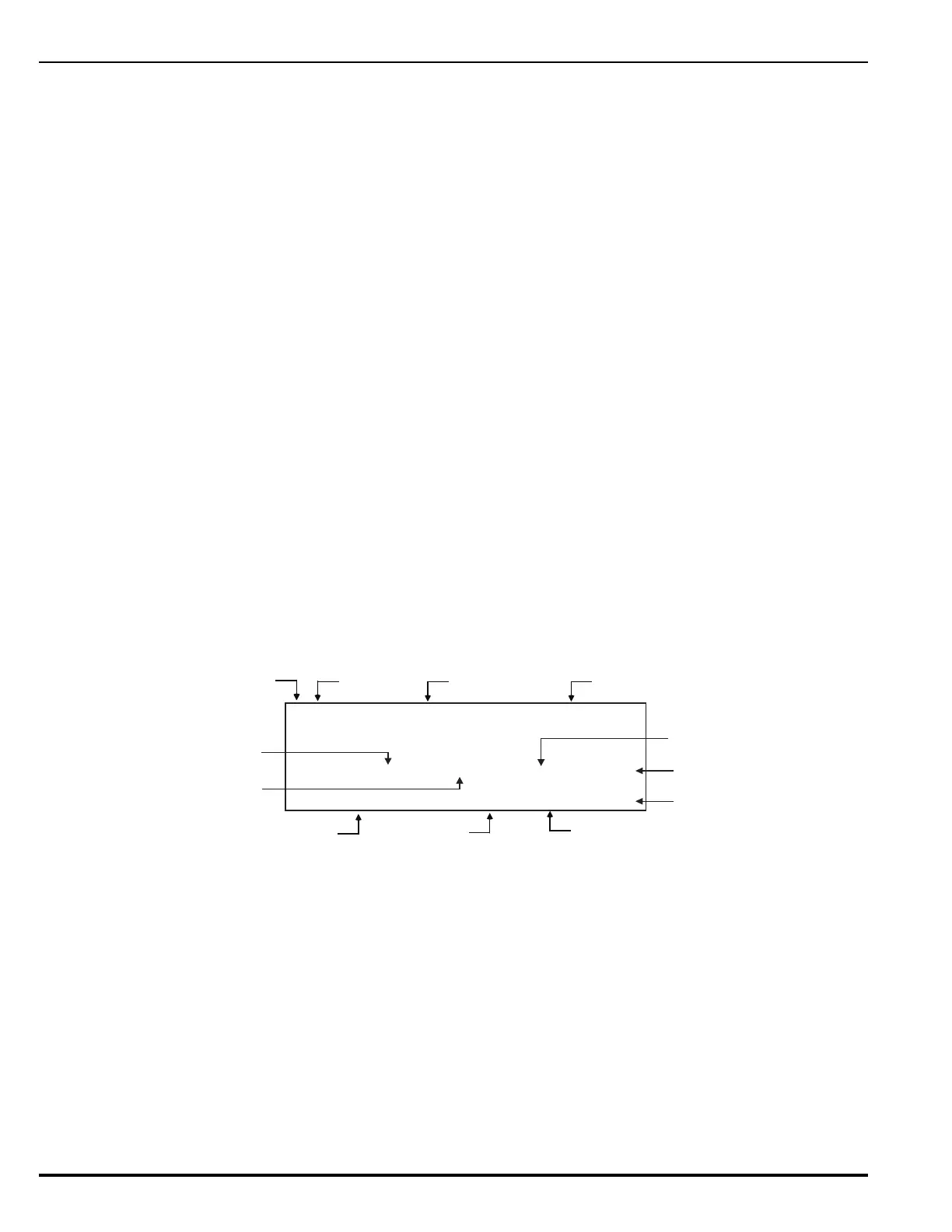Operation
February 2011 4-24 P/N 06-237041-001
Press the <SYSTEM ACKNOWLEDGE> key when the message in Figure 4-37 appears to silence the
buzzer.
Press the <SCROLL> Keys to display the information for the next highest-priority and subsequent
events. The display will show the 1st event, then each subsequent event as the <SCROLL> key is
pressed. The upper line of the display will revert to showing the highest-priority event approximately
5 seconds after the last press of the <SCROLL> Key. You may then manually scroll the display
among the active Level-2 events.
Scrolling will display each event type and owner location, if applicable. It is not possible to scroll
through active countdowns.
4-10.6.6 LEVEL-2 EVENT DISPLAY
The upper line of the LCD display shows the activated device or circuit address, the change of state,
and the device type that reported the event or the release circuit that has activated. The lowertwo lines
indicate the following numbers of active or completed Level-1 events and active Level-2 events:
•Discharges
• Countdowns to Release
•Aborts
•Alarms
• Pre-Alarms
• Active Countdowns to Release
• Supervisory Events
Trouble Events and lower-level events will not appear on the display as long as any Level-2 event is
active. Figure 4-38 shows the appearance of the display when more than one type of Level-2 event is
active.
Figure 4-38. Typical Multiple Level-2 Event-Type Display
You may manually scroll the display among the active Level-2 events by using the <SCROLL> Key.
4-10.6.7 WHAT TO DO WHEN LEVEL-2 MESSAGES ARE DISPLAYED
Press the <SCROLL> Keys to display the information for the highest-priority and subsequent events.
The display will show the 1st event, then each subsequent Level-2 event as the <SCROLL> key is
pressed. The upper line of the display will revert to showing the highest-priority event approximately
5 seconds after the last press of the <SCROLL> Keys. You may then manually scroll the display
among the active Level-2 and completed Level-1 events.
The appearance of the display when manually scrolling through the active Level-2 events is shown in
the two bottom lines of the display, as shown in Figure 4-38.
L2:010 ALARM ON MANUAL STATION
COMPUTER ROOM
DISCHARGE-00 CNTDN-00 ABT-01 ALM-051
PREALM-00 AVCNTDN-00 SPV-000 TBL-000
Abort-On
Indication
SLC Loop
Number 2
Device
Address 003
Device Type
Number of
Trouble Events
Number of
Alarms
Number of
Activated
Discharges
Number of
Countdowns to
Release in Progress
Number of
Alarm-
Verification
Countdowns
Number of
Supervisory Events
Number of
Activated Abort
Stations
Number of
Initiating Devices
in the Pre-Alarm
State