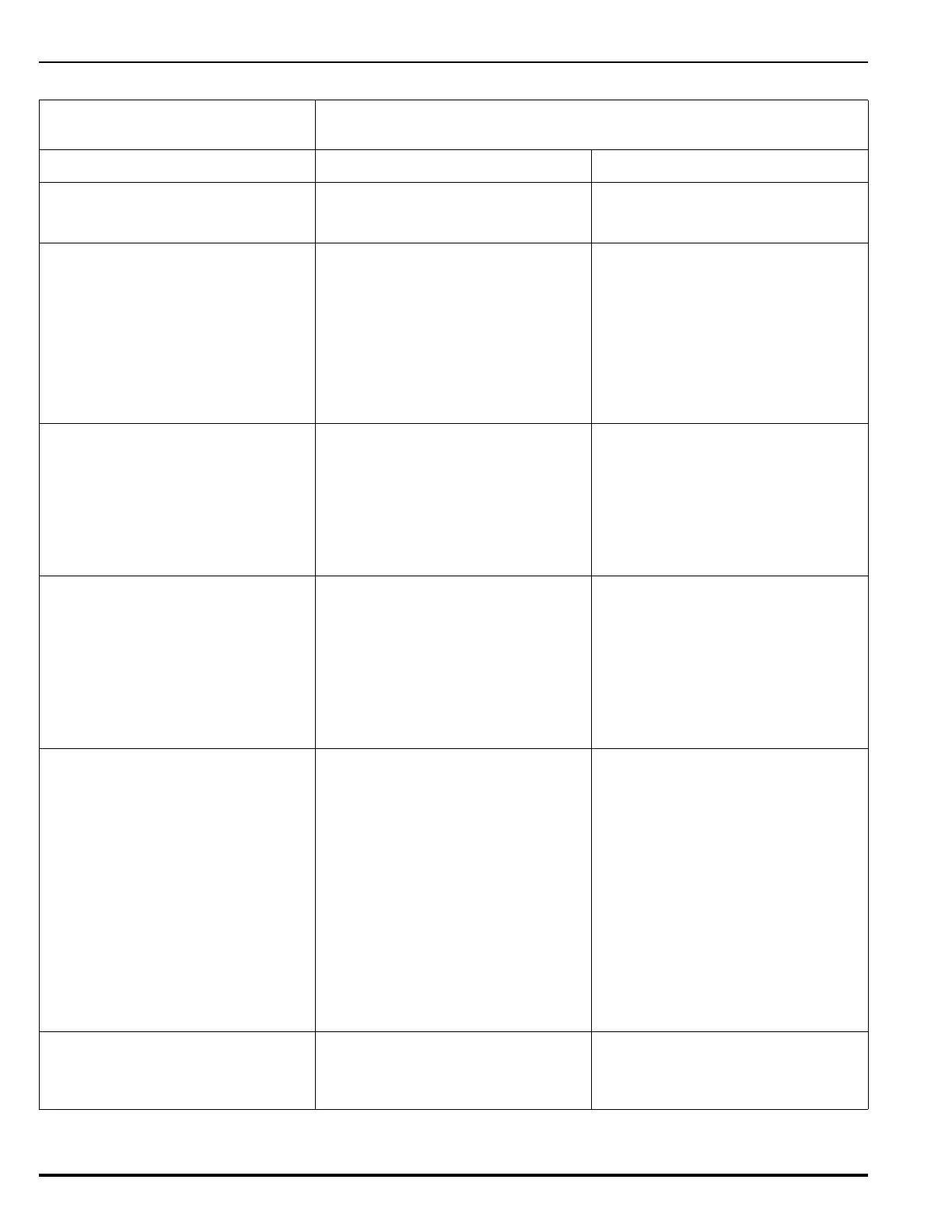Troubleshooting
February 2011 6-18 P/N 06-237041-001
Table 6-5. Other Card-Related Events
Card-Related Events
For the following expansion card-related events, # is the logical address of the
expansion card as defined in the configuration.
Error Message Probable Cause Corrective Action
CITY TIE OPEN CIRCUIT On Open circuit in field wiring connected to
City Tie Expansion Card
• Look for discontinuity in City Tie
circuit field wiring. Refer to
Section 2-8.9.
PMU# CONFIGURATION UPDATE FAULT
On
RNAC# CONFIGURATION UPDATE
FAULT On
RELAY# CONFIGURATION UPDATE
FAULT On
CITY TIE CONFIGURATION UPDATE
FAULT On
SLC# CONFIGURATION UPDATE
FAULT On
The expansion card has failed to
properly receive and store its
configuration from the Main Controller
Board.
• Re-initialize the control unit by first
removing, and then re-applying,
primary and secondary power
sources
• Reconfigure the card using PC
configuration software or the control
unit menu
• Functionally test the system.
SLOT# INCOMPATIBLE MODULE FAULT
On
An expansion card (module) was unable
to accept and respond to a command
from the Main Controller Board.
• Re-initialize the control unit by first
removing, and then re-applying,
primary and secondary power
sources
• Reconfigure the control unit using PC
configuration software or the control
unit menu
• Functionally test the system
SLOT# MODULE IN THE WRONG SLOT
FAULT On
An expansion card (module) has been
inserted in the wrong backplane slot.
• Power down the control unit. Verify
all cards are inserted in backplane
slots that match the configuration.
• Re-apply primary and secondary
power sources
• Reconfigure the control unit using PC
configuration software or the control
unit menu
• Functionally test the system
SLC# BACKPLANE 24VDC HIGH Fault
On
SLC# BACKPLANE 24VDC LOW Fault
On
RNAC# BACKPLANE 24VDC HIGH
Fault On
RNAC# BACKPLANE 24VDC LOW Fault
On
RELAY# BACKPLANE 24VDC HIGH
Fault On
RELAY# BACKPLANE 24VDC LOW
Fault On
CITY TIE BACKPLANE 24VDC HIGH
Fault On
CITY TIE BACKPLANE 24VDC LOW
Fault On
The expansion backplane voltage
(nominally 24VDC) is too low or too
high
• Check 24Vdc from PMU
• Check P/Ns on connector that plugs
into backplane. Check P/Ns while
reseating connectors.
• Turn off power and reseat module
into backplane. Power-up unit.
RNAC# EXTERNAL PSU HIGH Fault
On
RNAC# EXTERNAL PSU LOW Fault On
RNAC# PSU SUPERVISION Fault On
The R-NAC expansion card has a
problem with its external 24 VDC input.
• Check connection of EXT 24V power
cable.