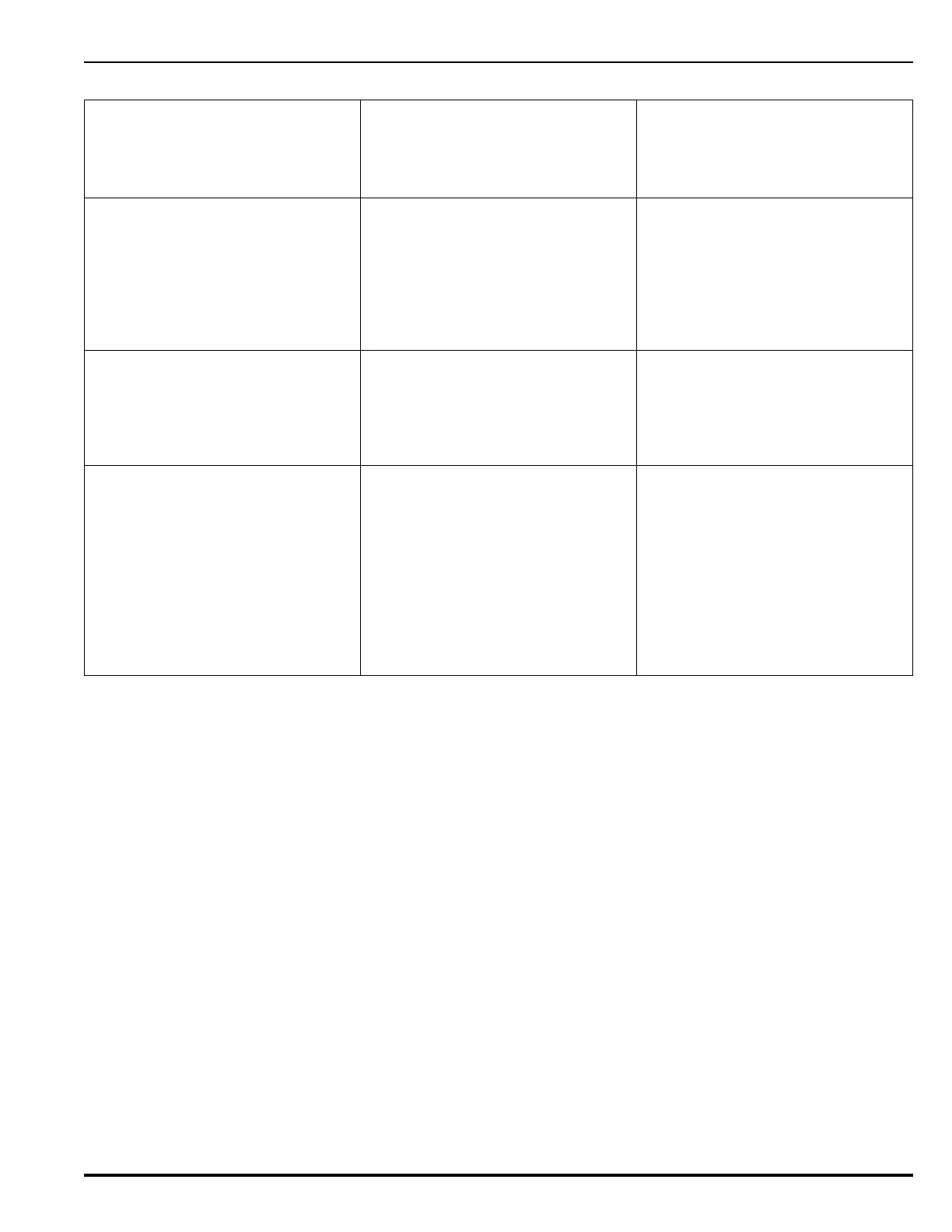Troubleshooting
P/N 06-237041-001 6-19 February 2011
RNAC# RAM FAILURE On
RELAY# RAM FAILURE On
RNAC# RAM FAILURE On
• Re-initialize the control unit by first
removing, and then re-applying,
primary and secondary power
sources
• Functionally test the system
PMU# CONFIGURATION FAULT On
RNAC# CONFIGURATION FAULT On
RELAY# CONFIGURATION FAULT On
CITY TIE CONFIGURATION FAULT On
SLC# CONFIGURATION FAULT On
The expansion card has failed its check
of configuration memory. The
configuration settings are set to default
values when this happens.
• Re-initialize the control unit by first
removing, and then re-applying,
primary and secondary power
sources
• Reconfigure the card using PC
configuration software or the control
unit menu
• Functionally test the system.
SLOT# Not Registered On
Module
(Card) Type
The control unit has not been set up to
expect the card at the backplane slot #.
• Register the card if part of system
configuration.
• Remove primary and secondary
power sources and then remove the
module if not intended to be part of
the configuration.
PMU# COMMUNICATION FAULT On
RNAC# COMMUNICATION FAULT On
RELAY# COMMUNICATION FAULT On
CITY TIE COMMUNICATION FAULT On
The expansion card has failed to
respond to commands from the Main
Controller Board.
• Remove primary and secondary
power sources
• Review the configuration and verify
cards are in the correct backplane
slots. Make any necessary changes.
• Re-apply primary and secondary
power sources
• Reconfigure the control unit using PC
configuration software or the control
unit menu
• Functionally test the system.
Table 6-5. Other Card-Related Events