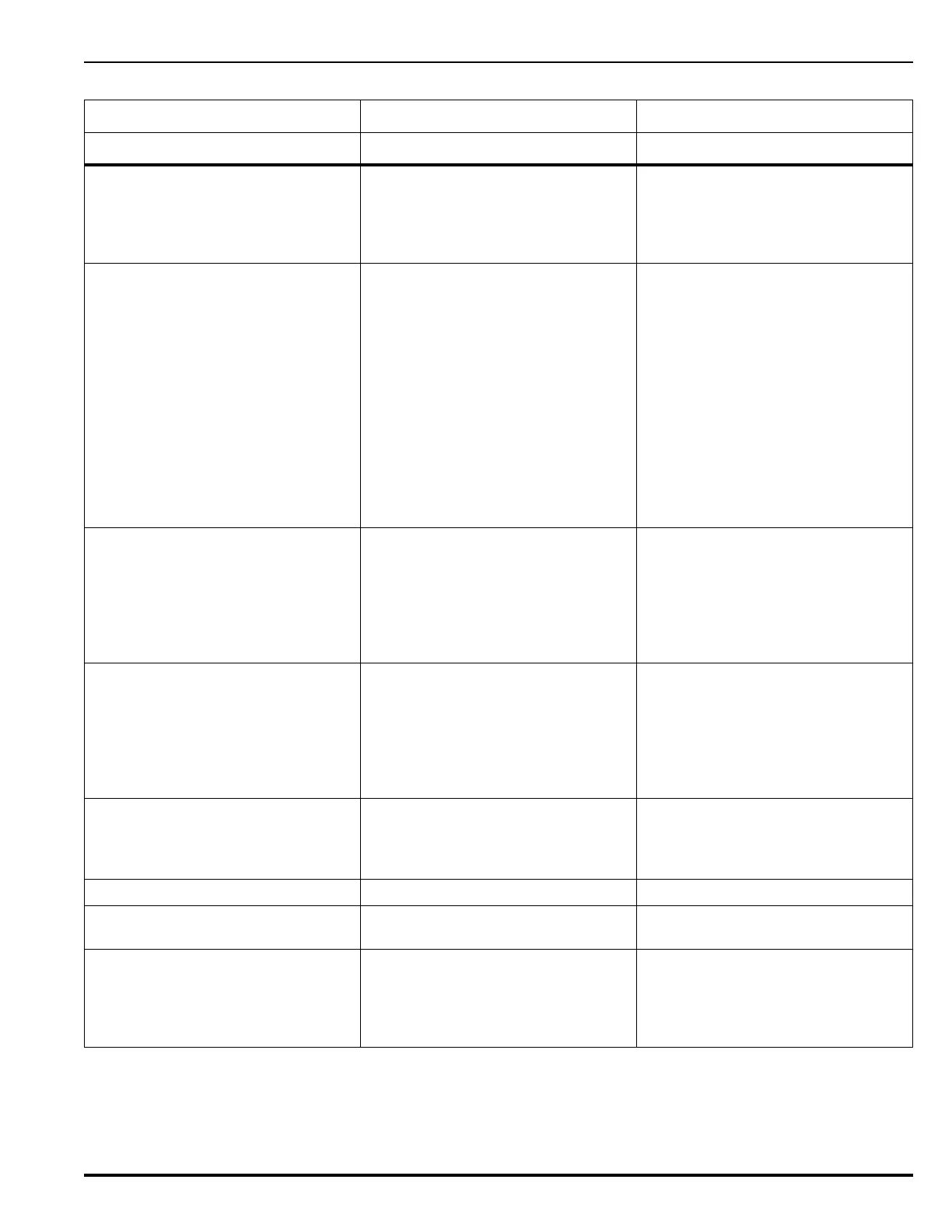Troubleshooting
P/N 06-237041-001 6-21 February 2011
RDCM
Addr
PROGRAM MEMORY FAULT
On
• Re-initialize the control unit by first
removing, and then re-applying,
primary and secondary power
sources
• Functionally test the system
LAM
Addr
COMMUNICATION FAULT On A communications fault between the
Main Controller Board and the RDCM
at address Addr.
• Check the RS-485 wiring from Main
Controller Board J8 to RDCM Board
J8. Refer to Figure 2-41.
• Check for a discontinuity in the
RS485 field wiring to RDCM.
• Troubleshoot wiring to RDCM J8 by
breaking-up the circuits to isolate
short circuit to specific leg or legs.
• Check for 24 Vdc power at RDCM J6.
• Ensure that the RDCM's RS485
Termination Jumper W2 is set
correctly.
• Check for duplicate addressed
RDCMs.
LAM
Addr
NOT REGISTERED On The control unit has not been set up to
expect the RDCM at RDCM RS485
circuit address Addr.
• Register the RDCM if part of system
configuration.
• De-register the RDCM if not part of
system configuration.
• Check the 24 Vdc power (J4) and
RS485 communications (J8) wiring
from the control unit to the RDCM.
LAM
Addr
PSU HIGH VOLTAGE FAULT
On
LAM
Addr
PSU LOW VOLTAGE FAULT
On
LAM
Addr
PSU SUPERVISION FAULT
On
A problem with the 24 Vdc power at J6
or an open circuit in the LAM's
monitoring circuit from J5 to the
normally-closed trouble contacts of its
associated remote power supply
• Check for 24 Vdc power at LAM
Board J6.
• Look for discontinuity in wiring from
Terminals 3 and 4 to remote power
supply trouble contacts.
• Check for trouble with third-party
remote power supply.
LAM
Addr
PSU DETECTED FAULT On The module is configured to not
supervise a Remote Power Supply but a
short circuit is detected on the PSU
Supervision input terminals.
• Reconfigure the module to supervise a
remote power supply –or-
• Disconnect any input on the Remote
Power Supply terminals of the LAM
LAM
Addr
SILENCE INPUT FAULT On
LAM
Addr
ACKNOWLEDGE INPUT FAULT
On
LAM
Addr
RAM FAILURE On • Re-initialize the control unit by first
removing, and then re-applying,
primary and secondary power
sources
• Functionally test the system
Table 6-6. Remote-Display/Annunciator Events
Remote-Display/Annunciator Events
Error Message Probable Cause Corrective Action