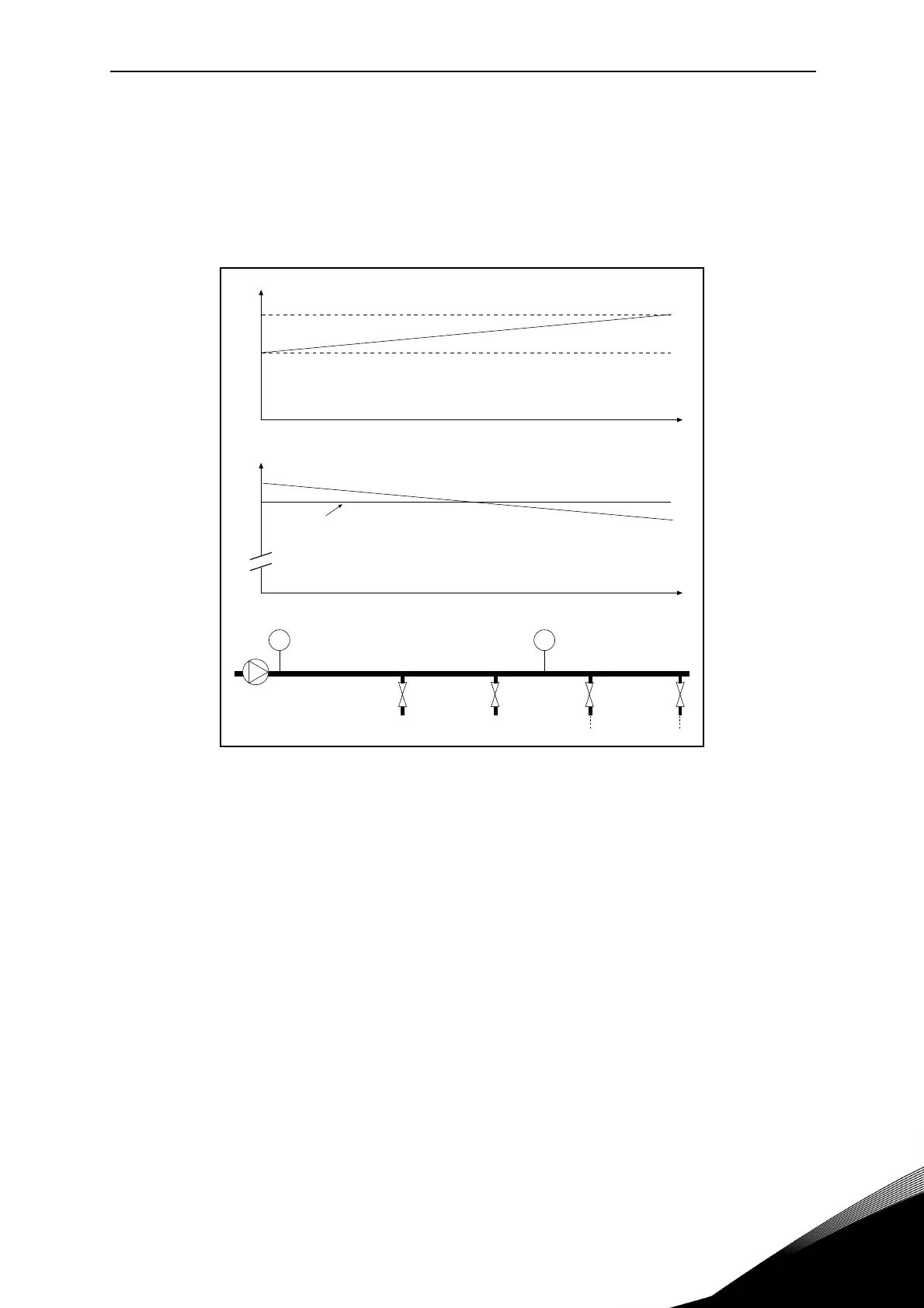Parameters vacon • 148
Service support: find your nearest Vacon service center at www.vacon.com
6
P3.13.7.1 ENABLE SP 1
P3.13.7.2 S
ETPOINT 1 MAX COMPENSATION
The sensor is placed in Position 1. The pressure in the pipe will remain constant when we have
no flow. However, with flow, the pressure will drop farther down in the pipe. This can be com-
pensated by raising the setpoint as the flow increases. In this case, the flow is estimated by the
output frequency and the setpoint is linearly increased with the flow as in the figure below.
Figure 55. Enable setpoint 1 for pressure loss compensation
P
T
P
T
9102.emf
Position 1 Position 2
Pressure
No flow
Wi
t
h
f
l
o
w
a
n
d
c
o
m
p
e
n
s
a
t
i
o
n
Pipe length
Setpoint
Max Freq and FlowMin Freq and Flow
Setpoint + Max compensation
Setpoint
