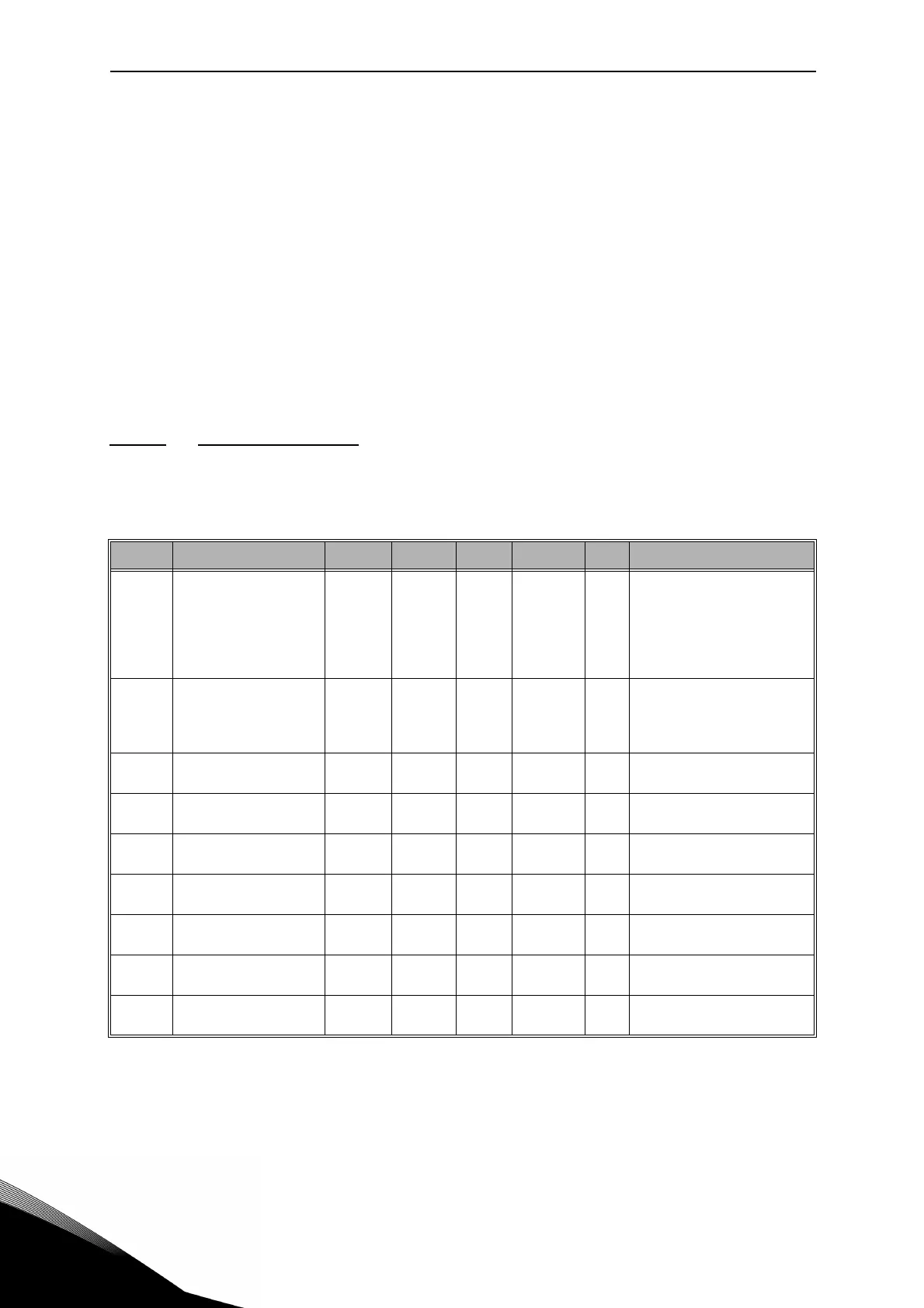3
vacon • 15 Startup
3.2.2 Local/Remote application
Use the Local/Remote application when, for example, it is necessary to switch between 2 dif-
ferent control places.
To change between the Local and the Remote control place, use DI6. When Remote control is
active, you can give the start/stop commands from Fieldbus or from I/O terminal (DI1 and DI2).
When Local control is active, you can give the start/stop commands from the keypad, Fieldbus
or I/O terminal (DI4 and DI5).
For each control place, you can make a selection of the frequency reference from the keypad,
Fieldbus or I/O terminal (AI1 or AI2).
It is possible to configure all the drive outputs freely in all the applications. There are 1 ana-
logue output (Output Frequency) and 3 relay outputs (Run, Fault, Ready) available on the basic
I/O board.
3.2.2.1 M1.33 Local/Remote
Table 3. Local/Remote start-up wizard menu
Code Parameter Min Max Unit Default ID Description
P1.32.1 I/O B Ref sel 1 9 9 131
Selection of ref source when
control place is I/O B. See
above.
NOTE: I/O B control place
can only be forced active
with digital input (P3.5.1.7).
P1.32.2 I/O B Ctrl force
DigIN
SlotA.6
343
TRUE = Used frequency ref-
erence is specified by I/O
reference B parameter
(P3.3.1.6).
P1.32.3 I/O B Ref force
DigIN
SlotA.6
411 Force control to fieldbus
P1.32.4 Ctrl signal 1 B
DigIN
SlotA.4
423
Start signal 1 when control
place is I/O B
P1.32.5 Ctrl signal 2 B
DigIN
SlotA.5
424
Start signal 2 when control
place is I/O B
P1.32.6 Keypad Ctrl force
DigIN
Slot0.1
410 Force control to keypad
P1.32.7 Fieldbus Ctrl force
DigIN
Slot0.1
411 Force control to fieldbus
P1.32.8 Ext fault close
DigIN
SlotA.3
405
FALSE = OK
TRUE = External fault
P1.32.9 Ext fault open
DigIN
Slot0.2
406
FALSE = External fault
TRUE = OK
