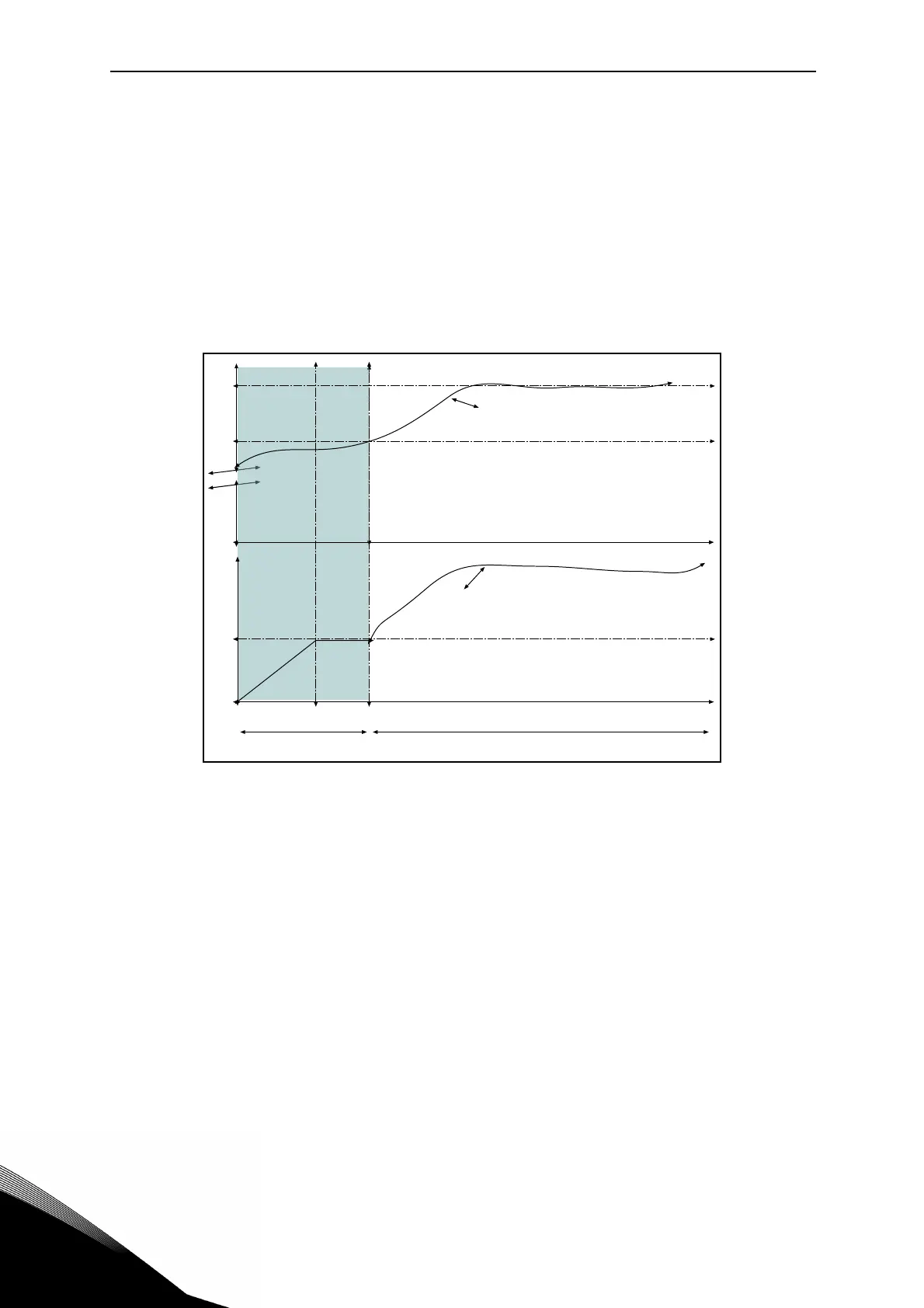vacon • 149 Parameters
6
6.2.21 Soft fill
P3.13.8.1 E
NABLE
P3.13.8.2 SOFTFILL FREQ
P3.13.8.3 SOFTFILL LEVEL
P3.13.8.4 TIMEOUT TIME
The drive runs at the soft fill frequency (par. P3.13.8.2) until the feedback value reaches the soft
fill level set parameter P3.13.8.3. After this the drive starts to regulate, bump less, from the
soft fill frequency. If the soft fill level is not reached within the timeout (P3.13.8.4) an alarm or
fault is triggered (according to the set Soft Fill timeout response (P3.9.1.9)).
Figure 56. Soft fill function
9105.emf
Reference
Soft fill level
Actual value
Soft fill mode Regulating mode
Frequency
Soft fill frequency
