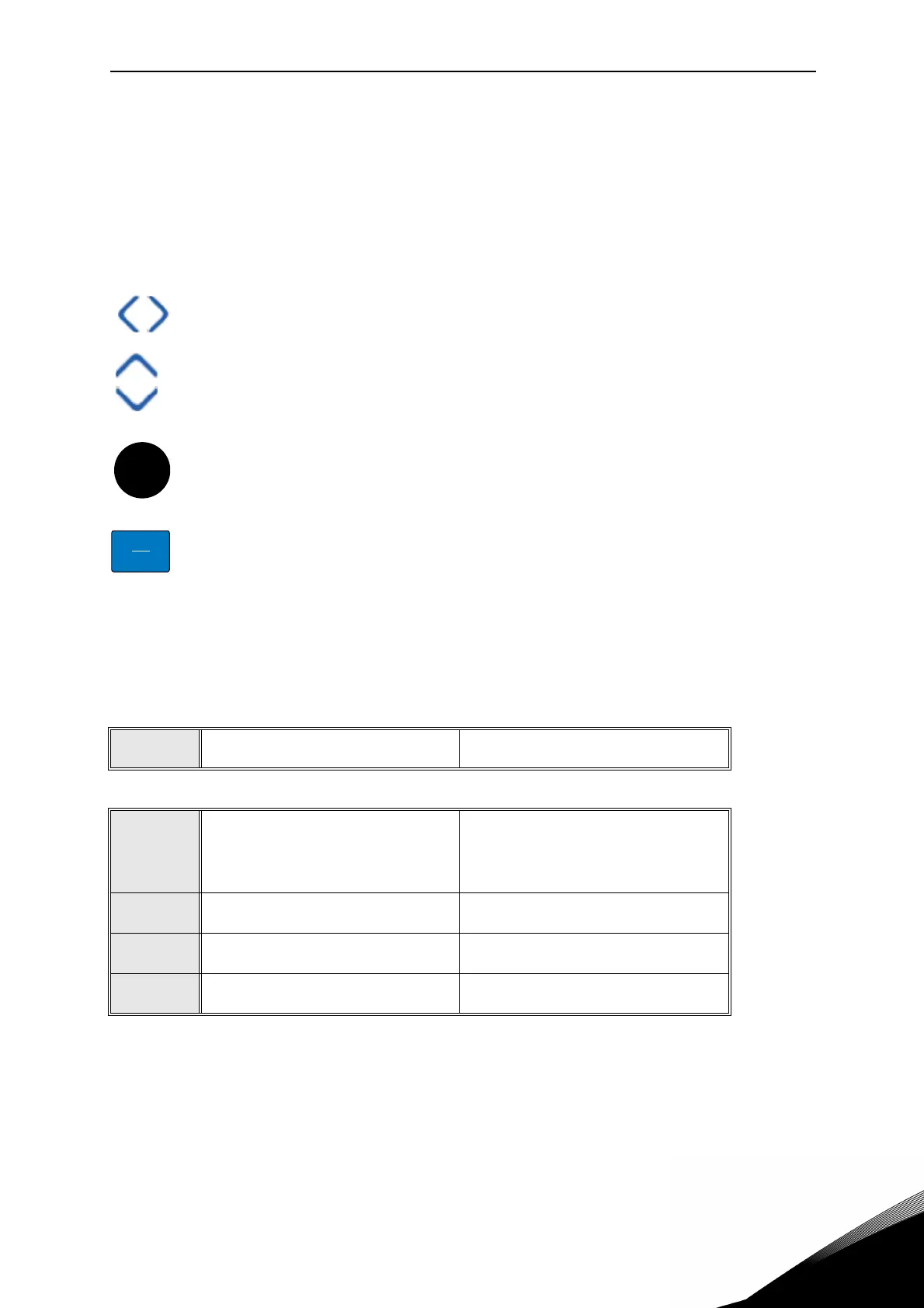Startup vacon • 6
Service support: find your nearest Vacon service center at www.vacon.com
3
3. STARTUP
3.1 First Start-up
In the Startup Wizard, you will be prompted for essential information needed by the drive so
that it can start controlling your process. In the Wizard, you will need the following keypad but-
tons:
Left/Right arrows. Use these to easily move between digits and decimals.
Up/Down arrows. Use these to move between options in menu and to change value.
OK button. Confirm selection with this button.
Back/Reset button. Pressing this button, you can return to the previous question in
the Wizard. If pressed at the first question, the Startup Wizard will be cancelled.
Once you have connected power to your Vacon 100 X AC drive, follow these instructions to eas-
ily set up your drive.
NOTE: You can have your AC drive equipped with a keypad with either a graphical or a text key-
pad.
1
Language selection (P6.1) Depends on language package
2
Daylight saving
*
(P5.5.5)
* These questions appear if battery is installed
Russia
US
EU
OFF
3
Time* (P5.5.2) hh:mm:ss
4
Year* (P5.5.4) yyyy
5
Date* (P5.5.3) dd.mm.
