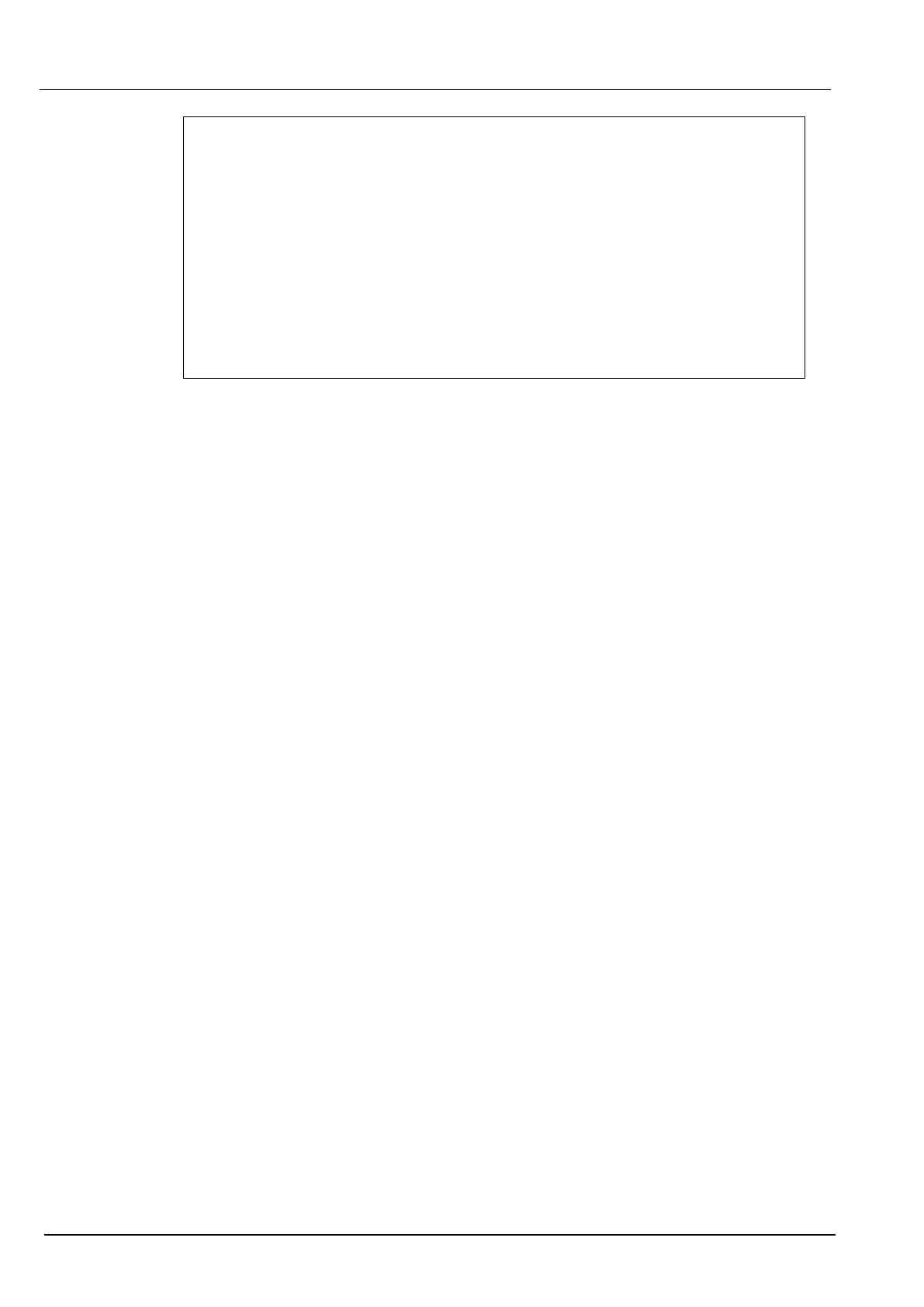Assignment
of
Functions
to Buttons
Use this section to assign functions to button combinations. Available
functions are Panic, Panic silent, Holdup, Suspicion, RF User Output and
Medical. More than one combination can be selected for the same function.
The defaults for a Financial installation are:
l Yellow - Suspicion
l Red + Green - Holdup
For Commercial or Domestic installations, the default is:
l Red + Green - Panic
Note: If no function is assigned to a button combination, it is still possible to
use that combination by using a trigger. See Triggers on page288.
3. Click the Save button to save the settings.
See Also
l Changing wireless settings on page227
l Triggers on page288
Edit a WPA
To edit a WPA:
1. Select Configuration > Hardware > Wireless > WPA and click the Edit button beside the WPA
you want to edit.
2. The Configure Wireless Personal Alarm (WPA) page is displayed for the WPA.
3. Edit the necessary fields.
4. Click the Save button to save the changes. Alternatively, click the Back button to return to the
previous without saving the changes.
WPA Log
The WPA log displays all the WPA events on the system. To view the WPA log, select Log > System
Log > WPA log.
17.9.1.3 IPAW6-10 personal alarm button
The IPAW6-10 personal alarm button is a device that is used to transmit Panic Alarm messages to the
SPC system.
The user can wear the IPAW6-10 in one or two ways:
l IPAW6-10 can be worn as a wrist watch (by inserting the wrist band into the two slits of the
appropriate ring holder).
l IPAW6-10 can be worn as a pendant by removing the wrist ring holder and replacing it with the
pendant ring holder.
Enrol a IPAW6-10 personal alarm button
To enrol the IPAW6-10:
1. In the SPC browser, select Users > Wireless FOB.
2. On the IPAW6-10, press and hold the centre button.
The LED lights up for 1.5 seconds.
3. Click Refresh on the Wireless FOB page to display the IPAW6-10.
SPC4xxx/5xxx/6xxx – Installation & Configuration Manual Engineer programming via the browser
© Vanderbilt 2018 215 A6V10276959-d
11.2018