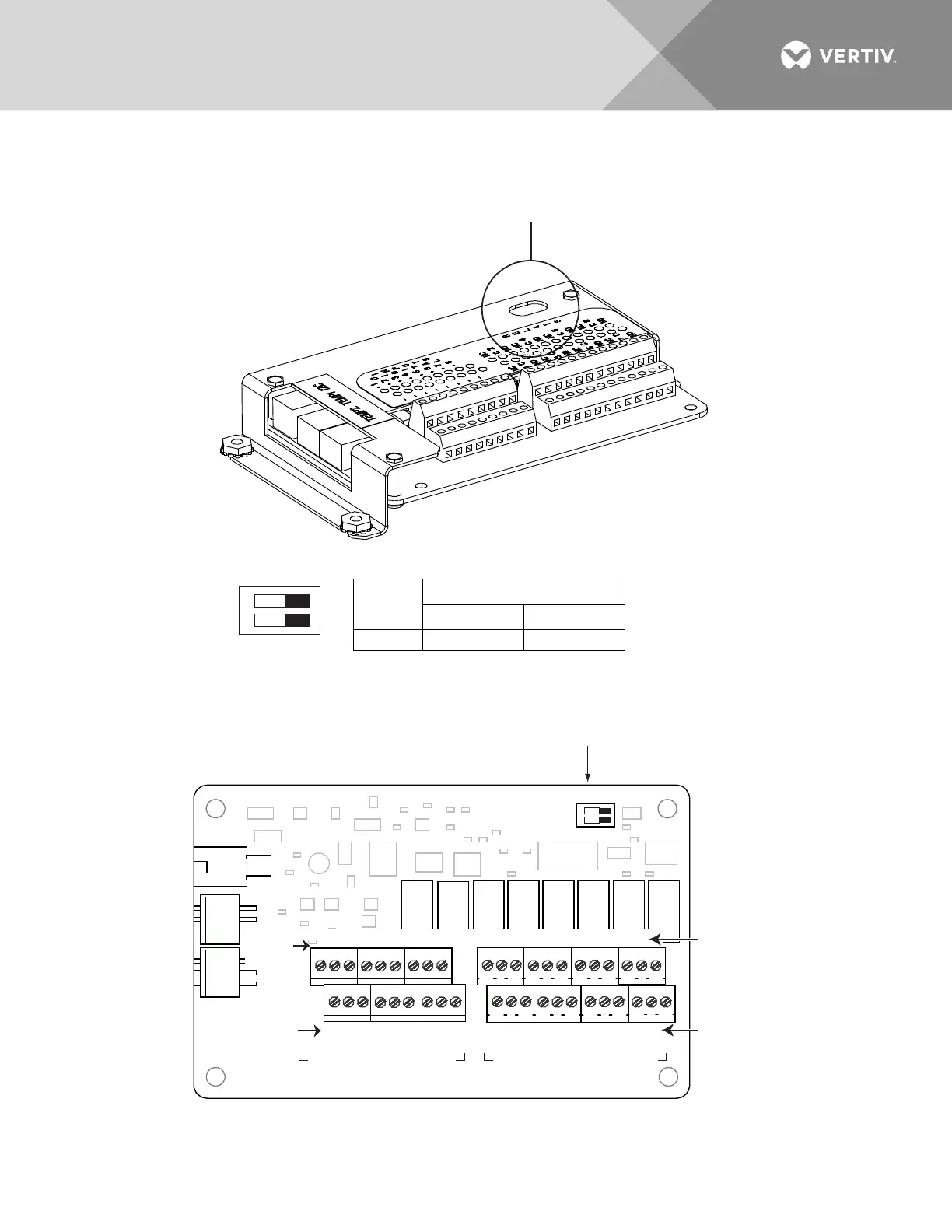Setting
DIP Swi
tch
SW1
1 2
IB2 OFF OF
F
ON OFF
1
2
SW1
SW1
In this system, switch settings
must be in positions shown.
IB2 Circuit Card ( Top View)
(Controller Interface Board)
ON OFF
1
2
-
J12
SW1
7
J2
J11
531
Relay Output Terminal BlocksDigital Input Terminal Blocks
J9J8J7J6J5J4J3
+
NOCNC
NOCNC
531 531 531 531
NOCNC
531
NOCNC
531
NOCNC
531
4 62 4 62 4 62 4 62
NOCNC
4 62
NOCNC
4 62
NOCNC
4 62
Relay
No.
Relay
No.
87
654321
8642
87
654321Input
No. (+)
Input
No. (
–)
Switch SW1 is located in
this corner of the IB2 circuit card.
