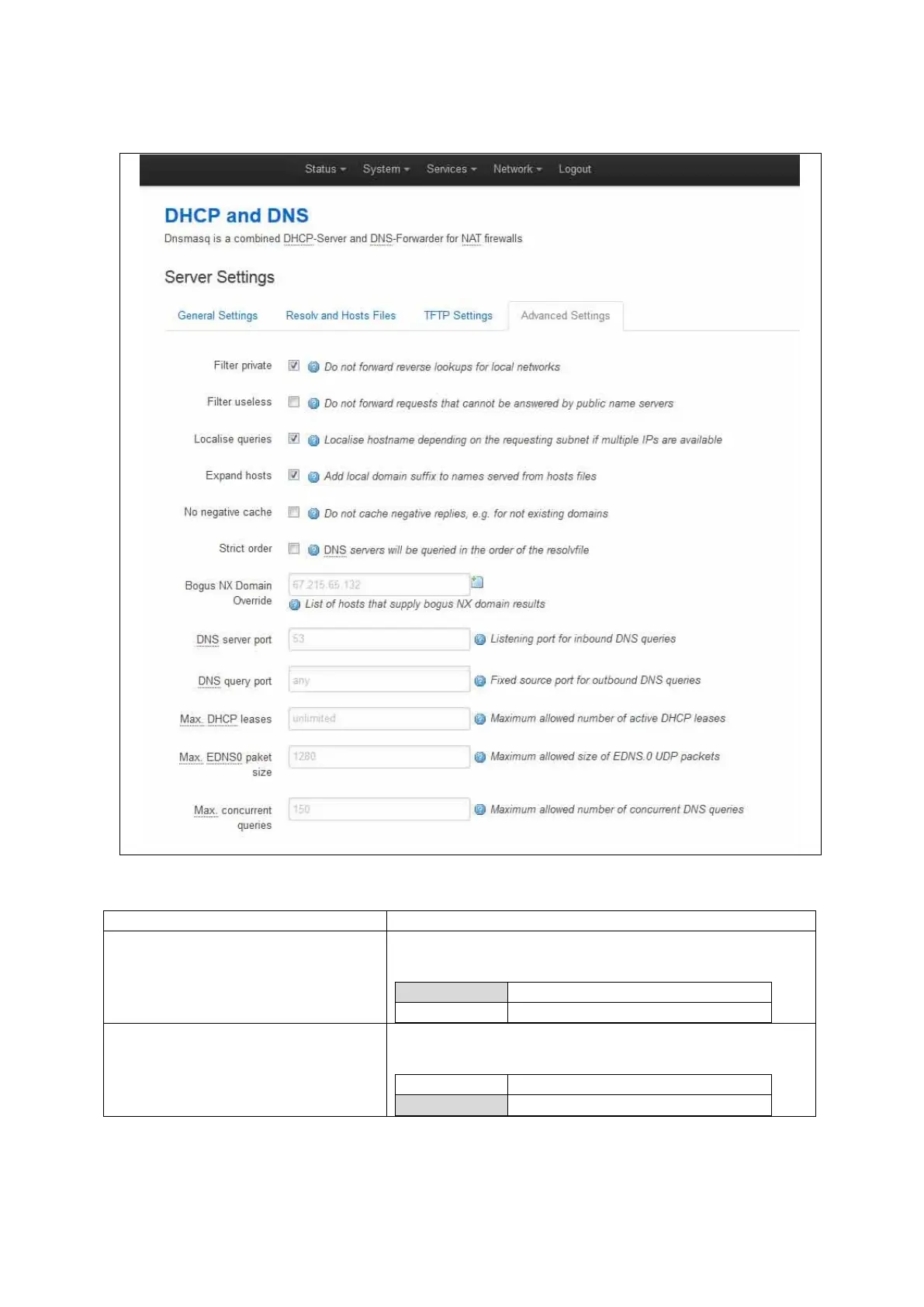15: Configuring DHCP server and DNS (Dnsmasq)
_______________________________________________________________________________________________________
_____________________________________________________________________________________________________
© Virtual Access 2017
GW1000 Series User Manual
Issue: 1.9 Page 118 of 350
15.2.4 Dnsmasq: advanced settings
Figure 65: The advanced settings page
Web Field/UCI/Package Option
Web: Filter private
UCI: dhcp.@dnsmasq[0].
Opt: boguspriv
Enables disallow option for forwarding reverse lookups for local
networks. This rejects reverse lookups to private IP ranges where
no corresponding entry exists in /etc/hosts.
Web: Filter useless
UCI: dhcp.@dnsmasq[0].filterwin2k
Opt: filterwin2k
Enables disallow option for forwarding requests that cannot be
answered by public name servers. Normally enabled for dial on
demand interfaces.
