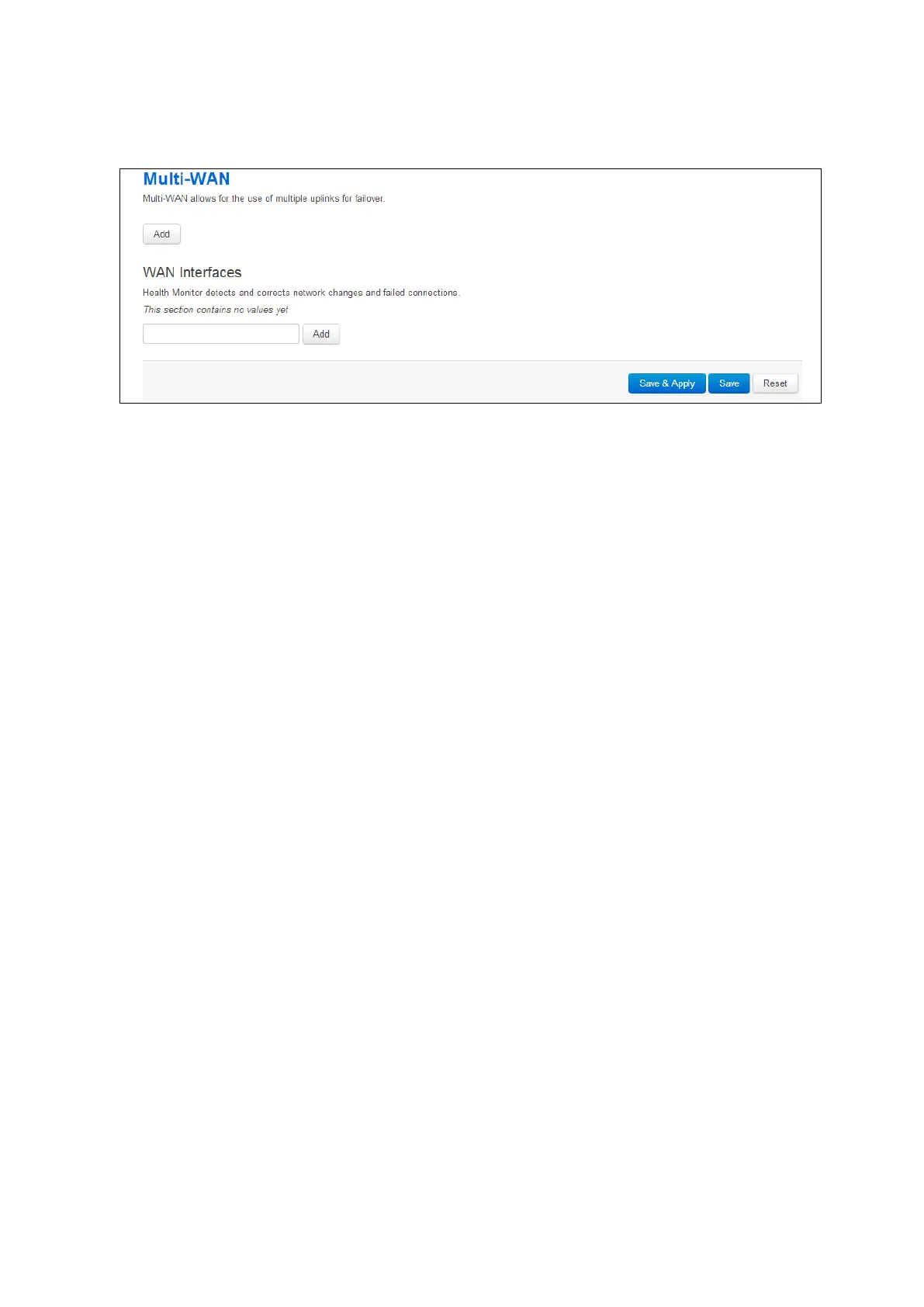25: Automatic operator selection
_______________________________________________________________________________________________________
_____________________________________________________________________________________________________
© Virtual Access 2017
GW1000 Series User Manual
Issue: 1.9 Page 193 of 350
25.2.1.4 Set multi-WAN options for primary predefined interface
On the web interface go to Network ->Multi-Wan. The Multi-WAN page appears.
Figure 102: The multi-WAN page
In the WAN Interfaces section, type in the name of the Multi-WAN interface.
Click Add. The Multi-WAN page appears.
