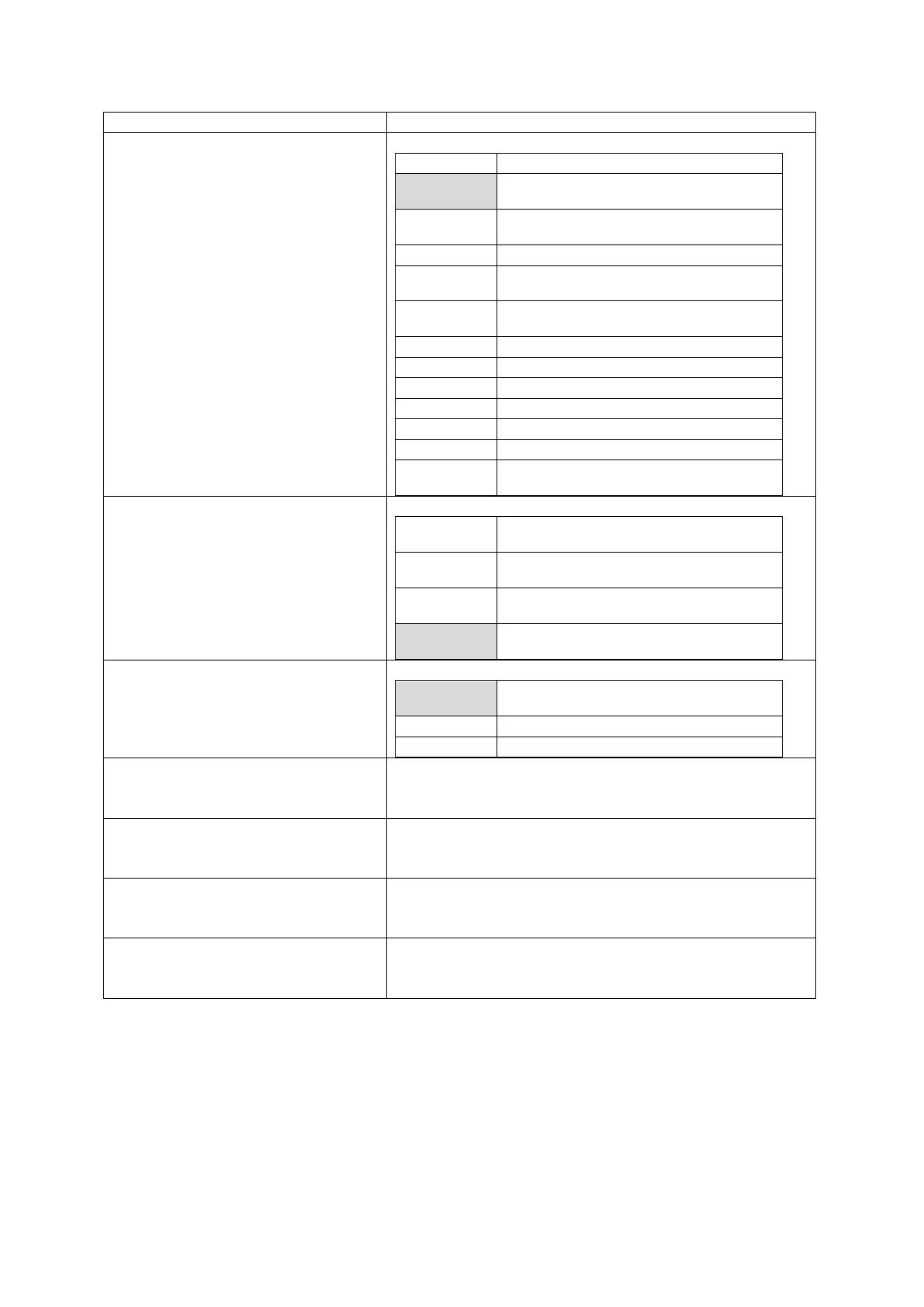25: Automatic operator selection
_______________________________________________________________________________________________________
_____________________________________________________________________________________________________
© Virtual Access 2017
GW1000 Series User Manual
Issue: 1.9 Page 192 of 350
Web Field/UCI/Package Option
Web: Protocol
UCI: network.[..x..].proto
Opt: proto
Protocol type. Select LTE/UMTS/GPRS/EV-DO.
Static configuration with fixed address and
netmask.
Address and netmask are assigned by
DHCP.
IPv4 tunnels that carry IPv6.
Generic Routing Encapsulation.
Layer 2 Tunnelling Protocol.
Point to Point Protocol over Ethernet.
Point to Point Protocol over ATM.
CDMA, UMTS or GPRS connection using an
AT-style 3G modem.
Web: Service Type
UCI: network.[..x..].service
Opt: service
Service type that will be used to connect to the network.
Allows GSM module to only connect to
GPRS network.
Allows GSM module to only connect to LTE
network.
Allows GSM module to only connect to
CDMA network.
GSM module will automatically detect the
best available technology code.
Web: SIM
UCI: network.[..x..].sim
Opt: sim
Automatically detects which SIM slot is
used.
Web: APN
UCI: network.[..x..].apn
Opt: apn
APN name of Mobile Network Operator.
Web: APN username
UCI: network.[..x..].username
Opt: username
Username used to connect to APN.
Web: APN password
UCI: network.[..x..].password
Opt: password
Password used to connect to APN.
Web: Modem Configuration
UCI: N/A
Opt: N/A
Click the link if you need to configure additional options from
Mobile Manager.
Table 64: Information table for the general set up section
Click Save & Apply.
