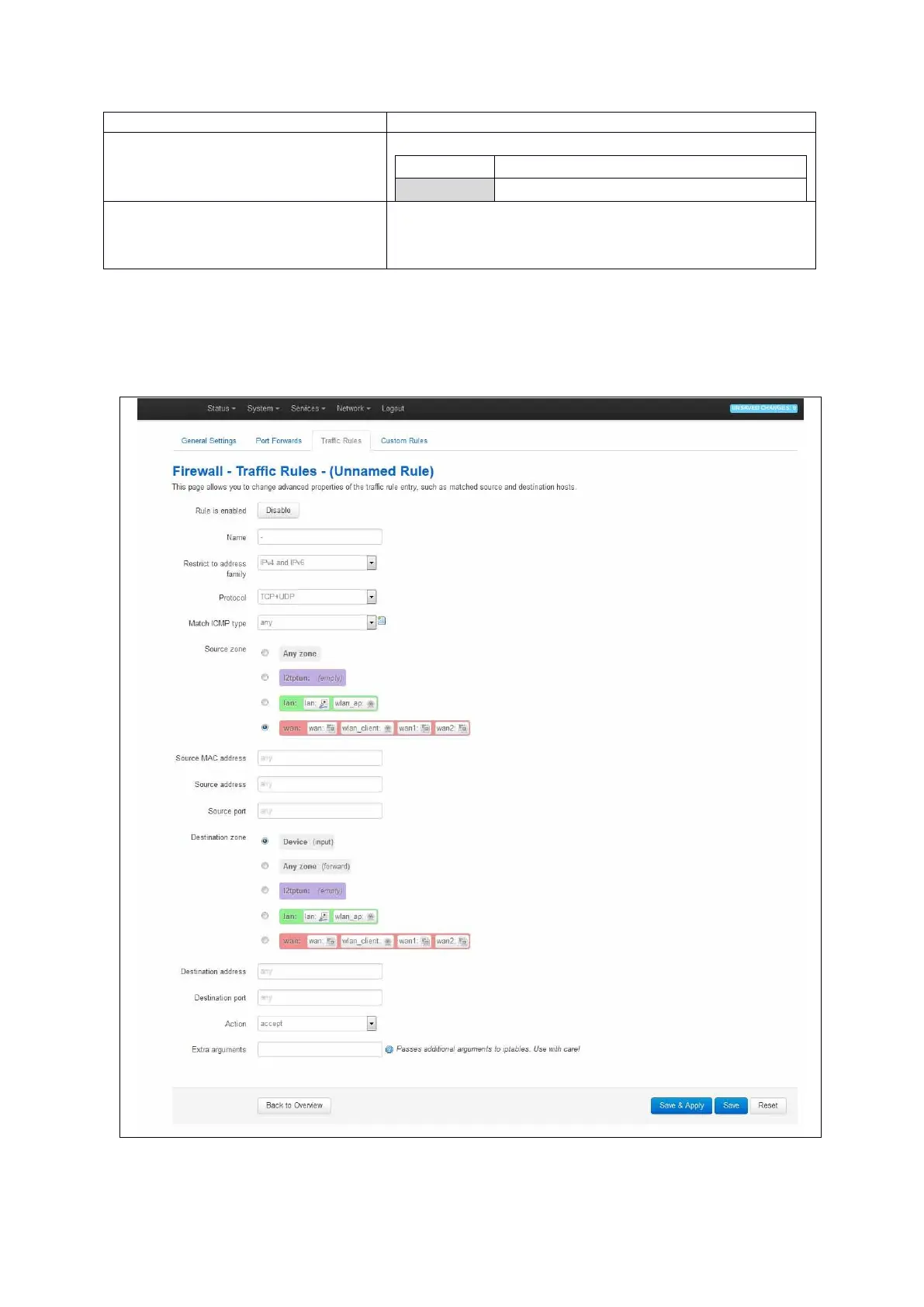27: Configuring firewall
_______________________________________________________________________________________________________
_____________________________________________________________________________________________________
© Virtual Access 2017
GW1000 Series User Manual
Issue: 1.9 Page 250 of 350
Web Field/UCI/Package Option
Web: Enable NAT Loopback
UCI: firewall.<redirect label>.reflection
Opt: reflection
Enable or disable NAT reflection for this redirect.
Web: Extra arguments
UCI: firewall.<redirect label>.extra
Opt: extra
Passes extra arguments to IP tables. This is useful to specify
additional match options, like -m policy --dir in for IPSec. The
arguments are entered as text strings.
Table 86: Information table for port forward edits fields
27.2.4 Firewall traffic rules
Rules can be defined to allow or restrict access to specific ports, hosts or protocols.
Figure 131: The firewall traffic rules page
