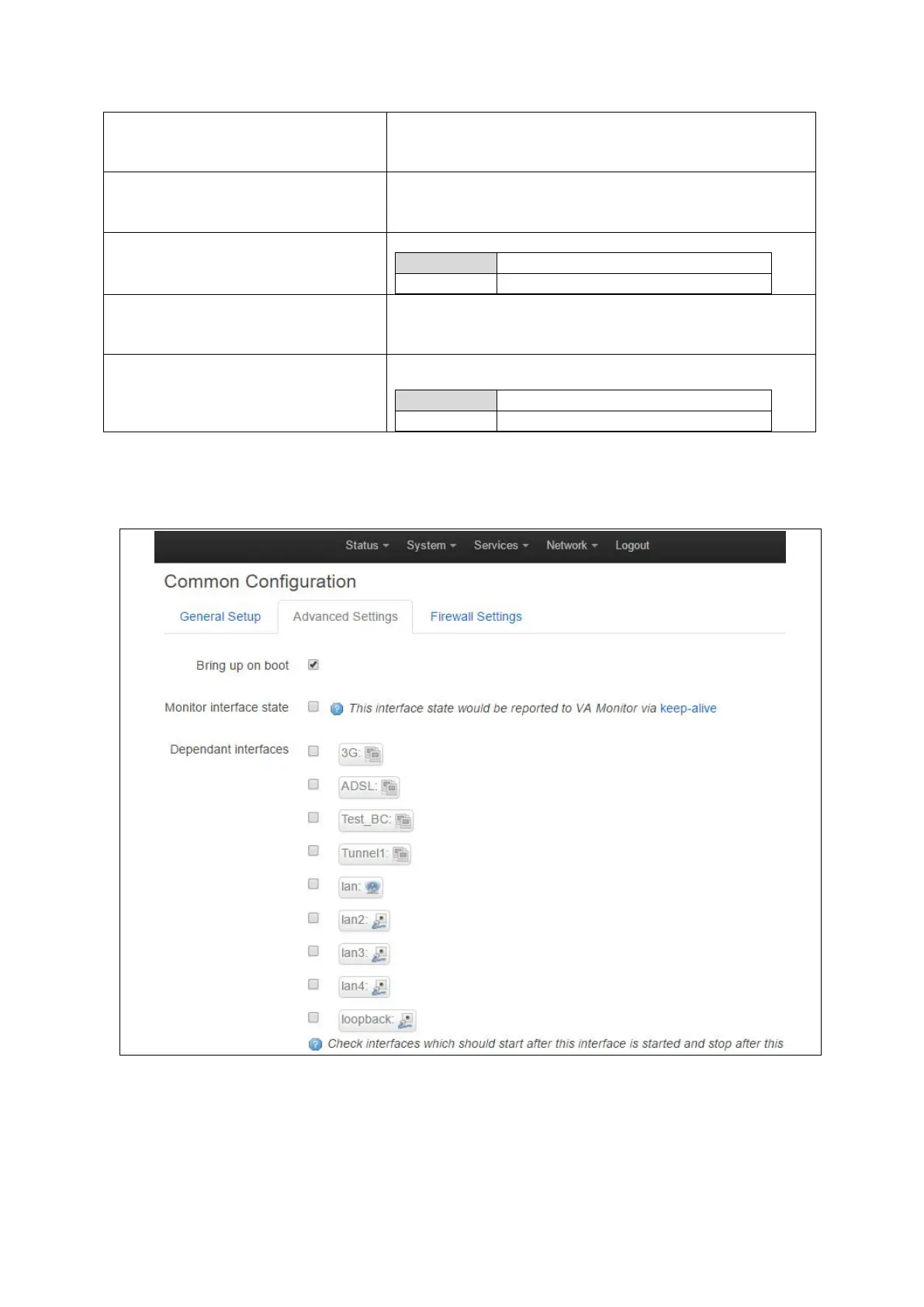33: Configuring a GRE interface
_______________________________________________________________________________________________________
_____________________________________________________________________________________________________
© Virtual Access 2017
GW1000 Series User Manual
Issue: 1.9 Page 308 of 350
Web: Local Interface
UCI: network.<if name>.local_interface
Opt: local_interface
Specifies which interface is going to be linked with the GRE
tunnel interface (optional).
Web: Remote IP address
UCI: network.<if name>.remote_ip
Opt: remote_ip
For point to point tunnels specifies Remote IP address.
Web: TTL
UCI: network.<if name>.ttl
Opt: ttl
Sets Time-To-Live value on the interface.
Web: Tunnel key
UCI: network.<if name>.key
Opt: key
Sets GRE tunnel ID key (optional).
Usually an integer.
Web: MTU
UCI: network.<if name>.mtu
Opt: mtu
Configures MTU (maximum transmission unit) size of PDUs using
this interface.
Table 107: Information table for GRE
33.2.2 GRE connection: common configuration-advanced settings
Figure 153: GRE advanced settings page
