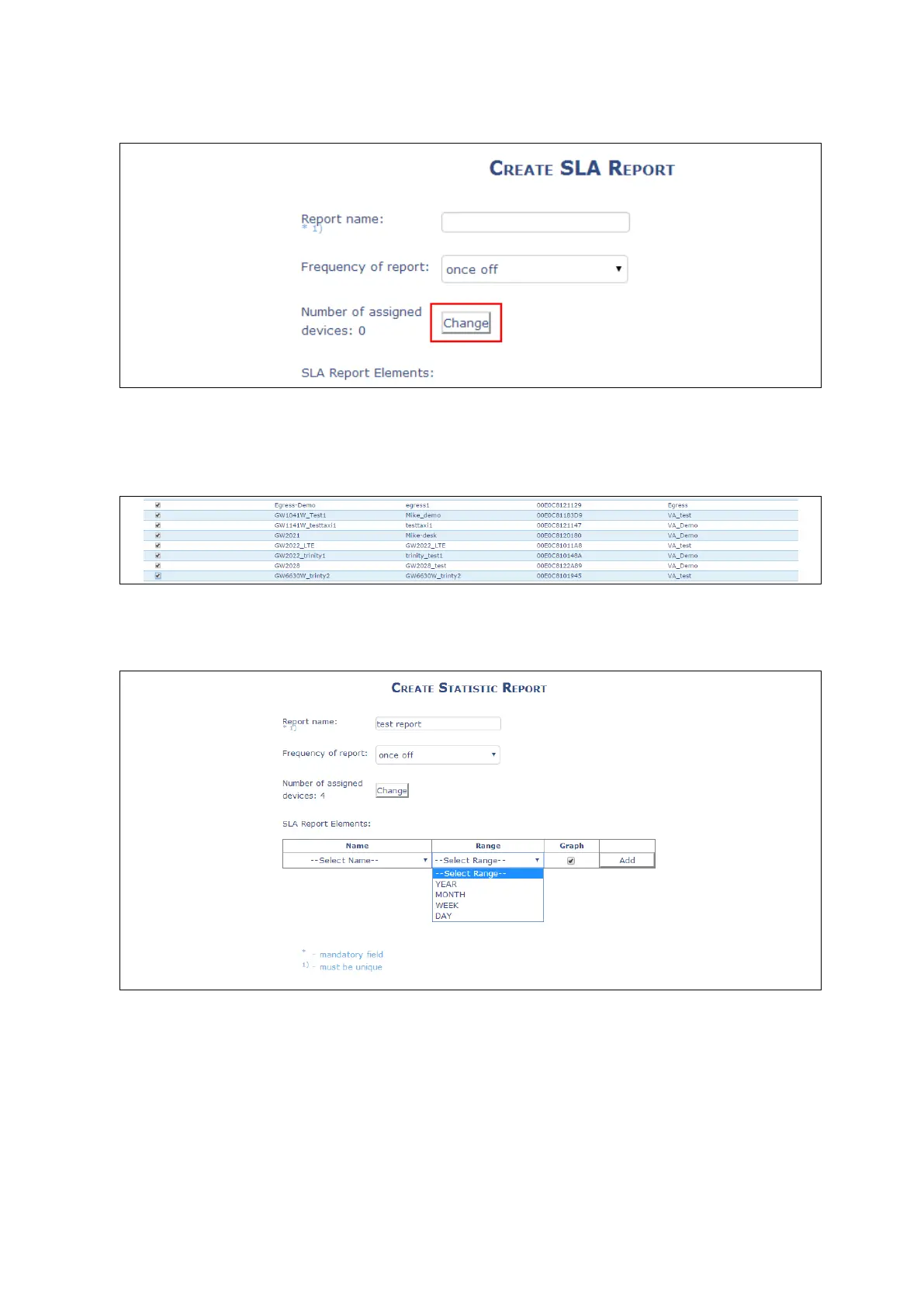36: Configuring SLA reporting on Monitor
_______________________________________________________________________________________________________
_____________________________________________________________________________________________________
© Virtual Access 2017
GW1000 Series User Manual
Issue: 1.9 Page 340 of 350
To assign devices to the report, click Change.
Figure 166: Assign devices to a report
After clicking Change, the select devices page appears, this allows you to select which
devices are to be members of the report.
Figure 167: Sample from the select devices page
Click Continue and then add SLA report elements.
Figure 168: Add report elements in the create statistic report
