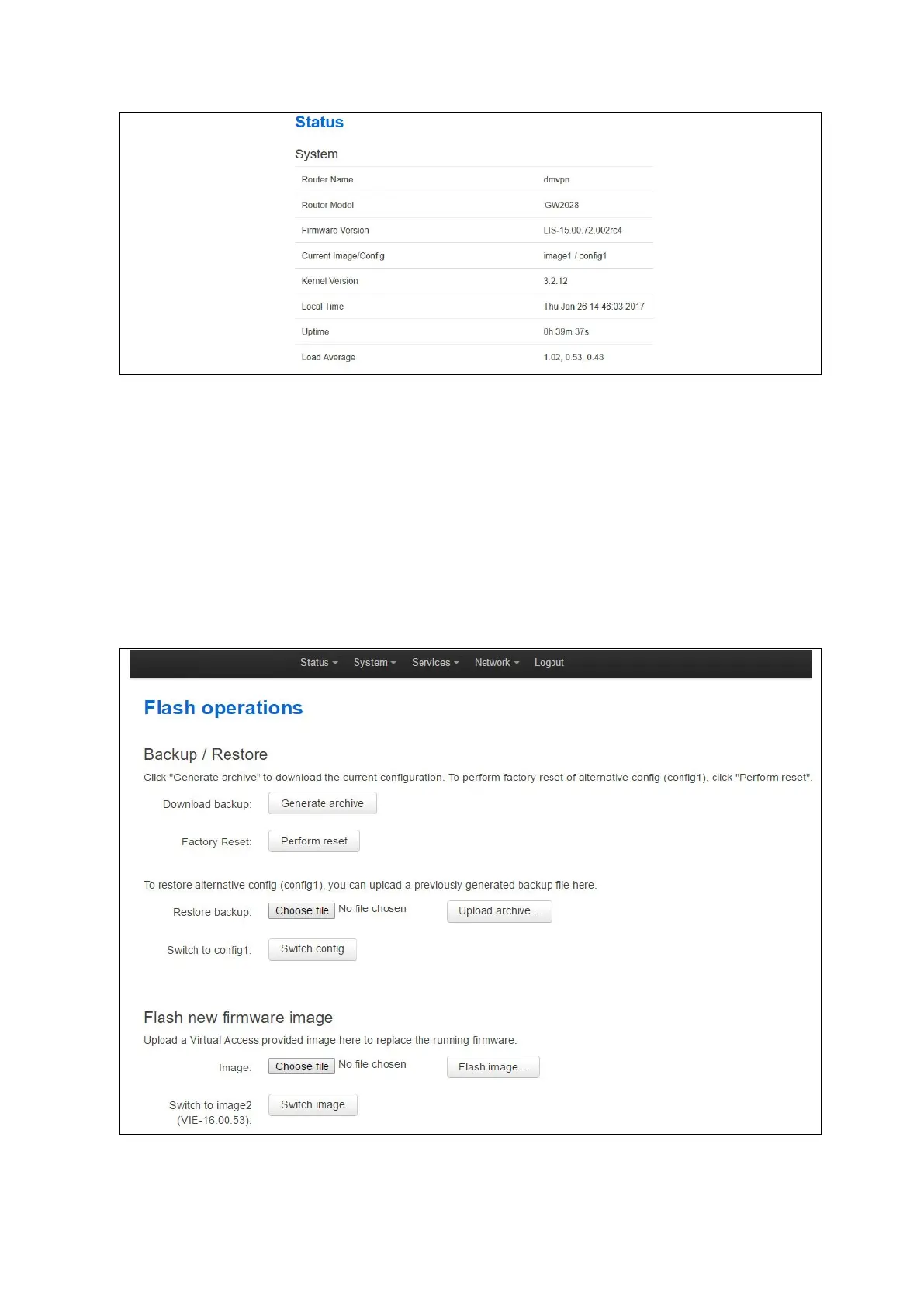9: Upgrading router firmware
_______________________________________________________________________________________________________
_____________________________________________________________________________________________________
© Virtual Access 2017
GW1000 Series User Manual
Issue: 1.9 Page 55 of 350
Figure 27: The status page showing software version 72.002
In the Firmware Version row, the first two digits of the firmware version identify the
hardware platform, for example LIS-15; while the remaining digits: .00.72.002, show
the software version.
9.1.2 Upgrading router firmware for software versions pre- 72.002
Copy the new firmware issued by Virtual Access to a PC connected to the router.
In the top menu, select System tab -> Backup/Flash Firmware. The Flash operations
page appears.
Figure 28: The flash operations page
