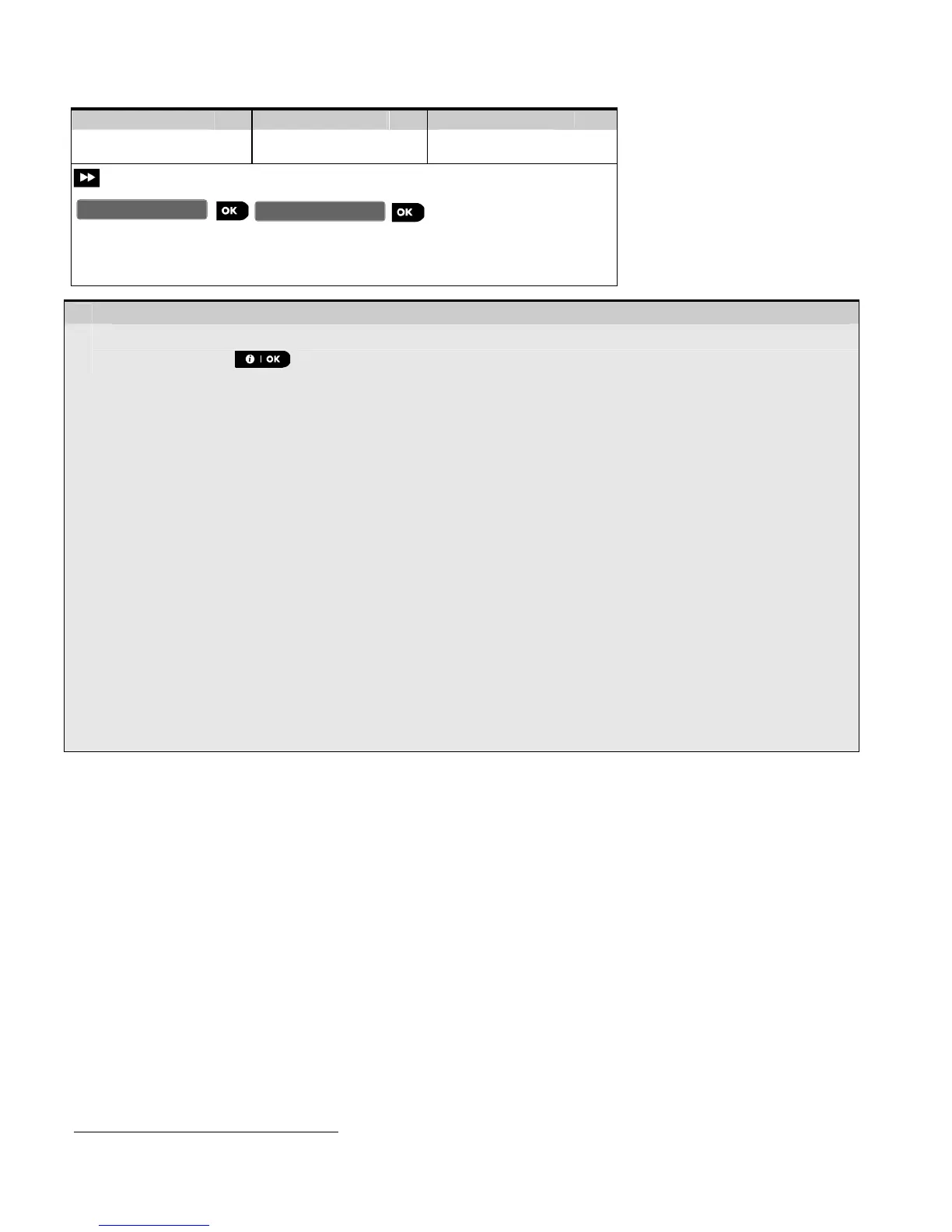– Performing Server Upload/Download
[1]
Enter the Installer Menu and select the "11:START UL/DL" menu (see section 3.2).
[2]
After pressing the button, one of the following messages will appear on the control panel display:
"COMMUNICATING" - If the UL/DL server telephone number was already defined (see section 3.6.4
"Configuring Events Reporting to Monitoring Stations"), the PowerMaster-10 / PowerMaster-30 display will
read "COMMUNICATING" which is displayed during the dialing process.
"TEL# NOT DEFINED" - If the UL/DL server telephone number was not defined (see section 4.6.4
"Configuring Events Reporting to Monitoring Stations"), the PowerMaster-10 / PowerMaster-30 display will
read "TEL# NOT DEFINED" which is displayed for approx. 30 sec. and is followed by a sad (failure) tune.
"DOWNLOADING" - If communication has been established between the PowerMaster-10 / PowerMaster-
30 control panel and the upload/download server, the PowerMaster-10 / PowerMaster-30 display will read
"DOWNLOADING" which is displayed during the dialing process.
"DIAL ATTEMPT" - If communication has failed between the PowerMaster-10 / PowerMaster-30 control
panel and the upload/download server, the PowerMaster-10 / PowerMaster-30 display will read
"DIALATTEMPT FAIL" which is displayed for approx. 30 sec. and is followed by a sad (failure) tune.
"DOWNLOAD OK" - After the downloaded/uploaded process has been completed successfully, the
PowerMaster-10 / PowerMaster-30 display will read "DOWNLOAD OK" which is displayed for approx. 30
sec. and is followed by a happy (success) tune.
"DOWNLOAD FAILED" - If communication has been established between the PowerMaster-10 /
PowerMaster-30 control panel and the upload/download server but the downloaded/uploaded process has
failed, the PowerMaster-10 / PowerMaster-30 display will read "DOWNLOAD FAILED" which is displayed
for approx. 30 sec. and is followed by a sad (failure) tune.
3.14 Partitioning
3.14.1 General Guidance – "Partitioning" Menu
∗
∗∗
∗
This mode allows you to enable/disable the partitioning feature in the PowerMaster-30 control panel. Partitioning
allows you to divide the system into a maximum of three independently controllable areas. A different user code is
assigned to each partition or one user code is assigned to all partitions in order to limit or control access to each
area. A partition can also be armed or disarmed regardless of the status of the other partitions within the system.
When the partition feature is disabled, zones, user codes and features will operate the same as in a regular
PowerMaster-30 unit. When partition is enabled, menu displays are changed to incorporate the partition feature.
∗
Refers to PowerMaster-30 only
11:START UL/DL
COMMUNICATING
