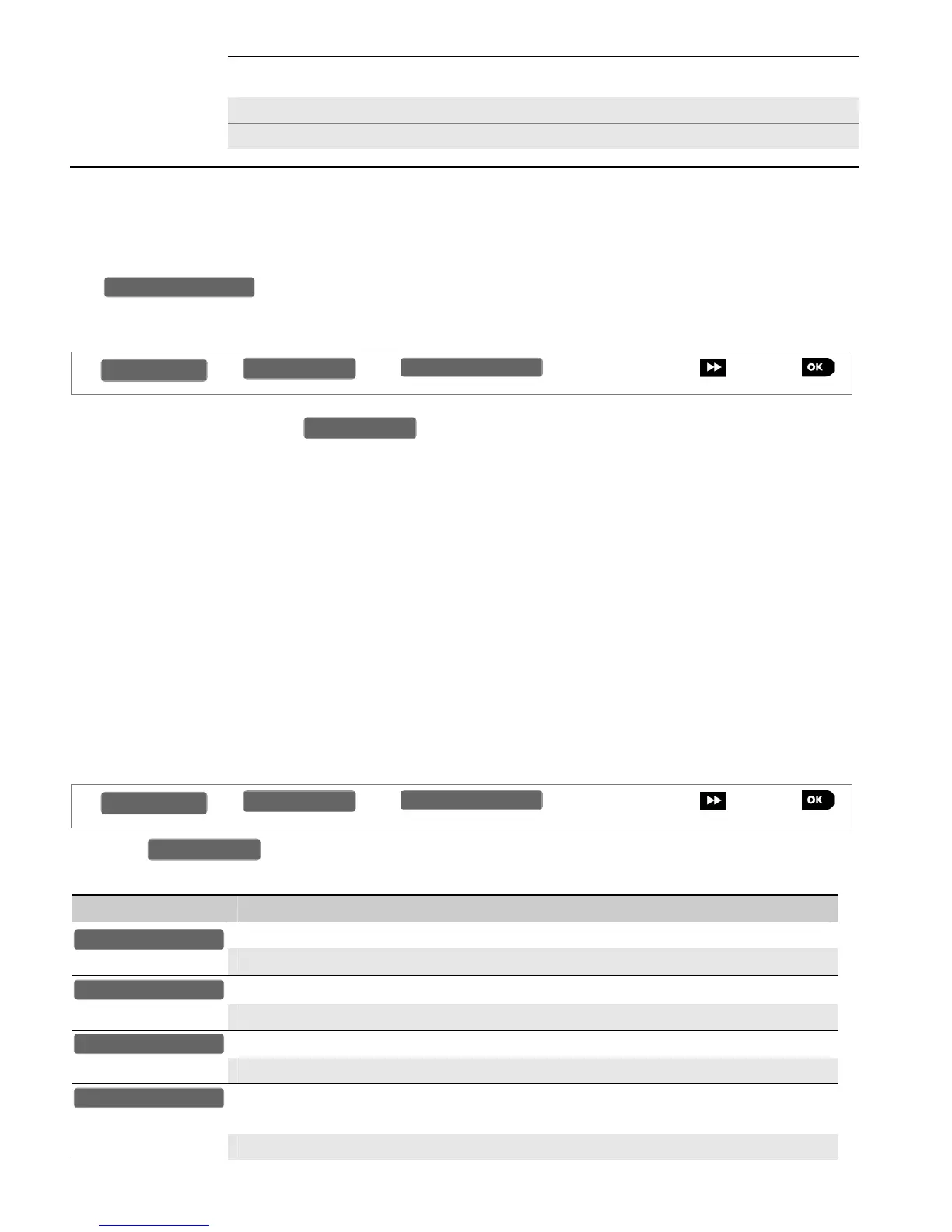D-303222 PowerMaster-10 / PowerMaster-30 Installer's Guide 67
PowerMaster-10 will call back the PowerManage server using "IP RCVR 2" address as
configured in Section 3.6.4. option 22.
Enter the Caller ID number of the SMS sender from Monitoring Station #2.
Note: Caller ID#2 must contain at least 6 digits otherwise the process will not work.
3.7 PGM Output
3.7.1 General Guidance
The menu enables you to select events/conditions under which the PGM (programmable)
output will function and to select the internal siren or STROBE light (that will be activated according to system
programming).
and
select
To configure an option, enter the menu, select the option you wish to configure (see guidance
above and in section 3.2), and then refer to the table below which provides you with detailed explanations and
configuration instructions for each option.
3.7.2 Open Collector States
The PowerMaster-10 / PowerMaster-30 provides an open collector output (active low) for control:
ON state (pulled to ground) = 0
OFF state:
no pullup = float
with pullup to Vcc = 1
3.7.3 Configuring a PGM device
Here you determine which factors, including any combination of factors, will determine the PGM output.
3.7.4 Entering Daytime Limits
and
select
Select the menu to enter the daytime limits through which the PGM device will turn off, even
when the associated sensors are triggered.
Option Configuration Instructions
Determine to activate the PGM output upon arming Away.
Option settings: disabled (default); turn ON; turn OFF; activate PULSE. [1]
Determine to activate the PGM output upon arming Home.
Option settings: disabled (default); turn ON; turn OFF; activate PULSE. [1]
Determine to activate the PGM output upon Disarming.
Option settings: disabled (default); turn ON; turn OFF; activate PULSE. [1]
Determine to activate the PGM output upon registration of an alarm in the memory.
The output will restore to normal upon memory clearing.
Option settings: disabled (default); turn ON; turn OFF; activate PULSE. [1]
05.OUTPUTS
