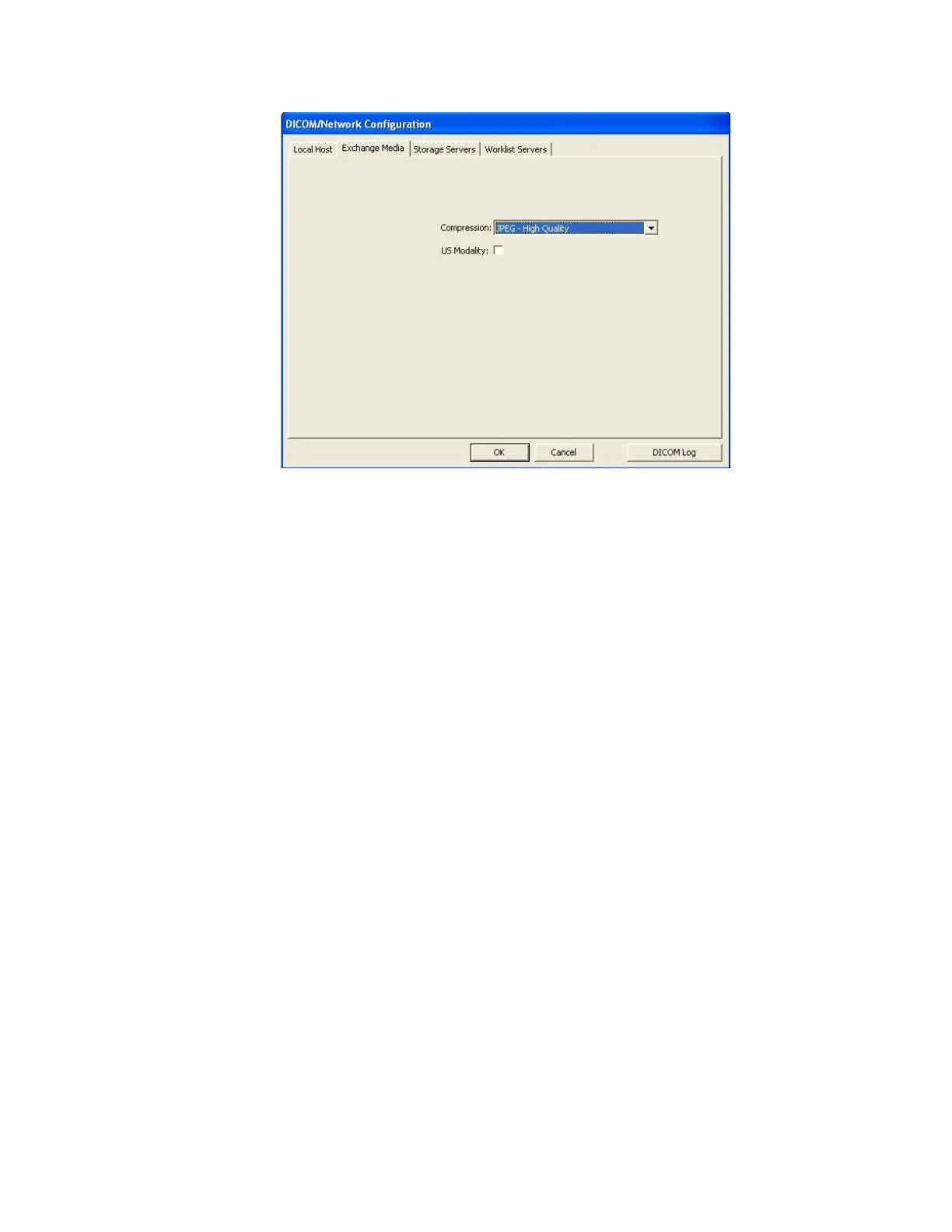300004969171/B Page 145 of 148
Figure 59: DICOM Settings-Exchange Media Dialog Box
US Modality: When checked, images will be written to DVD using the US
(Ultrasound) Modality. When unchecked, images are stored using the IVUS
Modality.
Storage Servers
Select Server: Multiple DICOM Store SCP Servers may be configured on the
Volcano system. This drop down contains the list of configured servers. The
currently selected server will be used for subsequent configuration changes and
will also be the server that receives DICOM images from the Volcano system
during an Archive to Network operation.
New Server: This field is used to enter the name of a new DICOM Server. This
is a user-friendly alias used to identify a remote DICOM Storage Server. Once
the name is typed, pressing either the Enter key or selecting the Add button
causes the new Server to be created and added to the DICOM Server List. The
newly added server becomes the currently selected Server. For example:
o Cardiology Lab Server
o Cardiology Lab Backup
o Radiology PACS
Add: Pressing this button adds a new server to the DICOM Storage Server list.
This button is disabled if nothing has been entered in the New Server field.
Delete: Pressing this button deletes the currently selected server from the
DICOM server list. The next server in the list becomes the currently selected
server.