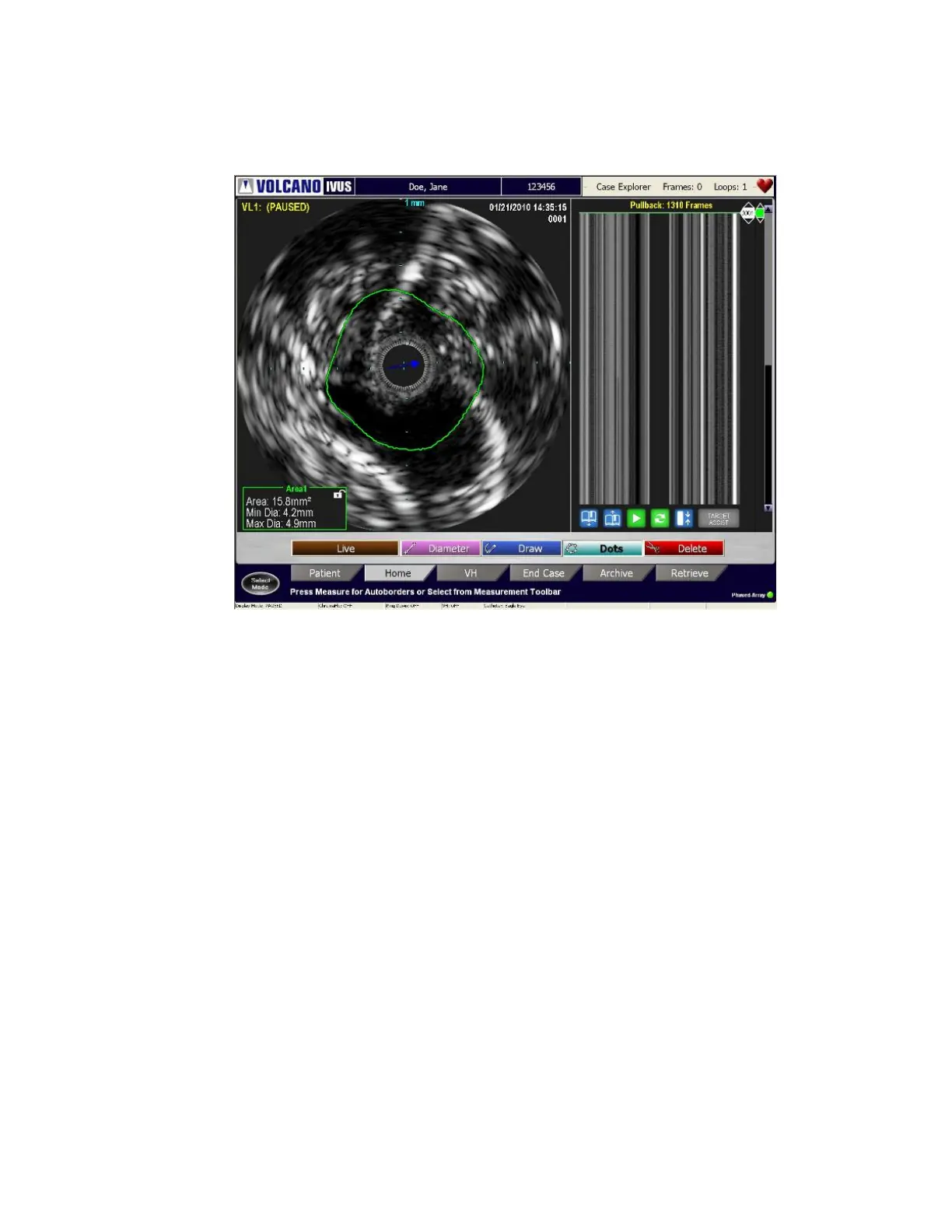Page 70 of 148 300004969171/B
Figure 36: Measuring Vessel Area
To edit the area measurement:
1 Position the cursor over a border and press Select(+). The border becomes a
dashed line.
2 There are two ways to edit:
i. In Draw edit mode the user can click on the area measurement line and
begin to draw the border contour. To finish click the Select(+) button.
ii. In Dots edit mode the user can move the border by clicking in a new
location.To end editing, double click the Select(+) button or click on the
Done button.