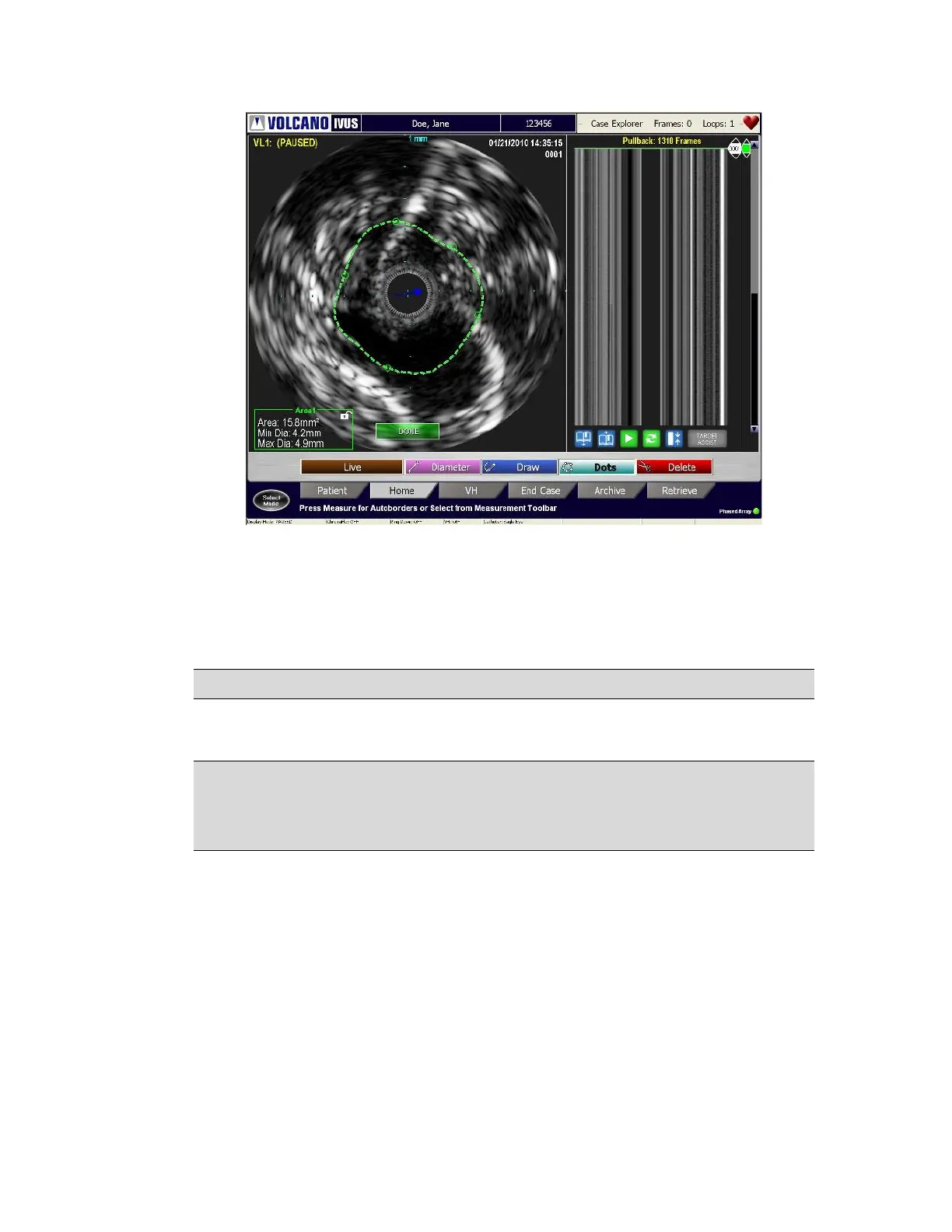300004969171/B Page 71 of 148
Figure 37: Editing the Vessel Area
To delete area measurement:
1 Select the Delete button in the measurement toolbar.
2 Using the trackball, move the scissors to the area measurement. When the line is
highlighted, press Select(+).
NOTE: There is no “undo” for deleting an area measurement.
Measuring Vessel Length
NOTE: Measure vessel length in the ILD only if a non-manual pullback rate has been
selected. If the video loop was originally recorded with manual pullback rate, change its
pullback rate property by selecting the video loop from Case Explorer. Right-click on the
named videoloop and select pullback rate.
You can perform four vessel length measurements in the ILD.