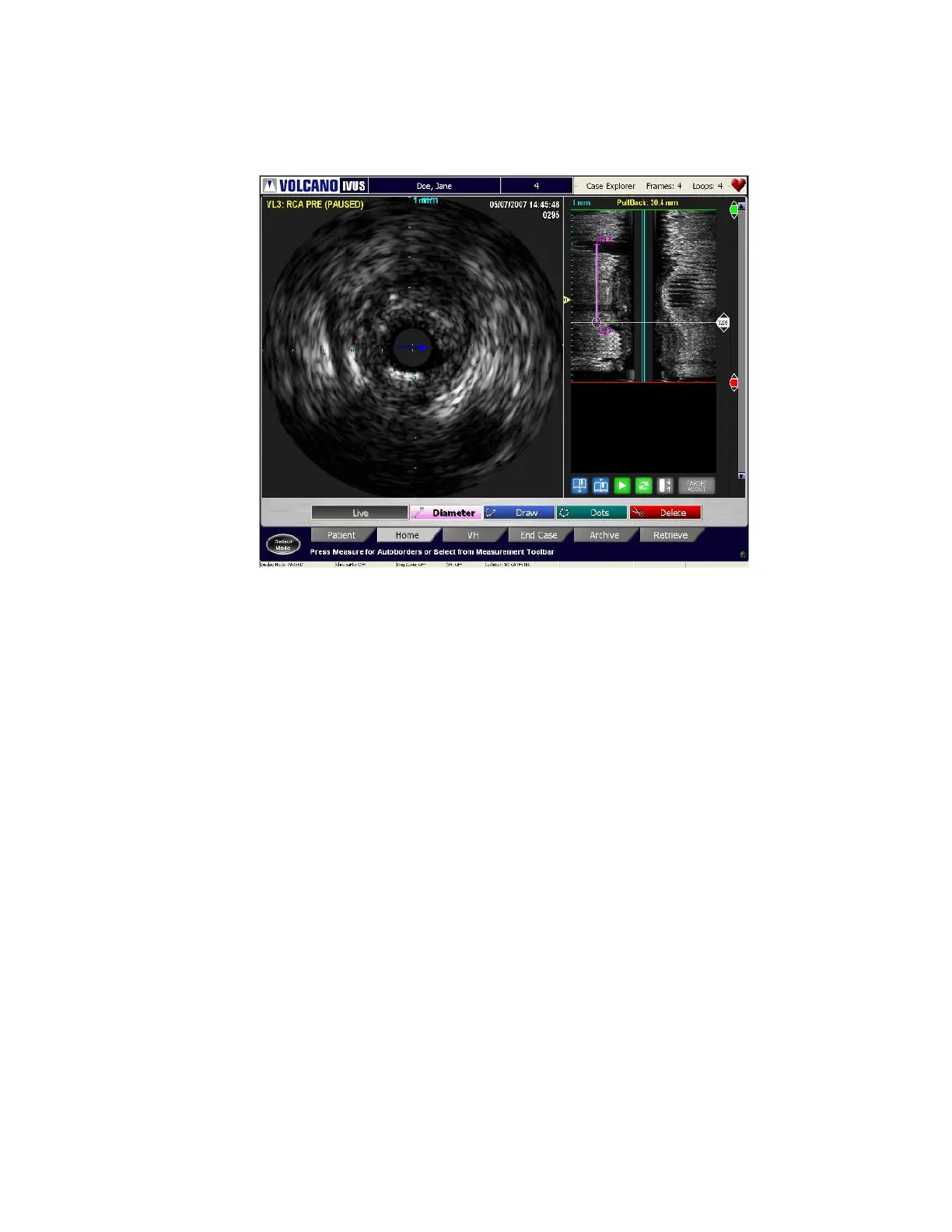Page 72 of 148 300004969171/B
Figure 38: Measuring Vessel Length
To measure the vessel length:
1 Click the Diameter button.
2 Using the trackball, move the cursor into the ILD and press Select(+) to anchor the
first point.
3 Move the cursor to the desired end point and press Select(+)again to anchor the
line at the second point.
The distance in mm displays at each end of the line.