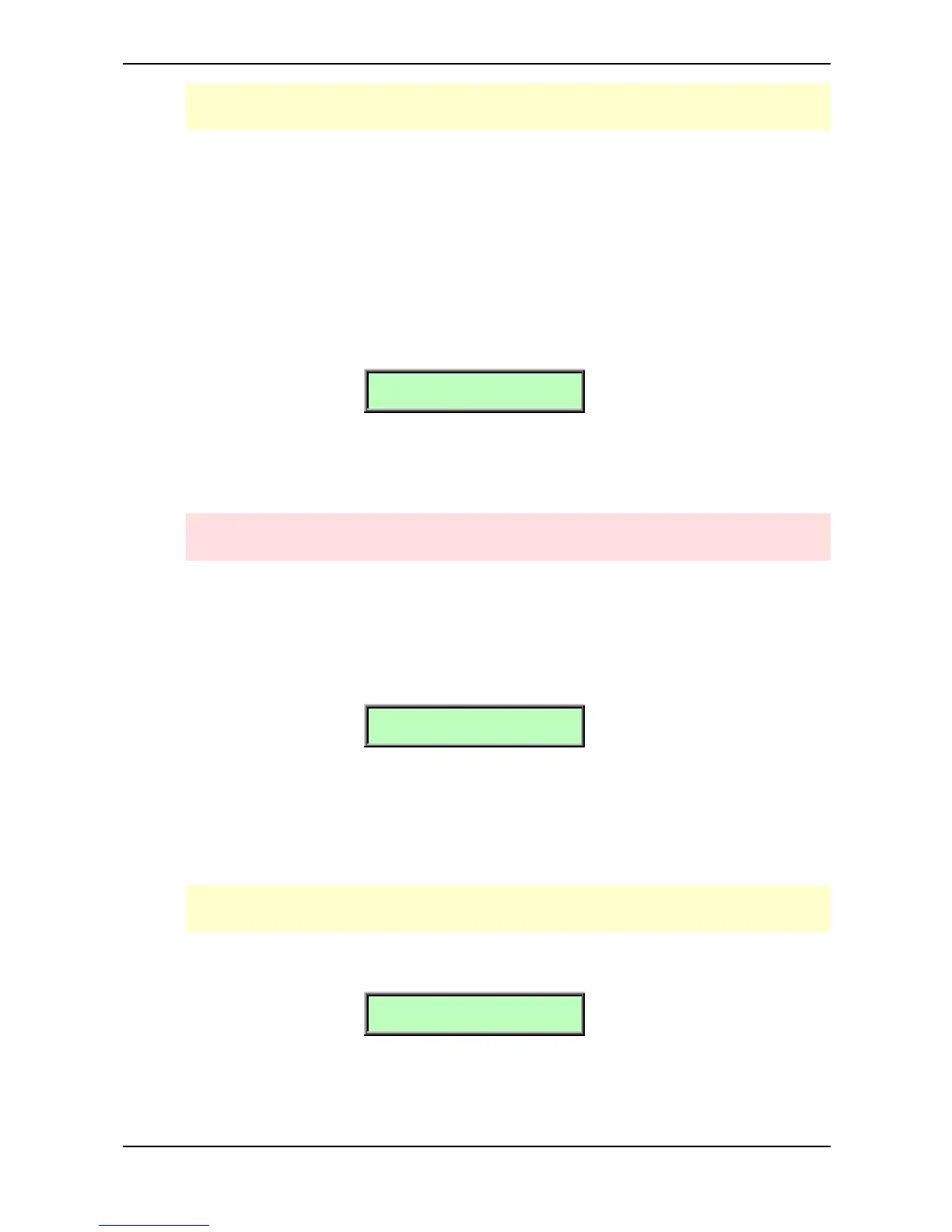Global Parameters – Global Menu
Waldorf microQ User´s Manual 130
When filter is set to Number, in multi mode only the multi program itself can be changed, not
the instrument sounds.
Tx PrgChange off / Number / Nmb.+Bank
Determines the Midi Program and Bank Changes that the microQ will send through its Midi Out
ports.
• If Off is selected, no program and bank change commands will be send.
• When set to Number the microQ only sends program change messages. Bank change
messages won’t be send.
• The setting Nmb.+Bank will cause the microQ to send program as well as bank change
messages when selecting programs.
Tuning |Transpose
440Hz | +00
Tuning 430…450 Hz
Controls the microQ’s overall pitch in Hertz. The value specified here is the reference pitch for MIDI
note A3. The default setting is 440Hz, which is commonly used by most instruments.
You should only change this setting if you really know what you’re doing. You will have to
adjust all your other instruments, too. Don’t forget to set it back again!
Transpose -12…+12
Allows a global pitch transposition for the tone generator. Incoming MIDI notes are shifted by the
number of semitones.
FX2 (glb) link - FX2 global link none / Inst. 1...4
FX2 (glb) link
Inst.1
The microQ has 5 DSP effect blocks. The effect blocks 1...4 are always coupled to instruments 1...4
(in single and multi mode). Effect block 5 is called FX2. You can share FX2 between the first 4
instruments if you use the settings Inst.1...4. In this case FX2 is always stored and recalled for every
sound on the coupled instrument.
If you choose the setting “none” FX2 is stored and recalled globally.
Normally the FX2 (glb) link parameter should be set to Inst.1, in this case the FX2 will be
stored & recalled for Inst. 1 changes.
Input Gain 1…4
Input Gain
2
Sensitivity of the Stereo External In . The different Input Gain settings attenuate or amplify the input
signal as follows:
