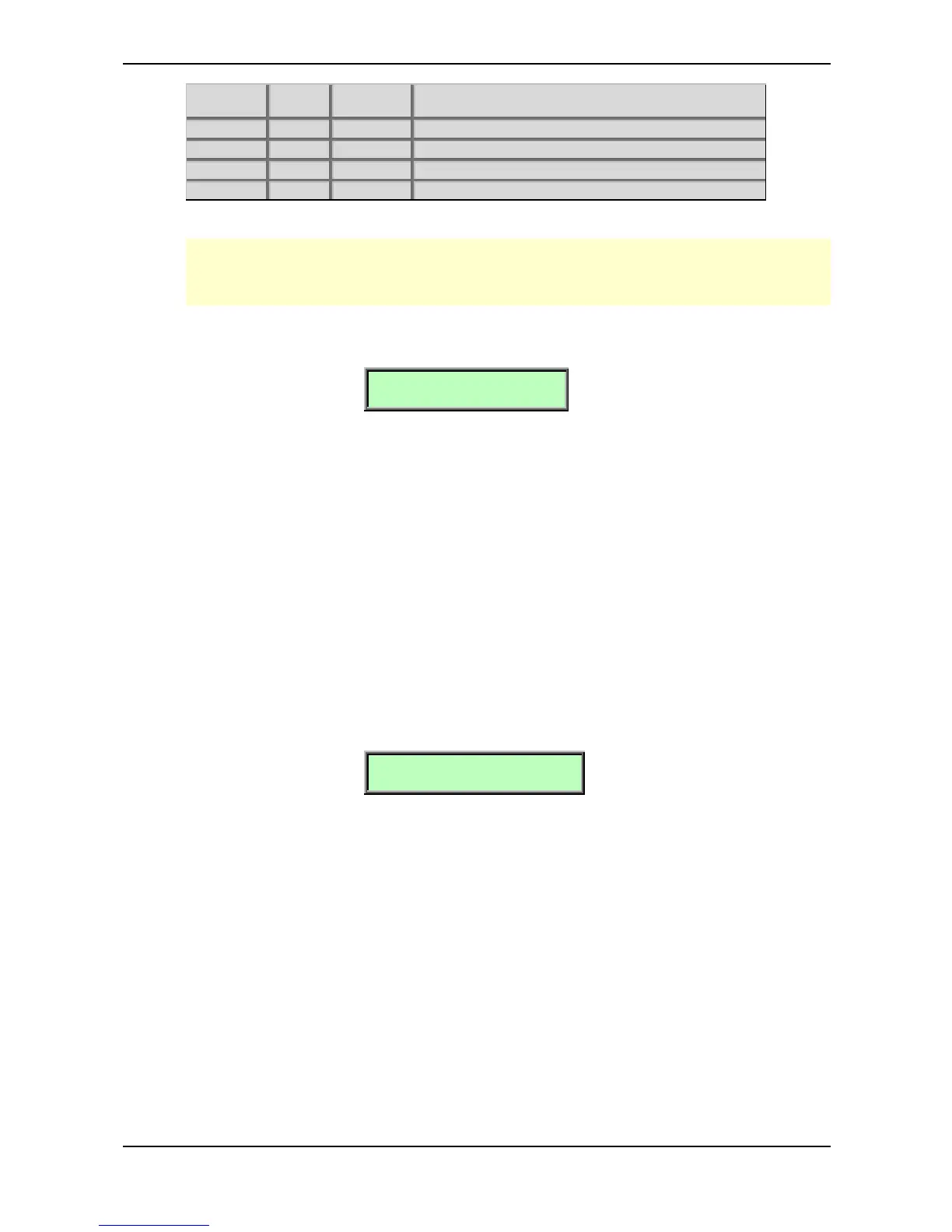Global Parameters – Global Menu
131 Waldorf microQ User´s Manual
Input Gain
Setting
Gain max. Input
Level
Remarks
1 -8dB +14dBm For very high level signals.
2 0dB +6dBm Studio level signals. This is the recommended setting.
3 +10dB -4dBm Line level signals.
4 +29dB -23dBm Low level signals such as microphone, guitar etc.
Table 15: Input Gain Settings
Connecting a microphone or guitar directly to the microQ is not recommended. Low signal
level instruments should be amplified by a special pre-amplifier before they are routed to the
microQ’s External In.
Mix In to (not available for microQ lite) Main out/Sub out 1/Sub out 2/Inst.1...4 FX/FX2 wet
Mix In to!MixLevel
Inst.1 FX! 082
This parameter allows you to send an external audio signal directly into the microQ’s effect section
without the need of a note trigger.
• Main out will route an external signal directly to the microQ’s Main Out.
• Sub out 1 will route an external signal directly to the microQ’s Sub Out 1.
• Sub out 2 will route an external signal directly to the microQ’s Sub Out 2.
• Inst.1 FX…Inst.4 FX will route an external signal into the effect sections of instruments
1…4 and to the corresponding audio output.
• FX2 wet will route an external signal into the effext section of slot 2.
Mix Level (not available for microQ lite) 0...127
Determines the volume of the audio signal selected in the Mix In to menu.
On Velocity Curve (microQ Keyboard only) exp 2 / exp 1 / linear / log 1 / log 2 / fix 32...127
On Velocity Curve
exp 1
Sets the curve that is used for Note On Velocities when played on the keyboard. It changes the
velocity behaviour of the internal tone generation and the outgoing MIDI Note messages. It doesn’t
affect incoming MIDI Note messages.
The following picture shows the response of the different curves:
