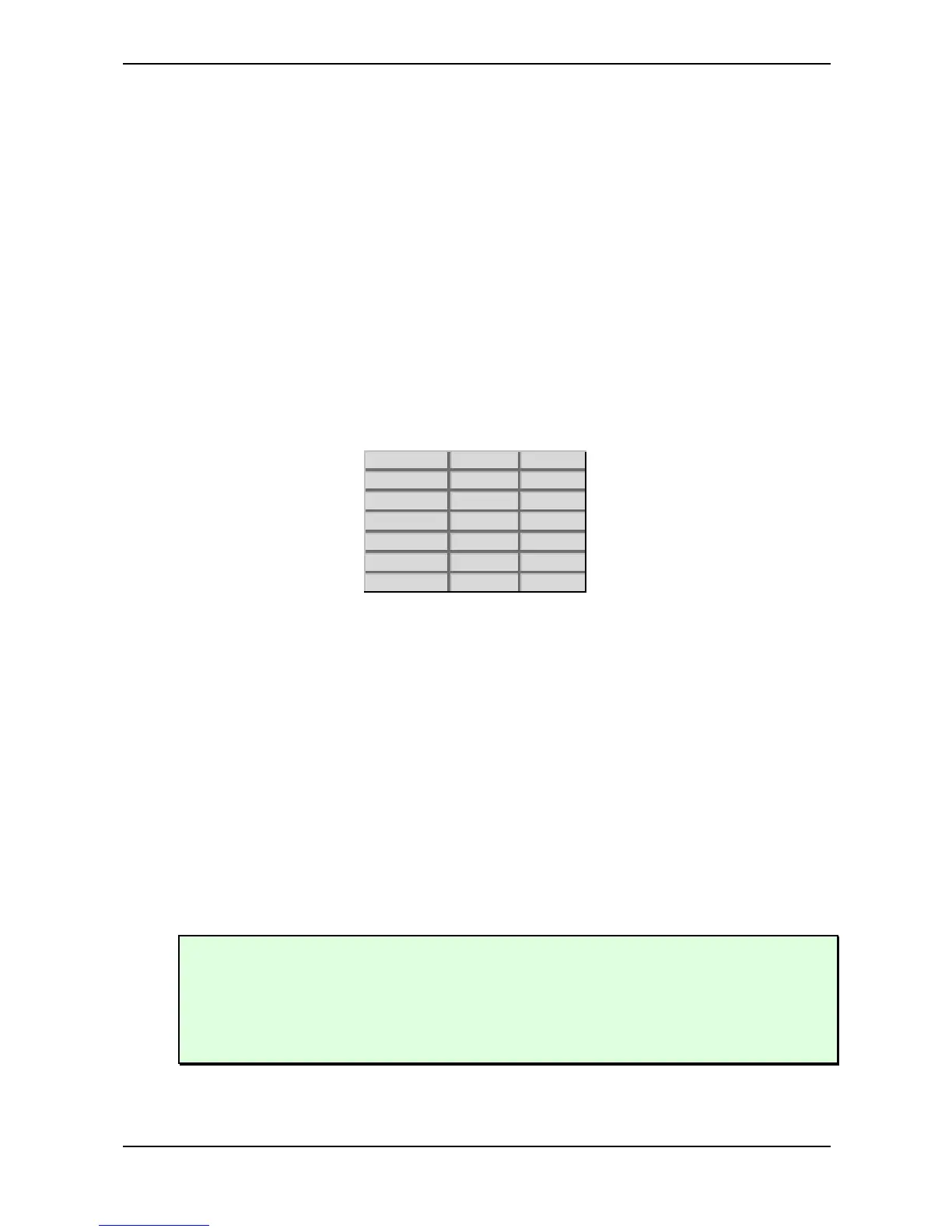Sound Parameters – Filter Types
83 Waldorf microQ User´s Manual
The Comb filter used to simulate a string or a tube
The Comb filter is one of the most basic building blocks of “Physical Modeling”, which is the term for
an algorithmic description of an acoustic instrument. The microQ is definitely not meant to replace a
good physical modeling synthesizer, so you shouldn’t expect to get a perfect emulation of an acoustic
instrument like a trumpet or a violin out of the microQ. However, the Comb filter enables you to
create abstractions of those sounds that can be played expressively.
To do so, you have to understand that the Comb filter is the part that actually sets the pitch of the
resulting sound; the oscillators or the noise generator are only used to trigger the Comb filter
somehow. When you play with the Comb filter, you can hear that it emphasizes or attenuates certain
frequencies depending on the setting of Cutoff and Resonance.
When you set Resonance to a very high value, you will notice that the Comb filter oscillates heavily,
and that’s the key to using it as a tone generator. When you set Filter Keytrack to +100%, you can
play the Comb filter musically.
Now you need to know how to set up Cutoff. Filter Cutoff is scaled in semitone steps, and you only
have to find the Cutoff value where the filter oscillates with standard pitch. The following table gives
you these settings:
Oscillator Comb+ Comb-
64’ 11 23
32’ 23 35
16’ 35 47
8’ 47 59
4’ 59 71
2’ 71 83
Table 9: Comb Filter Cutoff settings
If you need other tunings, just keep in mind that Cutoff is changed in semitones, so if you increment
Cutoff by 12, the filter oscillates one octave higher, and so forth.
☞ To set up the Comb filter to produce a tone:
1. Select either Comb+ to produce a string-like tone or Comb- to produce a tube-like tone.
2. Turn up Resonance to around 114 to 127.
3. Turn up Filter Keytrack to +100% to have Filter Cutoff change with equal-tempered
scaling.
4. Set Cutoff to 23, 35, 47 or 59 to have it oscillating in the same pitch as the oscillator´s
usually tuning. Please note that Comb+ oscillates one octave higher than Comb-.
5. Feed the Comb filter with a signal of any kind. The incoming signal’s pitch isn’t important
for the resulting tuning, but both pitch and timbre of the input signal affect the timbre of the
Comb filter output sound greatly.
Try to experiment with all kinds of input signals, i.e. different oscillator settings, noise,
combinations of both and the like.
Also try to set up envelopes to control the levels of the input signal, i.e., use a short percussive
signal that only triggers the comb filter briefly. The filter then oscillates to produce the resulting
tone.
