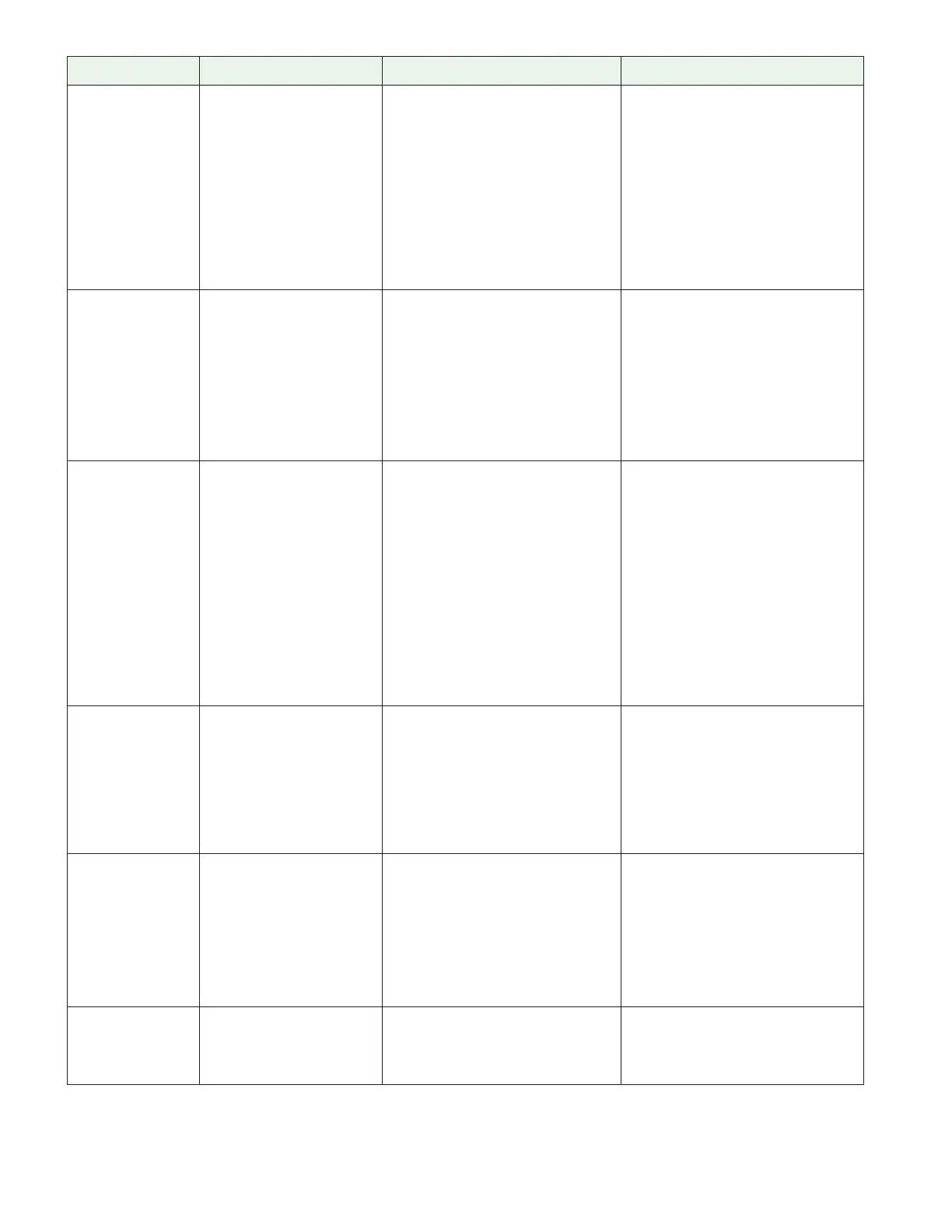Watlow PM PLUS™ 6 • 114 • Chapter 10 Appendix
Indication Issue Issue / Possible Cause(s) Corrective Action
No heat/cool ac-
tion
Output does not activate
load
• Output function is incorrectly set
• Control mode is incorrectly set
• Output is incorrectly wired
• Load, power or fuse is open
• Control set point is incorrect
• Incorrect controller model for
application
• Set output function correctly
• Set control mode appropriately
(Open vs Closed Loop)
• Correct output wiring
• Correct fault in system
• Set control set point in appropriate
control mode and check source
of set point: remote, idle, profile,
closed loop, open loop
• Obtain correct controller model for
application
No Display No display indication or
LED illumination
• Power to controller is off
• Fuse open
• Breaker tripped
• Safety interlock switch open
• Separate system limit control
activated
• Wiring error
• Incorrect voltage to controller
• Turn on power
• Replace fuse
• Reset breaker
• Close interlock switch
• Reset limit
• Correct wiring issue
• Apply correct voltage, check part
number
No Serial Commu-
nication
Cannot establish serial
communications with the
controller
• Address parameter incorrect
• Incorrect protocol selected
• Baud rate incorrect
• Parity incorrect
• Wiring error
• EIA-485 converter issue
• Incorrect computer or PLC com-
munications port
• Incorrect software setup
• Wires routed with power cables
• Termination resistor may be
required
• Set unique addresses on network
• Match protocol between devices
• Match baud rate between devices
• Match parity between devices
• Correct wiring issue
• Check settings or replace converter
• Set correct communication port
• Correct software setup to match
controller
• Route communications wires away
from power wires
• Place 120 Ω resistor across EIA-
485 on last controller
Process doesn’t
control to set
point
Process is unstable or
never reaches set point
• Controller not tuned correctly
• Control mode is incorrectly set
• Control set point is incorrect
• Perform autotune or manually tune
system
• Set control mode appropriately
(Open vs Closed Loop)
• Set control set point in appropriate
control mode and check source
of set point: remote, idle, profile,
closed loop, open loop
Temperature run-
way
Process value continues
to increase or decrease
past set point.
• Controller output incorrectly
programmed
• Thermocouple reverse wired
• Controller output wired incorrectly
• Short in heater
• Power controller connection to
controller defective
• Controller output defective
• Verify output function is correct
(heat or cool)
• Correct sensor wiring (red wire
negative)
• Verify and correct wiring
• Replace heater
• Replace or repair power controller
• Replace or repair controller
Device Error Controller displays inter-
nal malfunction message
at power up.
• Controller defective
• Sensor input over driven
• Replace or repair controller
• Check sensors for ground loops,
reverse wiring or out of range
values.
