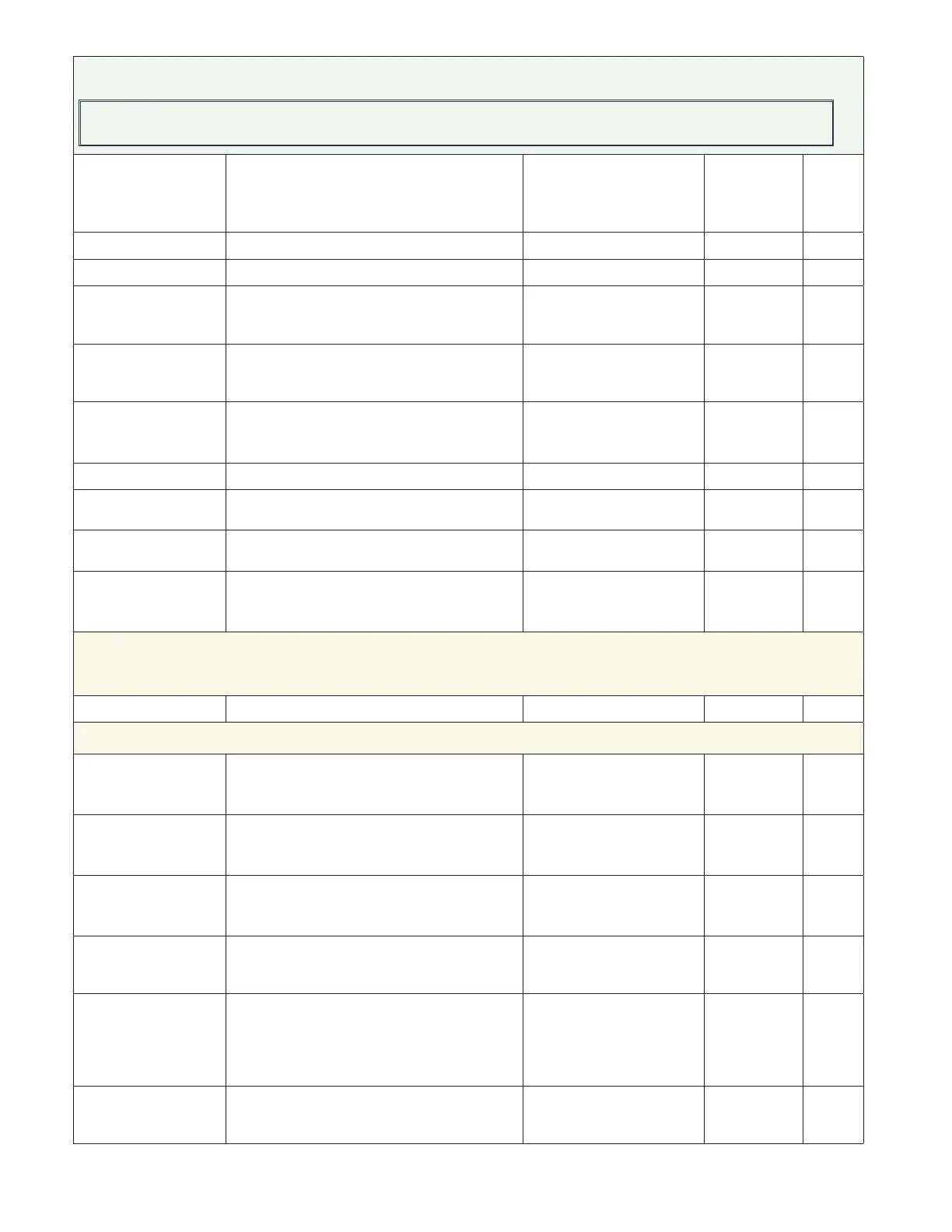Watlow PM PLUS™ 6 • 53 • Chapter 5: Setup
Setup Lists
You will not see every parameter listed here. These vary depending on the features enabled on your device.
Hysteresis
Set the hysteresis for the limit function. This
determines how far into the safe range the
process value must move before the limit can
be cleared.
0.001 to 9,999.000°F or
units
0.001 to 5,555.000°C
3.0°F or units
2.0°C
12002
Maximum Set Point Set the high end of the limit set point range. -1,999.000 to 9,999.000 9,999.000 12009
Minimum Set Point Set the low end of the limit set point range. -1,999.000 to 9,999.000 -1,999.000 12010
High Limit Set Point * Set the high process value that will trigger the
limit.
-1,999.000 to 9,999.000°F
or units
-1,128.000 to 5,537.000°C
0.0°F or units
-18.0°C
12004
Low Limit Set Point * Set the low process value that will trigger the
limit.
-1,999.000 to 9,999.000°F
or units
-1,128.000 to 5,537.000°C
0.0°F or units
-18.0°C
12003
Source Function A * Set the source for the limit reset function. None (61)
Digital I/O (1142)
Function Key (1001)
None 12015
Source Instance A * Set the instance of the function selected. 1 to 12 1 12016
Clear Limit * Clear limit once limit condition is safe. Clear (0)
Ignore (204)
- - - -
12014
Limit Status * Reflects whether or not the limit is in a safe
or failed mode.
Fail (32)
Safe (1667)
- - - -
12013
Integrate with System In a limit state the controller will turn off the
outputs, terminate an active profile and freeze
PID and TRU-TUNE+
®
calculations.
No (59)
Yes (106)
No 12008
Control Loop List
Operations — Setup — Control Loop —
Control Loop [1,2] Select the Control Loop instance
1,2 1
Operations — Setup — Control Loop — [Control Loop 1, Control Loop 2] —
Heat Algorithm Set the heat control method.
Off (62)
PID (71)
On-Off (64)
PID
8003
Cool Algorithm Set the cool control method. Off (62)
PID (71)
On-Off (64)
Off 8004
Cool Output Curve Select a cool output curve to change the re-
sponsiveness of the system.
Off (62)
Non-linear Curve 1 (214)
Non-linear Curve 2 (215)
Off
8038
Heat Prop. Band Heat Proportional Band. Set the PID propor-
tional band for the heat outputs.
0.001 to 9,999.000°F or
units
0.001 to 5,555.000°C
25.0°F or
units
14.0°C
8009
On / Off Heat Hyster. On/Off Heat Hysteresis. Set the control
switching hysteresis for on-off control. This
determines how far into the “on” region the
process value needs to move before the out-
put turns on.
0.001 to 9,999.000°F or
units
0.001 to 5,555.000°C
3.0°F or units
2.0°C
8010
Cool Prop. Band Cool Proportional Band. Set the PID propor-
tional band for the cool outputs.
0.001 to 9,999.000°F or
units
0.001 to 5,555.000°C
25.0°F or
units
14.0°C
8012