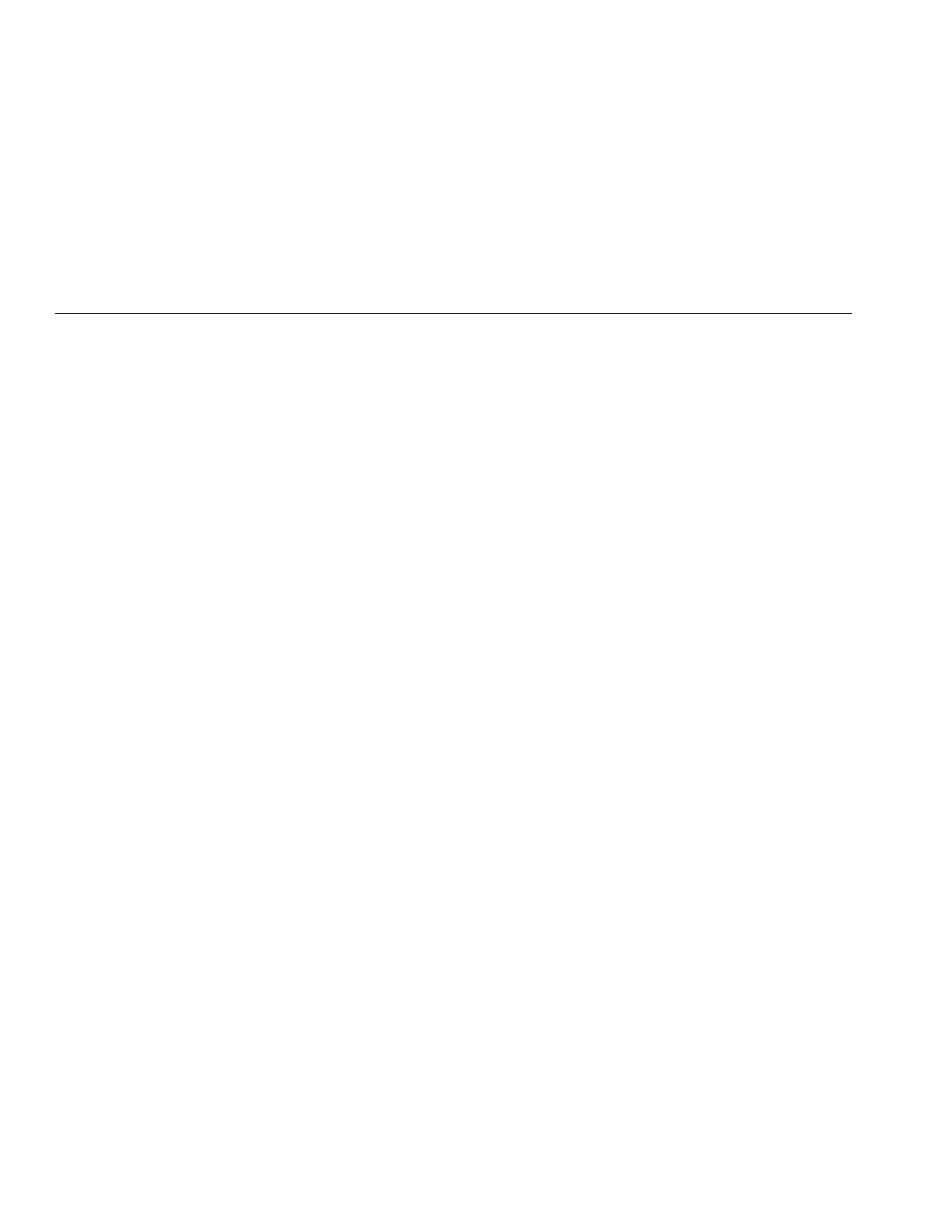Watlow PM PLUS™ 6 • 68 • Chapter 5: Setup
Revert from PM Express Menu to Original Configuration
To revert to your original configuration, reset the device to the original configuration code as seen on the
product label on your device. Reverting to the original configuration will re enable any optional hardware
installed and configured to work with PM PLUS.
1. Go to
Operations — Factory — Calibration
2. Scroll to select
Part Number
3. Press Left Back Arrow back to the Calibration List and select
Public Key
.
4. Change the 4999 to
606
to switch back to your purchased configuration.
Saving and Restoring Settings
You can save two sets of settings on the PM PLUS. We recommend that you program the device, then verify
proper operation, then save the settings to the device memory.
Saving Settings to Device Memory
1. Go to
Operations — Setup — Global — Save Settings As
2. Select User Set 1 or User Set 2. You can save two sets of configurations.
3. Saving the settings overwrites any previously saved collection of settings. Be sure to document all the
controller settings.
4. If the settings in the controller are altered you can return the controller to one of three settings: Set 1, Set
2, or Factory. Navigate to the Setup - Global to find the Restore SettingsFrom prompt.
5. A digital input or the Function Key can also be configured to restore parameters.
6. When restoring factory defaults, I/O assemblies for Modbus
®
, DeviceNet, Profibus and Ethernet along with
the zone address will be overwritten.
Reset Original Factory Settings
This sets all default configurations as shipped from the factory, according to your purchased configurations.
1. Go to
Operations — Setup — Global — Restore SettingsFrom
2. Scroll to and select
Factory
.
The unit will reset after a restore from Factory is selected.
This reset only affects available defaults within the current configuration of the device.
