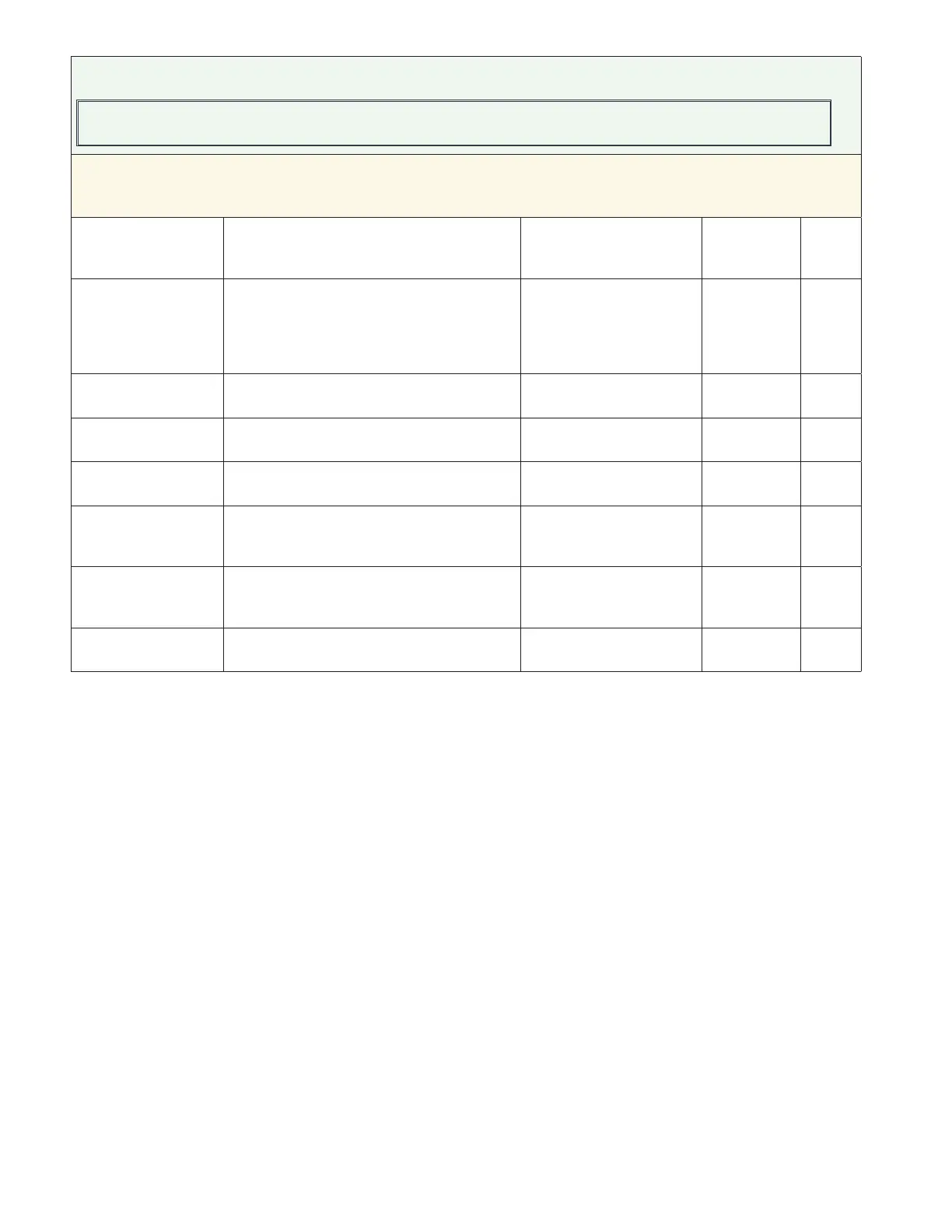Watlow PM PLUS™ 6 • 51 • Chapter 5: Setup
Setup Lists
You will not see every parameter listed here. These vary depending on the features enabled on your device.
Digital Input/Output List
Operations — Setup — Digital I/O — [Digital I/O 5, Digital I/O 6] —
Direction Set this function to operate as an input or
output.
Output (68)
Input Voltage (193)
Input Dry Contact (44)
Output 6001
Function Select what function will drive this output. Off (62)
Alarm (6)
Heat (36)
Cool (20)
Heater Error (184)
Off 6005
Output Function
Instance
Set the instance of the function selected. 1 to 4 1 6006
Time Base Type Set the time base type. This parameter is only
used with PID control, but can be set anytime.
Fixed Time Base (34)
Variable Time Base (103)
Fixed Time
Base
6002
Fixed Time Base Set the time base for fixed-time-base control. 0.1 to 60.0 seconds 1.0 6003
Low Power Scale The power output will never be less than the
value specified and will represent the value at
which output scaling begins.
0.0 to 100.0% 0.0 6009
High Power Scale The power output will never be greater than
the value specified and will represent the value
at which output scaling stops.
0.0 to 100.0% 100.0 6010
Active Level Select which action will be interpreted as a
true state.
High (37)
Low (53)
High 10001