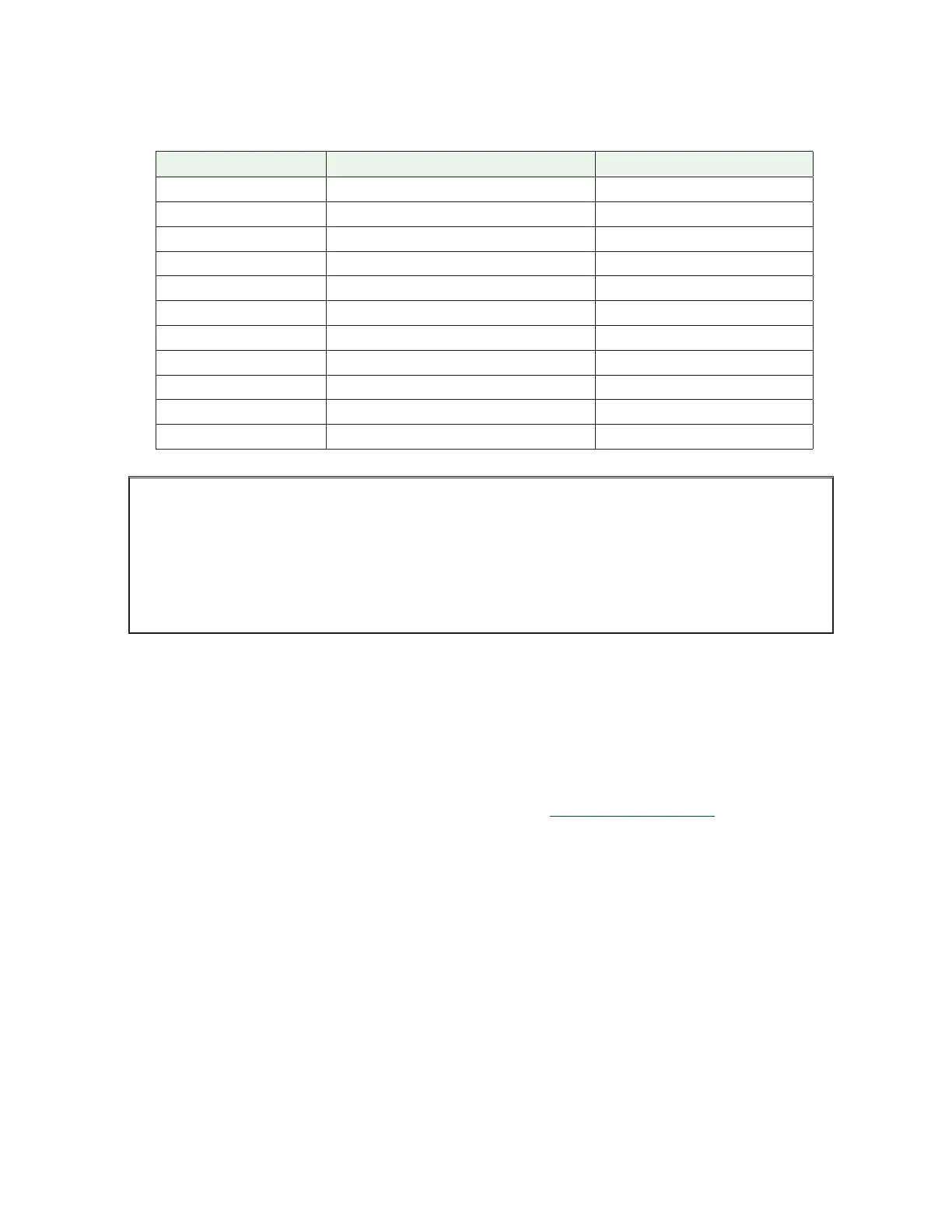Watlow PM PLUS™ 6 • 81 • Chapter 8: Features
Calibration of Analog Inputs
To calibrate an analog input, you will need to provide a source of two electrical signals or resistance values
near the extremes of the range that the application is likely to utilize. See recommended values below:
Sensor Type Precision Source Low Precision Source High
thermocouple 0.000 mV 50.000 mV
millivolts 0.000 mV 50.000 mV
volts 0.000V 10.000V
milliamps 0.000 mA 20.000 mA
100 Ω RTD 50.00 Ω 350.0 Ω
1,000 Ω RTD 500.0 Ω 3,500 Ω
thermistor 5 kΩ 50.00 5,000
thermistor 10 kΩ 150.0 10,000
thermistor 20 kΩ 1,800 20,000
thermistor 40 kΩ 1,700 40,000
potentiometer 0.000 1,200
You may only calibrate one sensor type. If the calibrator interferes with open thermocouple detec-
tion, set Sensor Type to
millivolt instead of Thermocouple to avoid interference between the cali-
brator and open thermocouple detect circuit for the duration of the calibration process. Be sure to
set sensor type back to the thermocouple type utilized.
To select the sensor type go to
Operations — Setup — Analog Input — Sensor Type.
The Electrical Measurement value is in the units selected. I.E. - millivolts, volts, milliamps, or ohms.
Calibrating Analog Inputs
1. Disconnect the sensor from the controller.
2. Record the Calibration Offset parameter value from
Operations — Setup — Analog Input — Calibration
Offset
, then set that value to zero.
3. Wire the precision source to the appropriate controller input terminals to be calibrated. Do not have any
other wires connected to the input terminals. Please refer to
Installation and Wiring.
4. Ensure the controller sensor type is programmed to the appropriate Sensor Type to be utilized in
Operations — Setup — Sensor Type.
5. Enter
Operations — Factory — Calibration
and select the Calibration input instance to be calibrated. This
corresponds to the analog input to be calibrated.
6. Set
Electrical Input Slope
to 1.000 and
Electrical Input Offset
to 0.000 (this will cancel any prior user
calibration values).
7. Set the Precision Source to the low value on your external calibrator. Read Electrical Measurement value
of controller at
Operations — Factory - Calibration — Electrical Measurement.
This will be referred to as
Electrical Measured Low.