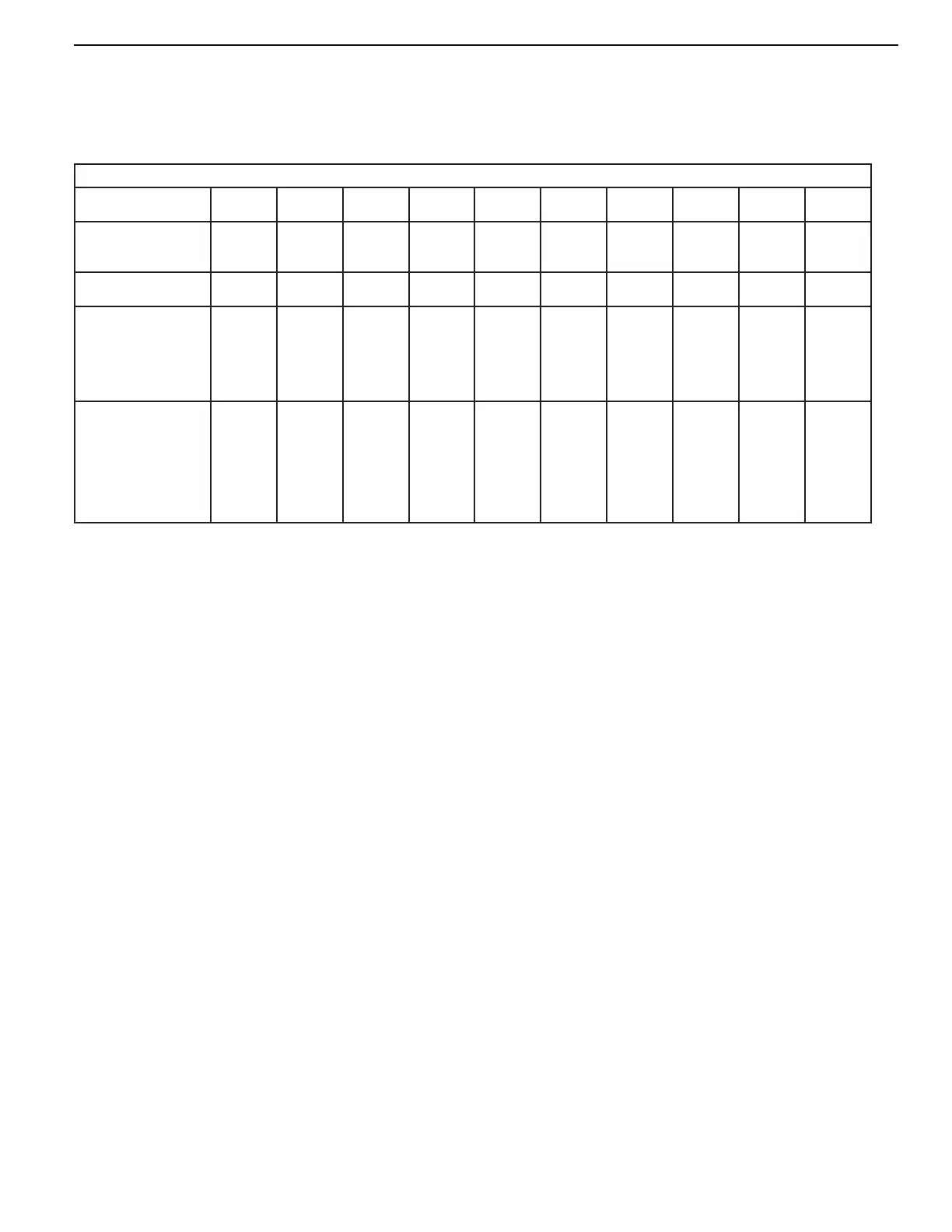Watlow PM PLUS™ 6 • 67 • Chapter 5: Setup
Changing PM PLUS™ to PM PLUS™ Express
You can disable advanced features of the PM PLUS™ by enacting PM PLUS™ Express mode. The PM PLUS™
Express mode allows your users simplified operations.
PM PLUS™ Express Impact on Functionality
Digit of Configura-
tion Code 1 2 3 4 5 6 7 8 9 10 11 12 13 14
Controller
Package
Size
Primary
Function
Power
Supply
Output 1
& 2
Commu-
nications
or DIO Auxilliary
Outputs
3 & 4
Ad-
ditional
Options Custom
Write your device's
configuration code
Device Configuration
code
P M 6 [C R T J
N S]
1 2 3 4 CA CH CC
CJ CK EA
EH EC EJ
EK FA FC
FJ FK AK
KH KK
A B E F G
H J
A R P T
L M
AA AJ AK
CA CC CJ
CK EA EC
EJ EK FA
FC FJ FK
KK
P V WP WN
AG
PM PLUS™ Express
change
change
is C
is 1
If [3 4],
original
configu-
ration
available
available
available
original
configu-
ration
How to Enact PM PLUS™ Express
Before enacting PM PLUS™ Express, note that optional hardware may no longer work even if installed. Refer to
the table "PM PLUS™ Express Impact on Functionality."
1. Navigate to
Operations — Factory — Calibration
2. Scroll to select
Part Number
3. Left Back Arrow to the Calibration List and select
Public
Key
.
4. You will see the number
4999
.
5. Change to
2501
to switch to EXPRESS.
