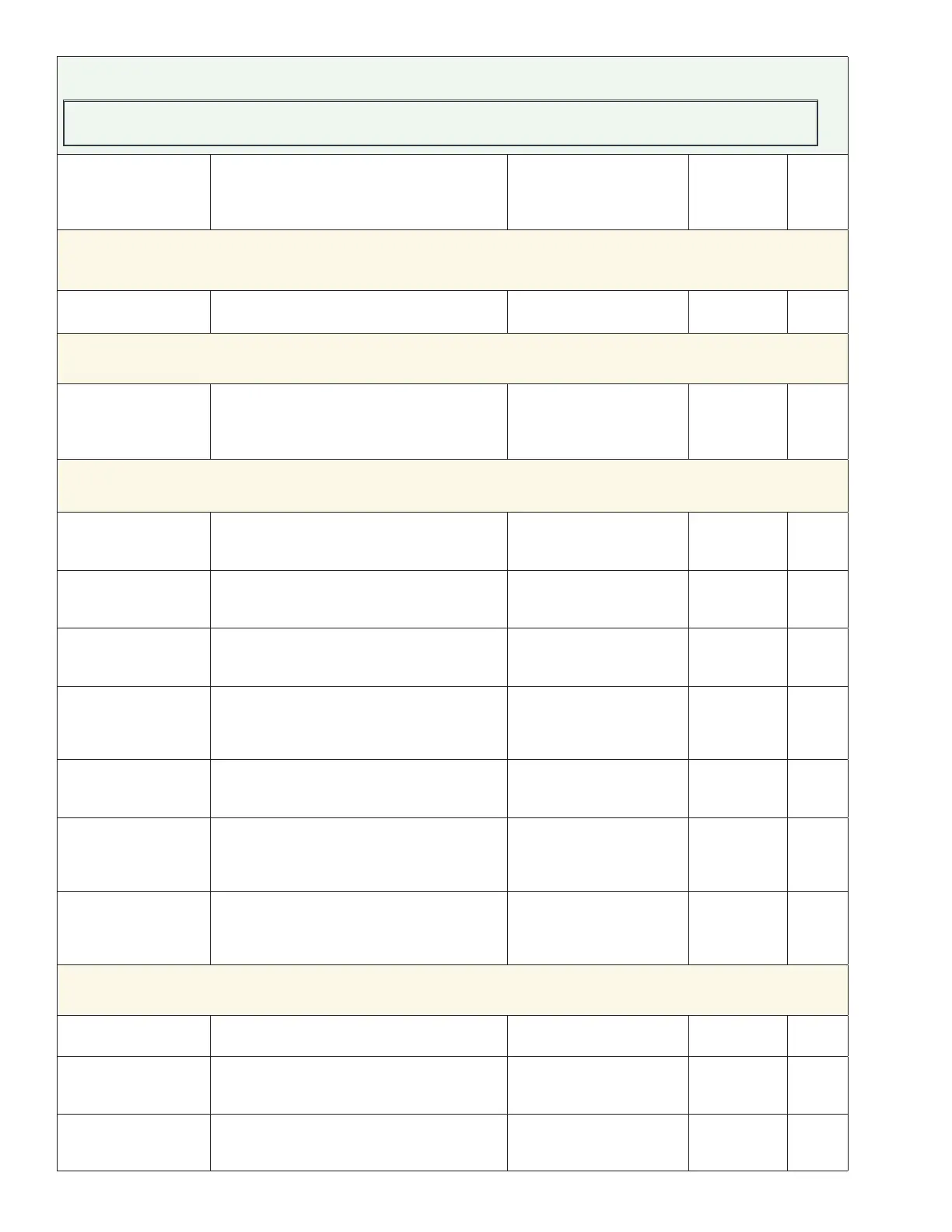Watlow PM PLUS™ 6 • 64 • Chapter 5: Setup
Setup Lists
You will not see every parameter listed here. These vary depending on the features enabled on your device.
Home Screen Set the style and color of the home screen
display.
0 Classic, black background
1 Classic, white background
2 Three items, black background
3 Three items, blue background
0 Classic 3076
Communications List
Operations — Setup — Communications — [Communications 1, Communications 2]
Protocol Set the protocol of this controller to the proto-
col that this network is using.
Standard Bus (1286)
Modbus
®
RTU (1057)
Modbus
®
17009
Operations — Setup — Communications — [Communications 1, Communications 2]
Standard Bus —
Standard Bus Address Set the network address of this controller.
Each device on the network must have a
unique address. The Zone Display on the front
panel is this number.
1 to 16 1 17001
Operations — Setup — Communications — [Communications 1, Communications 2]
Modbus
®
RTU —
Modbus
®
Address Set the network address of this controller.
Each device on the network must have a
unique address.
1 to 247 1 17007
Baud Rate Set the speed of this controller's communica-
tions to match the speed of the Modbus
®
serial network.
9,600 (188)
19,200 (189)
38,400 (190)
9,600 17002
Parity Set the parity of this controller to match the
parity of the Modbus
®
serial network.
None (61)
Even (191)
Odd (192)
None 17003
Display Units Communications (1 or 2)
Select whether this communications channel
will display in Celsius or Fahrenheit.
Note:Applies to Modbus
®
only.
Fahrenheit (30)
Celsius (15)
F 17050
Modbus
®
Word Order Communications (1 or 2)
Select the word order of the two 16-bit words
in the floating-point values.
Low-High (1331)
High-Low (1330)
Low-High 17043
Data Map Communications (1 or 2)
If set to 1 the control will use PM legacy map-
ping. If set to 2 the control will use new map-
ping to accommodate new functions.
1 to 2 1 if 9th digit of
configuration
code is a D or
1 otherwise, 2.
17059
Non-Volatile Save Communications (1 or 2)
If set to Yes all values written to the control
will be saved in EEPROM. The EEPROM allows
for approximately one million writes.
Yes (106)
No (59)
Yes 17051
Operations — Setup — Communications — [Communications 1, Communications 2]
DeviceNet —
DeviceNet™ Node Ad-
dress
Set the DeviceNet™ address for this gateway.
0 to 63
63 17052
DeviceNet™ Baud Rate Set the DeviceNet speed for this gateway's
communications to match the speed of the se-
rial network.
125 kb (1351)
250 kb (1352)
500 kb (1353)
125 17053
DeviceNet Quick Conn DeviceNet™ Quick Connect Enable . Allows for
immediate communication with the scanner
upon power up.
No (59)
Yes (106)
No 17054