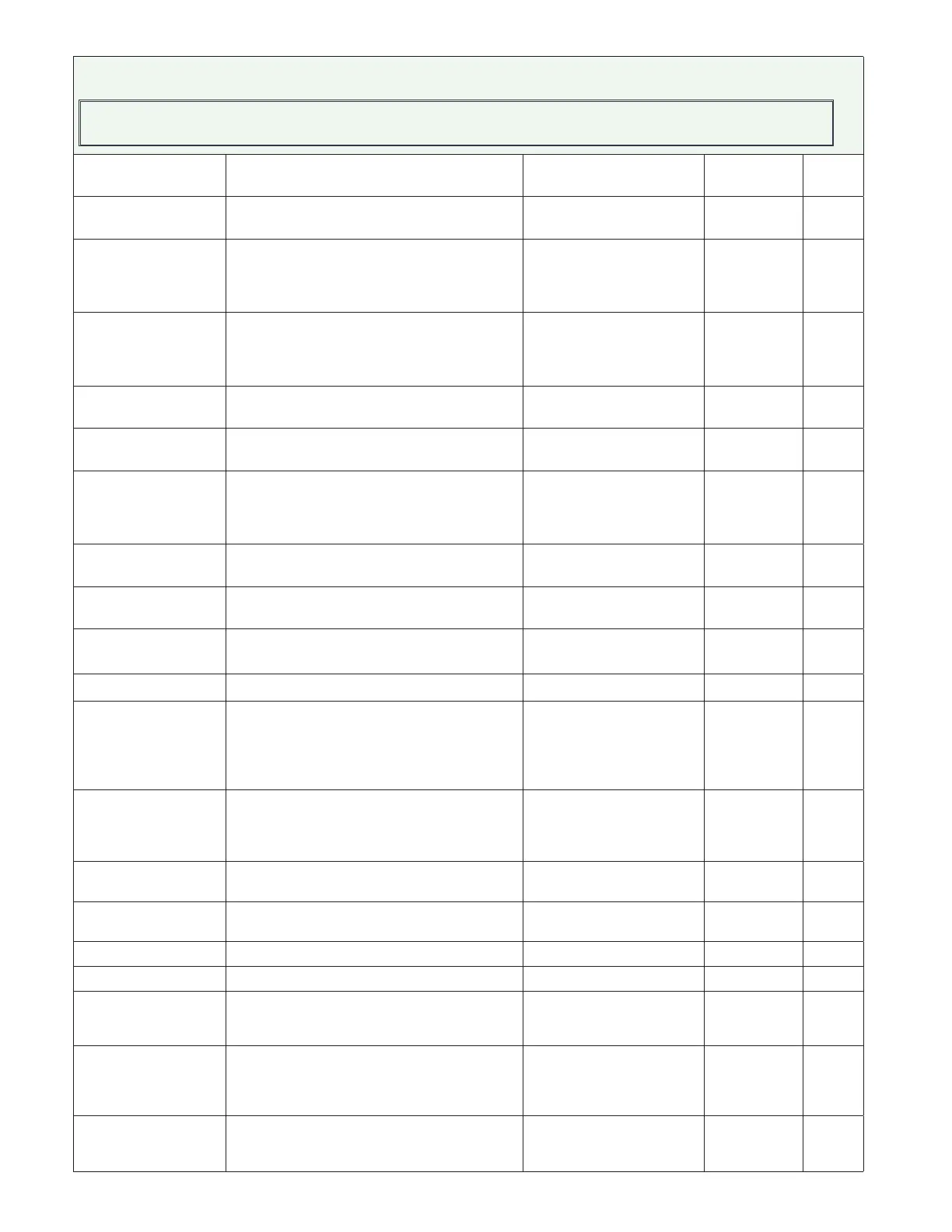Watlow PM PLUS™ 6 • 63 • Chapter 5: Setup
Setup Lists
You will not see every parameter listed here. These vary depending on the features enabled on your device.
Profile Type Set the profile startup to be based on a set
point or a process value.
Set Point (85)
Process (75)
Set Point 22008
Guarant. Soak Enable Guaranteed Soak Enable. Enables the guaran-
teed soak deviation function in profiles.
Off (62)
On (63)
Off 22006
Guarant. Soak Dev. 1 Guaranteed Soak Deviation 1. The value of the
deviation band that will be used in all profile
step types. The process value must enter the
deviation band before the step can proceed.
0.0 to 9,999.000°F or units
0.0 to 5,555.000°C
10.0°F or units
6.0°C
22007
Guarant. Soak Dev. 2 Guaranteed Soak Deviation 2. The value of the
deviation band that will be used in all profile
step types. The process value must enter the
deviation band before the step can proceed.
0.0 to 9,999.000°F or units
0.0 to 5,555.000°C
10.0°F or units
6.0°C
22041
Source Instance A The DIO source for Wait for Event 1 in a pro-
file.
5, 6 5 22060
Source Instance B The DIO source for Wait for Event 2 in a pro-
file.
5, 6 5 22061
Power Off Time If profile is running and power is lost, profile
resumes where it left off, provided the time the
control is off, has not exceeded the Power Off
Time value.
0 to 9999 seconds 0 22073
Source Function E Set the source for profile wait. Analog Input (142)
Digital Bus Input (1993)
Analog Input 22056
Source Instance E Set the instance of the function selected
above.
1 to 6 1 22060
Source Function F Set the source for profile wait. Analog Input (142)
Digital Bus Input (1993)
Analog Input 22057
Source Instance F Set the instance of the function selected. 1 to 6 1 22061
Synchronized Variable
Time Base ("Sync Var
Time Base")
For tighter accuracy when running a profile.
A setting of +0.01 equates to approximately
+9 seconds/day (faster); a setting of -0.01
equates to approximately -9 seconds/day
(slower).
-2 to 2 % 0.00 - - - -
Communications LED
Action ("Comms LED
Action")
Turns comms indicator on or off for selected
comms ports.
Comm port 1 (1189)
Comm port 2 (1190)
Comm port 1 and 2 (13)
Off (62)
both 3014
Zone Turns Zone indicator on or off based on selec-
tion.
Off (62)
On (63)
On 3026
Channel Turns Channel indicator on or off based on
selection.
Off (62)
On (63)
On 3027
Display Pairs Defines the number of Display Pairs. 1 to 10 2 3028
Display Time Time delay in toggling between Display Pairs. 0 to 60 0 3029
Save Settings As Save all of this controller's settings to the
selected set.
None (61)
User Set 1 (101)
User Set 2 (102)
None 1014
Restore SettingsFrom Replace all of this controller's settings with
another set.
None (61)
User Set 1 (101)
User Set 2 (102)
Factory (31)
None 1013
Bluetooth
®
Set the Bluetooth
®
radio on or off. The
Bluetooth
®
radio can only be turned on via
the front panel once turned off.
Off (62)
On (63)
On 3048