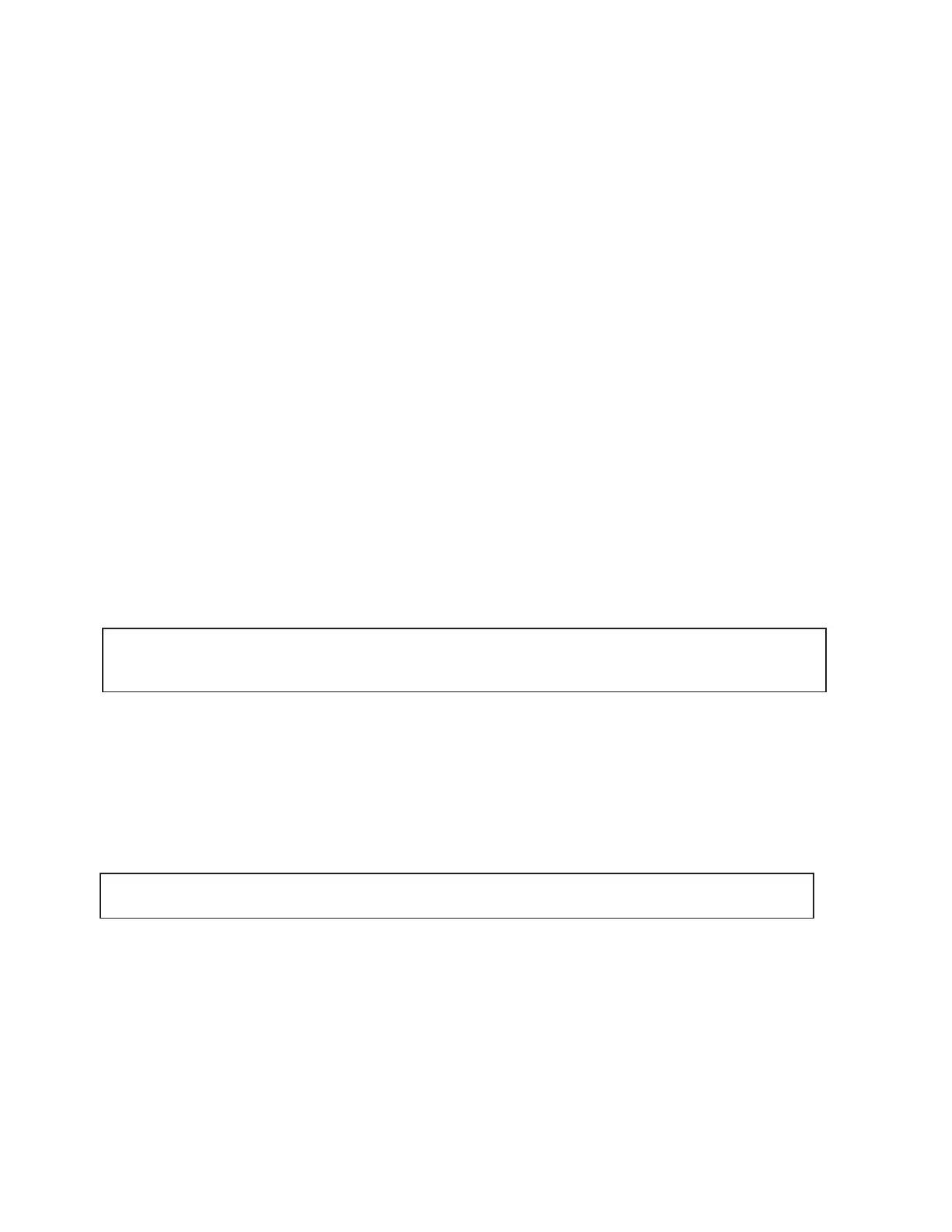Watlow PM PLUS™ 6 • 78 • Chapter 8: Features
TRU-TUNE+
®
The TRU-TUNE+ adaptive algorithm optimizes the controller's PID values to improve control of dynamic
processes. TRU-TUNE+ monitors the Process Value and adjusts the control parameters automatically to keep
your process at set point during set point and load changes. When in adaptive control mode, the controller
determines the appropriate output signal and, over time, adjusts control parameters to optimize responsive-
ness and stability. The TRU-TUNE+
feature does not function for on-off control.
The preferred and quickest method for tuning a loop is to establish initial control settings and continue with the
adaptive mode to fine tune the settings. Setting Control Mode to tune starts this two-step tuning process. This
predictive tune determines initial, rough settings for the PID parameters. Then the loop automatically switches
to the adaptive mode which fine tunes the PID parameters.
Once the Process Value has been at set point for a suitable period (about 30 minutes for a fast process to
roughly two hours for a slower process) and if no further tuning of the PID parameters is desired or needed,
TRU-TUNE+™ may be turned off. However, keeping the controller in the adaptive mode allows it to automati-
cally adjust to load changes and compensate for differing control characteristics at various set points for
processes that are not entirely linear.
Once the PID parameters have been set by the TRU-TUNE+ adaptive algorithm, the process, if shut down for
any reason, can be restarted in the adaptive control mode.
Enable TRU-TUNE+ only after autotune is complete. TRU-TUNE+ should be disabled before autotune is
initiated.
Turn TRU-TUNE+ on or off
1. Navigate to
Operations — Setup - Control Loop
.
2. Select TRU-TUNE Enable
3. Scroll to select
No
or
Yes
.
8. Start with an Integral value of 6,000 and allow 10 minutes for the process temperature to reach the set point.
If it has not, reduce the setting by half and wait another 10 minutes. Continue reducing the setting by half
every 10 minutes until the process value equals the set point. If the process becomes unstable, the Integral
value is too small. Increase the value until the process stabilizes.
Enable TRU-TUNE+ only after autotune is complete. It should be disabled before autotune is initiated.