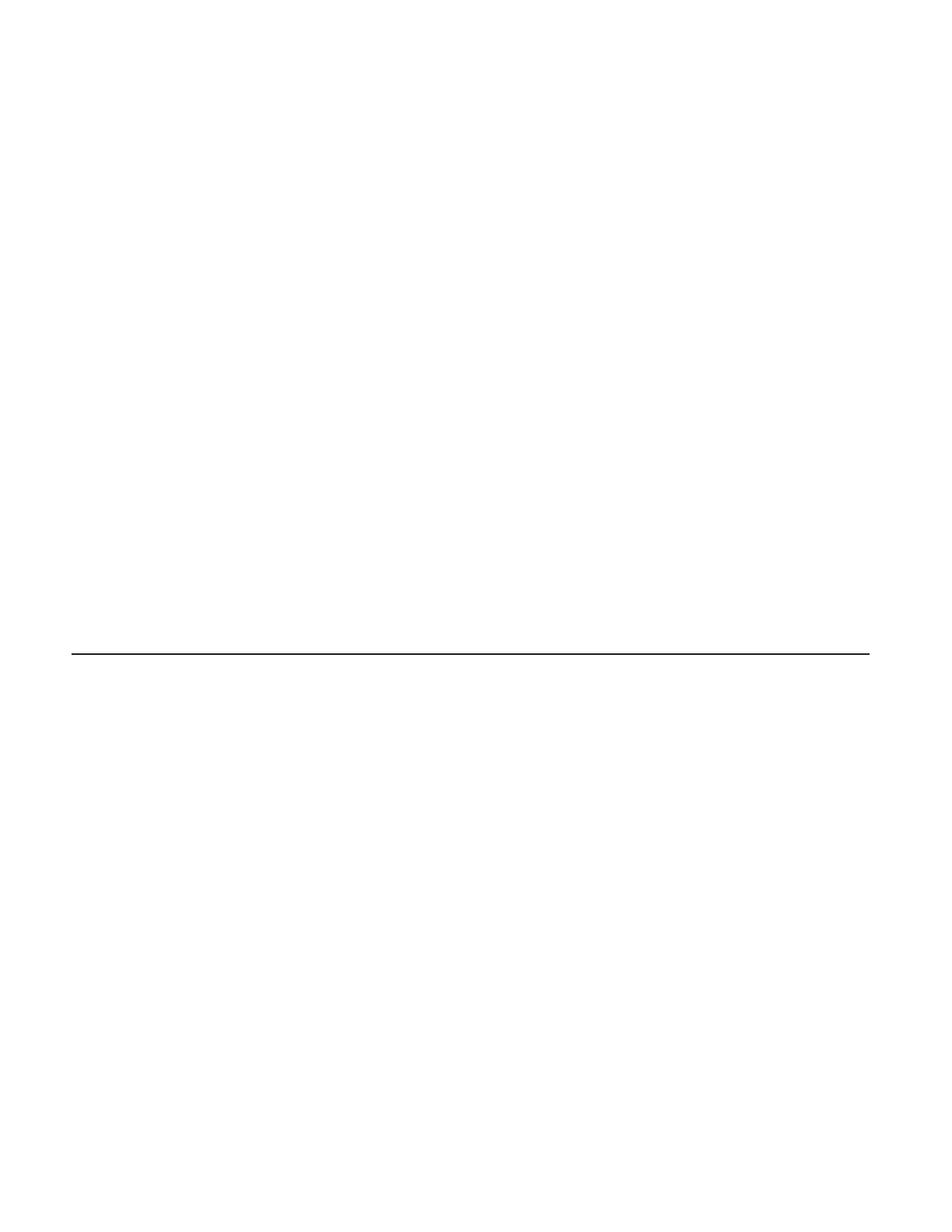Watlow PM PLUS™ 6 • 79 • Chapter 8: Features
Turn TRU-TUNE+ on or off
1. Navigate to
Operations — Setup - Control Loop
.
2. Select TRU-TUNE Enable
3. Scroll to select
No
or
Yes
.
Set the TRU-TUNE+ Band or Range
1. Navigate to
Operations — Setup - Control Loop
2. Scroll to and Select
TRU-TUNE+ Band
3. Set the range above and below the set point in which adaptive tuning will be active. Adjust this parameter
only in the unlikely event that the controller is unable to stabilize at the set point with TRU-TUNE+ Band set
to auto (0). This may occur with very fast processes. In that case, set TRU-TUNE+ Band to a large value,
such as 100.
Adjust Responsiveness of TRU-TUNE Adaptive Tuning
1. Navigate to
Operations — Setup - Control Loop
2. Scroll to and select
TRU-TUNE+ Gain
3. Select the setting desired. Settings range from 1: the most aggressive response and most potential over-
shoot (highest gain), to 6: the least aggressive response and least potential for overshoot (lowest gain).
The default setting, 3, is recommended for loops with thermocouple feedback and moderate response and
overshoot potential.
Input Features
Calibration Offset
Calibration offset allows a device to compensate for an inaccurate sensor, lead resistance or other factors
that affect the input value. A positive offset increases the input value, and a negative offset decreases the
input value. The input offset value can be viewed or changed with Calibration Offset (Operations — Setup -
Analog Input).
Before performing any calibration procedure, verify that the displayed readings are not within published
specifications by inputting a known value from a precision source to the analog input. Next, subtract the
displayed value with the known value and compare this difference to the published accuracy range
specification for that type of input.
Enable TRU-TUNE+ only after autotune is complete. It should be disabled before autotune is initiated.