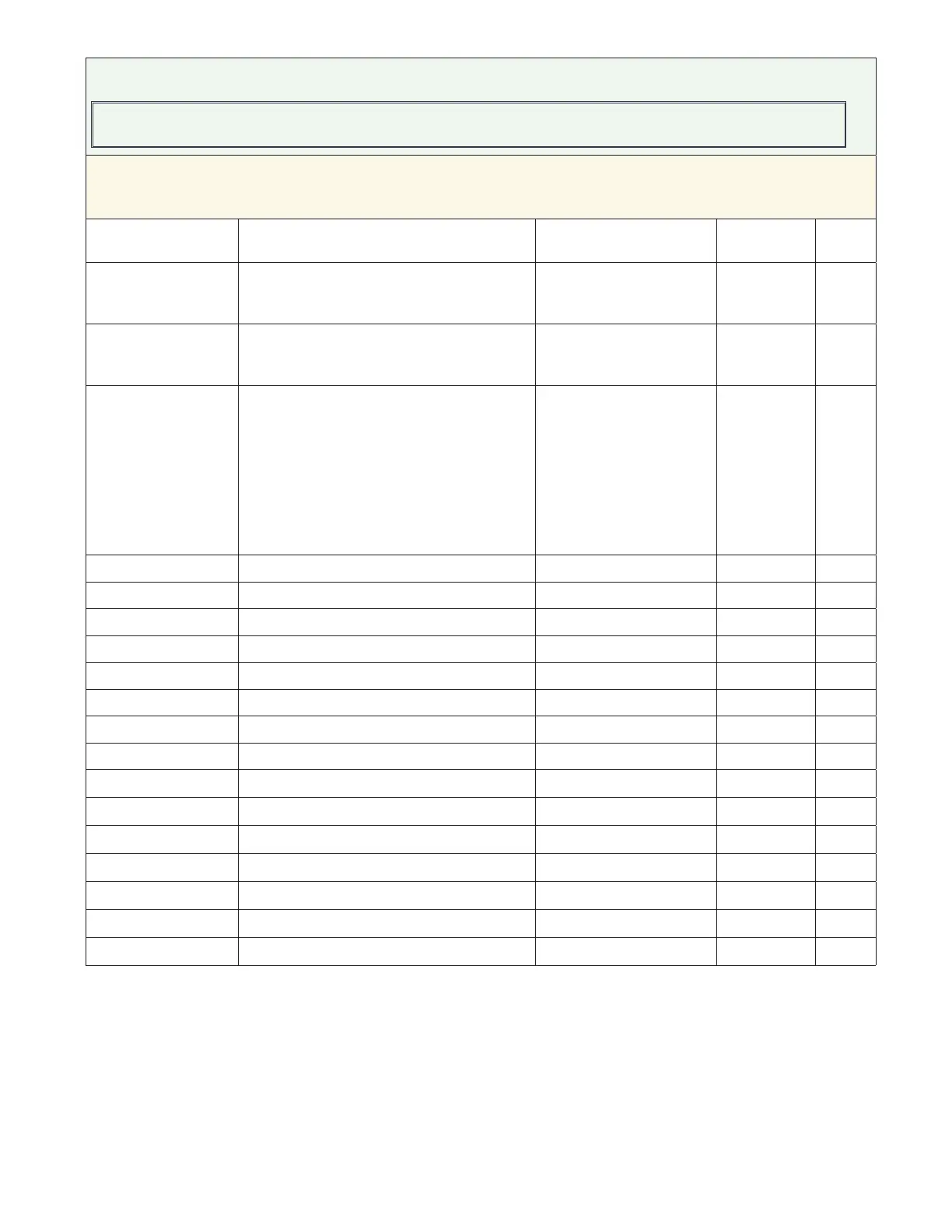Watlow PM PLUS™ 6 • 49 • Chapter 5: Setup
Setup Lists
You will not see every parameter listed here. These vary depending on the features enabled on your device.
Linearization List
Operations — Setup — Linearization — [Linearization 1, Linearization 2] —
Function Set how this function will linearize Source A. Off (62)
Interpolated (1482)
Off 34005
Source Function A Set the source for the Linearization function.
Note: Instance 2 applies if configuration code
digit 8 = 7 or K and digit 9 = C, J, R or P.
Analog Input (142)
Digital Bus Input (1993)
34001
Source Instance A Set the instance of the function.
Note: Instance 2 applies if configuration code
digit 8 = 7 or K and digit 9 is C, J, R or P.
1 to 8 34002
Units Set the units of the output value. Source (1539)
None (61)
Absolute Temperature
(1540)
Relative Temperature
(1541)
Power (73)
Process (75)
Relative Humidity (1538)
Source 34029
Input Point 1 The value that will be mapped to output 1. -1,999.000 to 9,999.000 0.0 34008
Output Point 1 The value that will be mapped to input 1. -1,999.000 to 9,999.000 0.0 34018
Input Point 2 The value that will be mapped to output 2. -1,999.000 to 9,999.000 1.0 34009
Output Point 2 The value that will be mapped to input 2. -1,999.000 to 9,999.000 1.0 34019
Input Point 3 The value that will be mapped to output 3. -1,999.000 to 9,999.000 2.0 34010
Output Point 3 The value that will be mapped to input 3. -1,999.000 to 9,999.000 2.0 34020
Input Point 4 The value that will be mapped to output 4. -1,999.000 to 9,999.000 3.0 34011
Output Point 4 The value that will be mapped to input 4. -1,999.000 to 9,999.000 3.0 34021
Input Point 5
Set the value mapped to output 5.
-1,999.000 to 9,999.000 4.0 34012
Output Point 5
Set the value mapped to input 5.
-1,999.000 to 9,999.000 4.0 34022
Input Point 6
Set the value mapped to output 6.
-1,999.000 to 9,999.000 5.0 34013
Output Point 6
Set the value mapped to input 6. -1,999.000 to 9,999.000 5.0 34023
Input Point 7
Set the value mapped to output 7. -1,999.000 to 9,999.000 6.0 34014
Output Point 7
Set the value mapped to input 7. -1,999.000 to 9,999.000 6.0 34024
Input Point 8
Set the value mapped to output 8. -1,999.000 to 9,999.000 7.0 34015