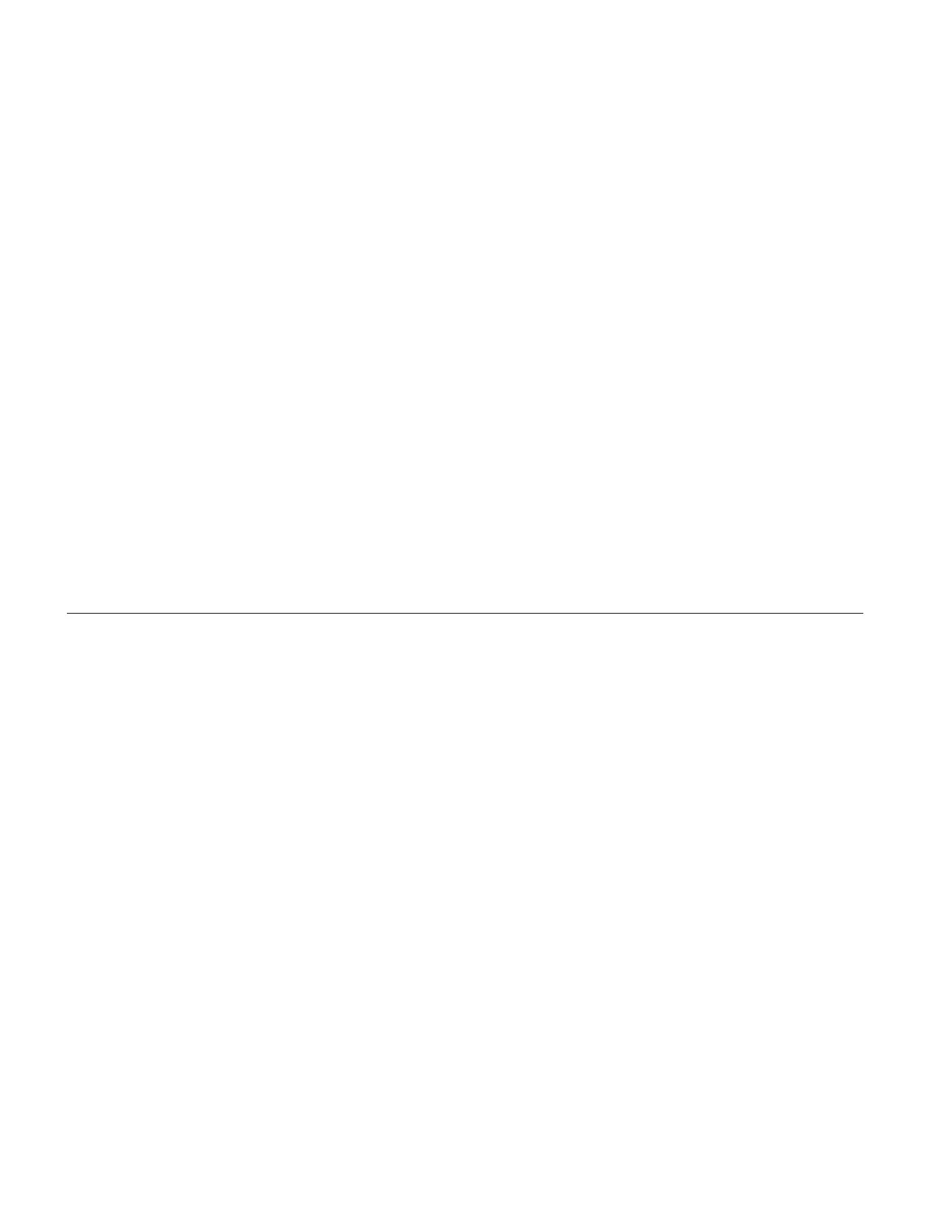Watlow PM PLUS™ 6 • 96 • Chapter 8: Features
1. Left back arrow to the Timer List, then scroll to and select
Source Function C
.
2. Select the function:
•
None
•
Analog Input
•
Linearization
•
Process Value
3. Use the numeric slider or +/- key to set the instance of that function, either 1 or 2.
4. Left back arrow to return to the Timer menu, then scroll to and select
Source Function D
.
5. Select the function:
•
None
•
Digital I/O
•
Function Key
6. Use the numeric slider or +/- key to set the instance of that function.
• If None: you can leave this default (It does not matter what number is entered here).
• If Digital I/O: Enter the DIO [5 or 6] associated with this timer
• If Function Key: enter source instance 1
7. Left back arrow to return to the Timer list, then scroll to and select Time Remaining.
Alarms
Alarms are activated when the output level, process value or temperature leaves a defined range. A user can
configure how and when an alarm is triggered, what action it takes and whether it turns off automatically
when the alarm condition is over. Configure alarm outputs in the Setup Page before setting alarm set points.
Alarms do not have to be assigned to an output. Alarms can be monitored and controlled through the front
panel or using software.
Process and Deviation Alarms
A process alarm uses one or two absolute set points to define an alarm condition. A deviation alarm uses
one or two set points that are defined relative to the set point used by the control loop. High and low alarm
set points are calculated by adding or subtracting offset values from the set point used by the control loop.
If the set point changes, the window defined by the alarm set points automatically moves with it. Select the
type with Type (Setup Page, Alarm Menu).
Set Points
The high set point defines the process value or temperature that will trigger a high side alarm. The low set
point defines the temperature that will trigger a low side alarm. For deviation alarms, a negative set point
represents a value below set point used by the control loop. A positive set point represents a value above
the set point used by the control loop. View or change alarm set points with Low Set Point and High Set
Point (Operations Page, Alarm Menu).