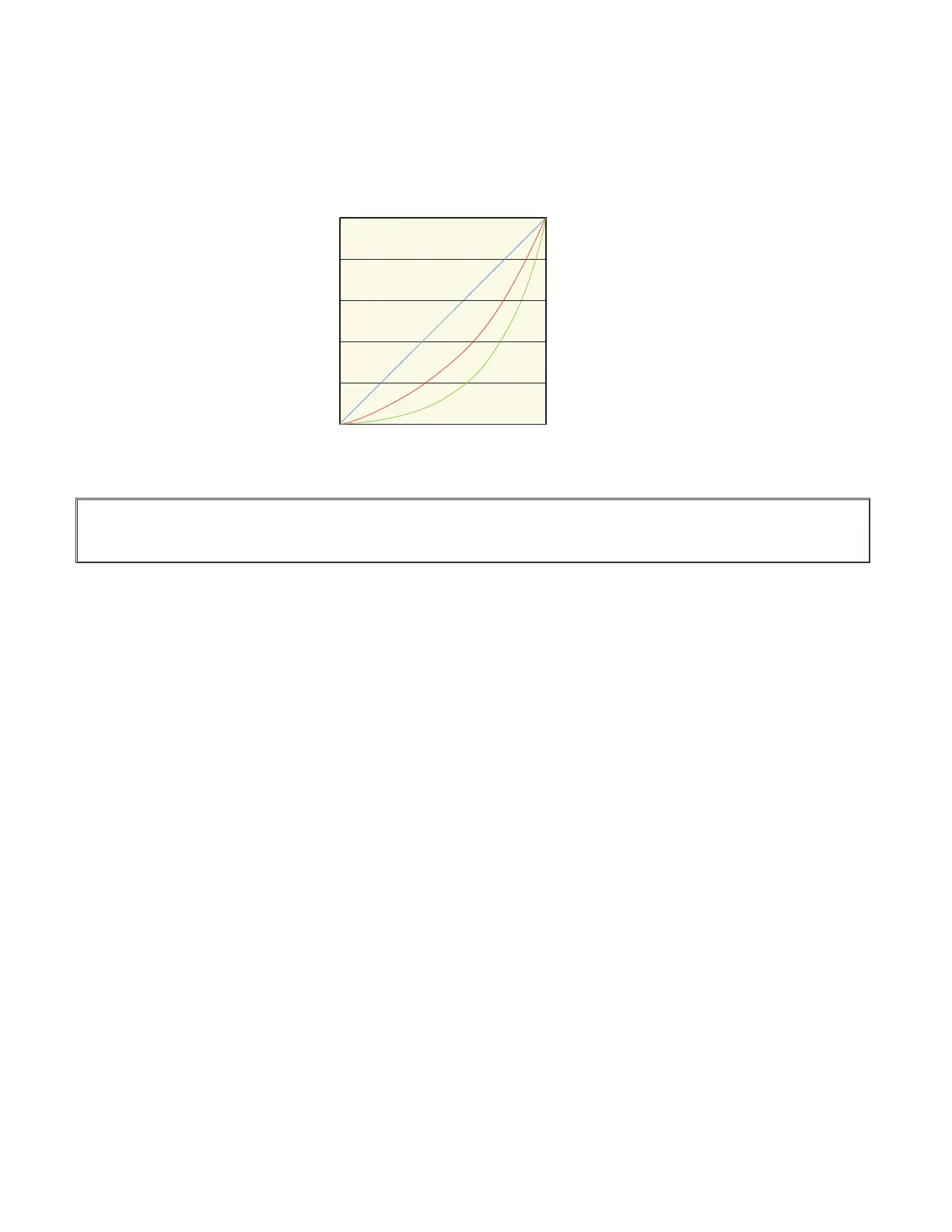Watlow PM PLUS™ 6 • 87 • Chapter 8: Features
Cool Output Curve
A nonlinear output curve may improve performance when the response of the output device is nonlinear. If a
cool output uses one of the nonlinear curves a PID calculation yields a lower actual output level than a linear
output would provide. These output curves are used in plastics extruder applications: curve A for oil-cooled
extruders and curve B for water-cooled extruders.
To configure a cool output curve, go to Operations — Setup — Control Loop and select Cool Output Curve.
Resetting a Tripped Limit
Applicable on Integrated Limit models. Check your product label to confirm the configuration code shows L or M
in the 9th digit: PM _ _ _ _ _ - _ [L,M] _ _ _ _ _.
On Limit models, output 4 is a Form A (normally open) Mechanical Relay and it is internally tied to the limit
function. When the limit is in a safe state the internal coil for this relay is energized, and the relay will be
closed. When a condition causes the limit to trip, the internal coil de-energizes, causing the relay to latch
open. When the condition that caused the limit to trip is within the limit range, plus the hysteresis value; the
relay remains latched open until manually reset by an operator.
Reset a Tripped Limit (Use one of these four methods)
1. When at the Home Page, and a Limit condition occurs; then "Attention Limit" will appear. It will also state
"Press Home to Request Clear".
2. Set Source Function A to the device that will reset the limit (Digital I/O or Function Key).
3. Use a field bus protocol, i.e., Modbus
®
, EtherNet/IP™, etc. and write a value of zero to the associated
address (navigate to the Operations List — and look for Clear Limit under the Limit Menu to find
appropriate address).
4. Cycle the power to the controller.
Actual Output Power
0
20
40
60
80
100
Linear
Curve 1
Curve 2
Linear
Curve A
Curve B