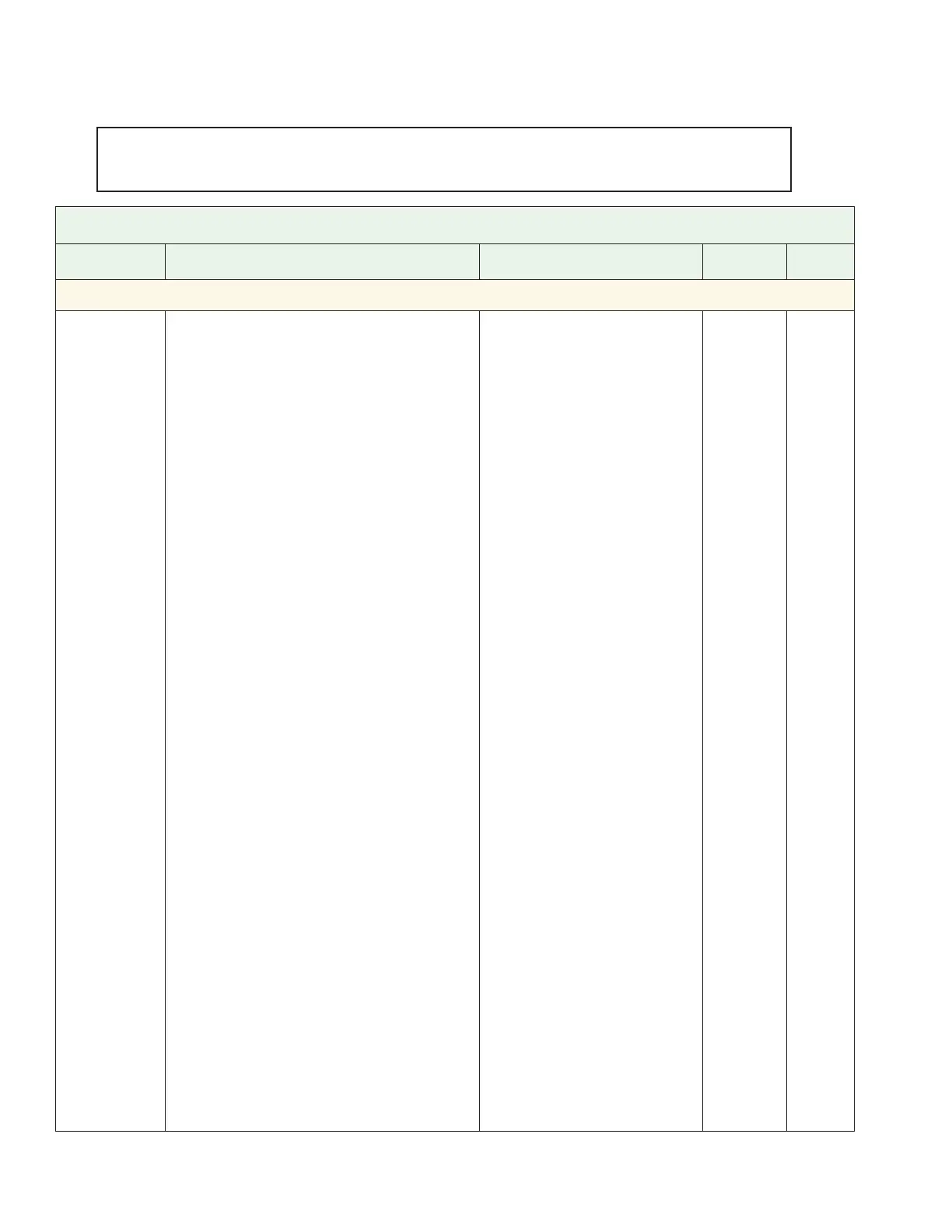Watlow PM PLUS™ 6 • 74 • Chapter 7: Factory
Chapter 7: Factory List
These parameters vary depending on the configuration of your device. You may not see all param-
eters listed here. If there is only one instance of a menu, no submenus will appear.
Factory List
Display Parameter Description Range Default
Parameter
ID
Operations — Factory — Custom Setup
Custom Setup
[1 to 20]
Select the parameters that appear on the Home
Screen.
Parameter 1 is displayed on the bottom of the
Home Screen and cannot be changed with the
numeric slider or +/- keys.
Parameter 2 value is the larger display on the
Home Screen. It can be changed with the nu-
meric slider and +/- keys, if the parameter is a
writable one.
None
Process
Calibration Offset
Display Units
Restore Settings From
Alarm Low Set Point
Alarm High Set Point
Alarm Hysteresis
Set Point
Active Process Value
Active Set Point
Open-Loop Set Point
Autotune
Control Mode
Heat Power
Cool Power
Time Integral
Time Derivative
Dead Band
Heat Proportional Band
On/Off Heat Hysteresis
Cool Proportional Band
On/Off Cool Hysteresis
Ramp Rate
TRUE-TUNE+ Enable
Idle Set Point
Profile Start
Profile Action Request
Current Step
Step Type
Target Set Point Loop 1
Target Set Point Loop 2
Active Set Point
Produced Set Point 2
Hours
Minutes
Seconds
Guaranteed Soak Deviation 1
Event 1
Event 2
Jump Count Remaining
Low Limit Set Point
High Limit Set Point
Limit Hysteresis
Limit Status
Control Mode Active
Custom
14005