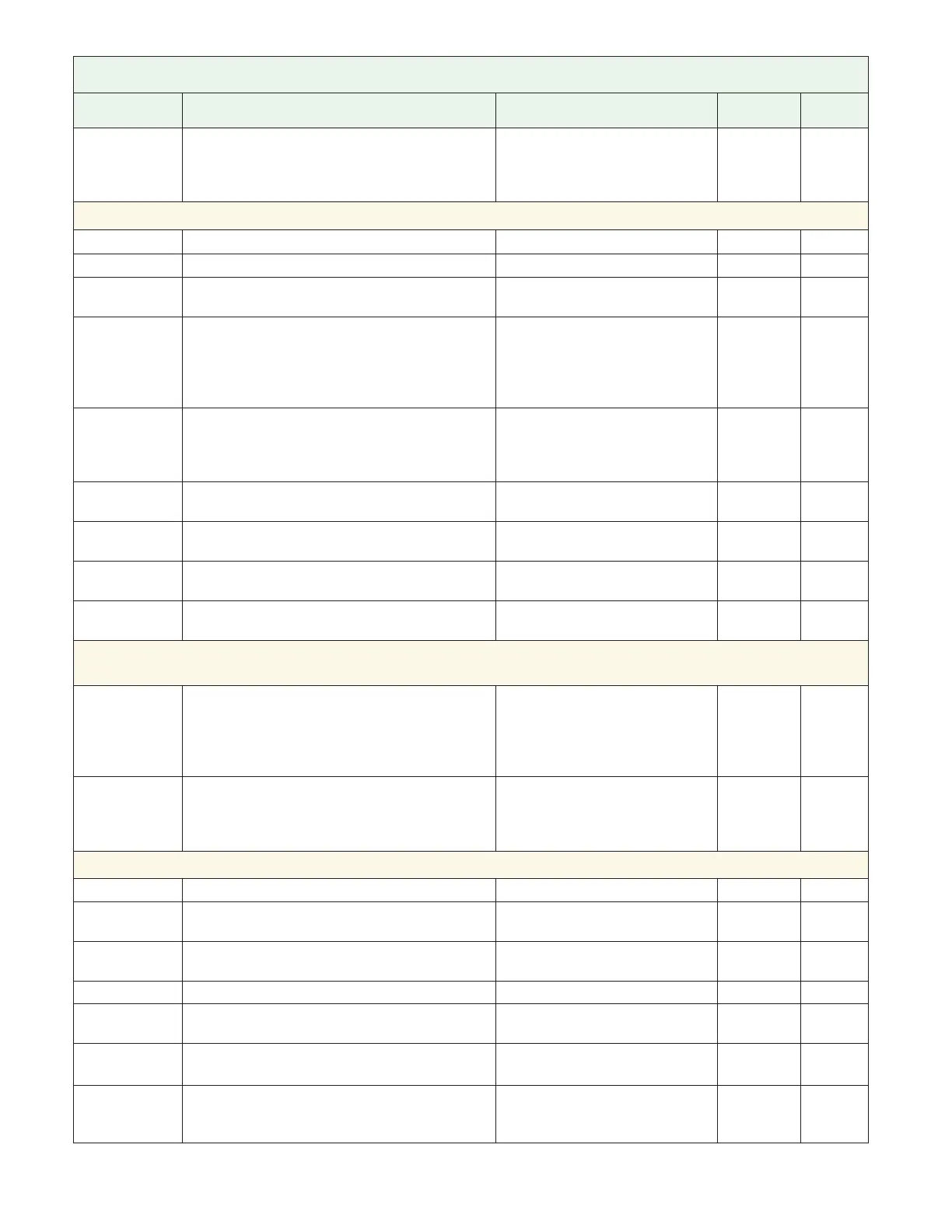Watlow PM PLUS™ 6 • 75 • Chapter 7: Factory
Factory List
Display Parameter Description Range Default
Parameter
ID
Instance ID Select which instance of the selected param-
eter is referenced. This only displays if you are
configuring a parameter that applies to multiple
instances.
1 to 4
14003
Operations — Factory — Lock —
Operations Change the security level of the Operations List. 1 to 3 2
3002
Profiling Change the security level of the Profiling List. 1 to 3 3
3008
Password En-
able
Set to On to require a password for menu
changes.
Off
On
Off
3009
Read Lock Set the Read security level. The user can access
the selected level and all lower levels.
If the Set Lockout Security level is higher than
the Read Lockout Security, the Read Lockout
Security level takes priority.
1 to 5 5
3010
Set Lock Set the set/write security level. The user can ac-
cess the selected level and all lower levels.
If the Set Lockout level is higher than the Read
Lockout, the Read Lockout level takes priority.
0 to 5 5
3011
Locked Access
Level
Determines user level menu visibility when
Password Enable is set to on.
1 to 5 5
3016
Rolling Pass-
word
When power is cycled a new Public Key is dis-
played and User Password changes.
Off
On
Off
3019
User Password Used to acquire access to menus made available
through the Locked Access Level setting.
10 to 999 63
3017
Administrator
Password
Used to acquire full access to all menus includ-
ing disabling or changing passwords.
10 to 999 156
3018
Operations — Factory — Unlock —
This only appears if security has been set up in the Lock list previously
Public Key If Rolling Password is on, the public key is a
new random number each time power is cycled.
If Rolling Password is off, a fixed number is
displayed. The key is used to gain access when
password is unknown.
Customer Specific 0
3020
Password Enter the User or Administrator password to
gain access. After valid password is supplied
exit this menu and re-enter the Security Menu
via the Factory Page.
-1999 to 9999 0
3022
Operations — Factory — Diagnostics —
Part Number Display this controller's part number. 15 characters - - - - 1009
Software Revi-
sion
Display this controller's firmware revision num-
ber.
1 to 10 - - - - 1003
Software Build
Number
Display the firmware build number. 0 to 2,147,483,647 - - - - 1005
Serial Number Display the serial number. 0 to 2,147,483,647 - - - - 1032
Manufacture
Date
Display the date code (YYWW). Where YY =
year and WW= week.
0 to 2,147,483,647
- - - - 1008
IP Address
Mode
Actual address mode (DHCP or Fixed). DHCP (1281)
Fixed Address (1284)
DHCP 17038
IP Actual Ad-
dress Part 1
Actual IP address of this module. Note:
This is
read only. Go to
Operations — Setup — Communi-
cations to change.
0 to 255 169 17044