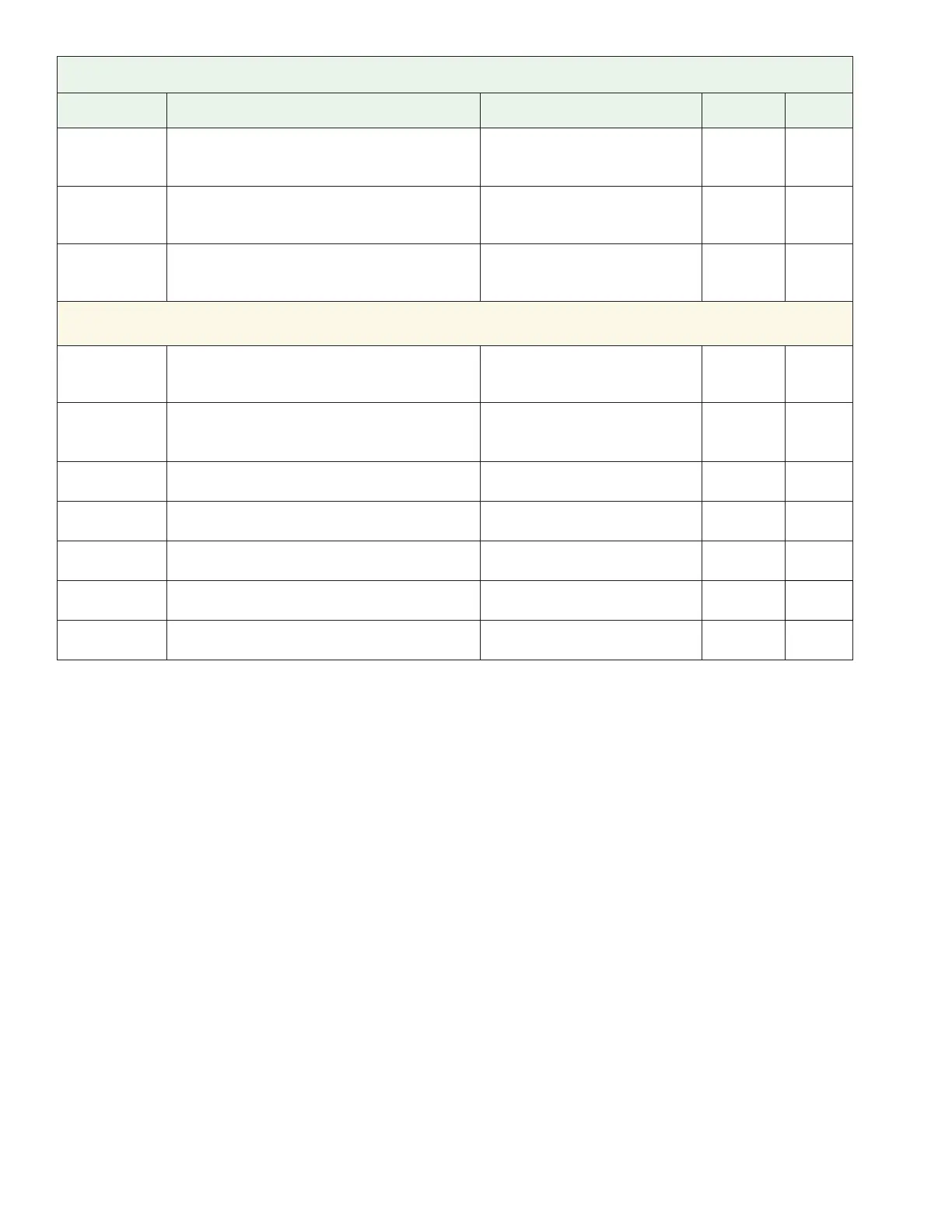Watlow PM PLUS™ 6 • 76 • Chapter 7: Factory
Factory List
Display Parameter Description Range Default
Parameter
ID
IP Actual Ad-
dress Part 2
Actual IP address of this module.
Note: This is
read only here. Go to
Operations — Setup — Com-
munications to change.
0 to 255 254 17045
IP Actual Ad-
dress Part 3
Actual IP address of this module. This is a read
only parameter here. Go to
Operations — Setup —
Communications to change.
0 to 255
1 17046
IP Actual Ad-
dress Part 4
Actual IP address of this module.
Note: This is read only here. Go to Setup - Commu-
nications to change.
0 to 255
1 17047
Operations — Factory — Calibration —
You may see Calibration 1, Calibration 2, or Calibration 3, depending on the configuration of your device.
Electrical Mea-
surement
Read the raw electrical value for this input in the
units corresponding to the Sensor Type setting
in Setup - Analog Input.
-3.4e38 to 3.4e38 4021
Electrical Input
Offset
Change this value to calibrate the low end of the
input range.
-1,999.000 to 9,999.000 0.0 4010
Electrical Input
Slope
Adjust this value to calibrate the slope of the
input value.
-1,999.000 to 9,999.000 1.0 4011
Electrical Out-
put Offset
Change this value to calibrate the low end of the
output range.
-1,999.000 to 9,999.000 0.0 18005
Electrical Out-
put Slope
Adjust this value to calibrate the slope of the
output value.
-1,999.000 to 9,999.000 1.0 18006
Part Number Displays current setting for control model num-
ber.
Factory
User
Factory - - - -
Public Key Changes the control to user mode or back to
original configuration/model number.
2501 = User Settings
606 = Factory model number
4999 - - - -