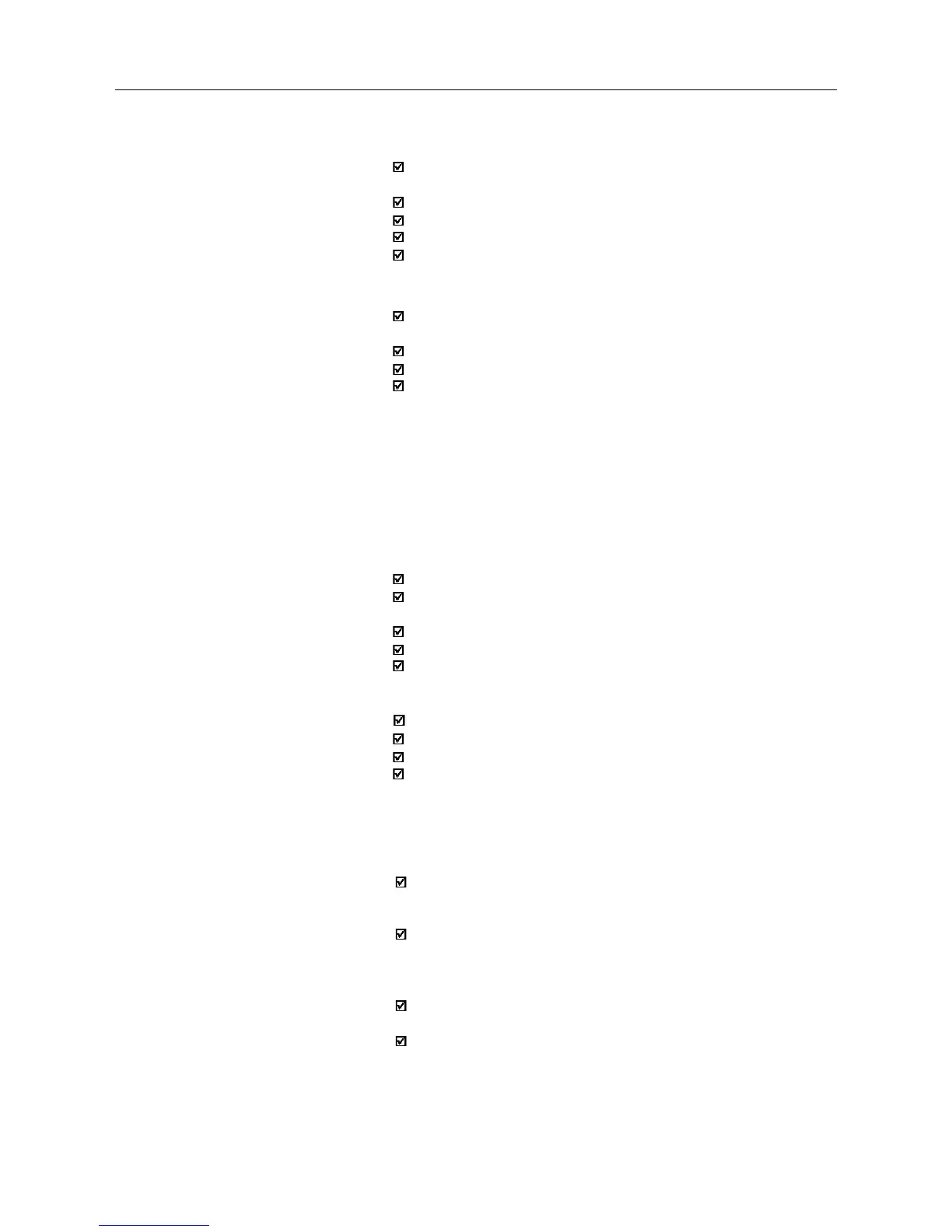149
CFW-08 OPTIONS AND ACCESSORIES
8.20.2.1.1 RS-232
The interface is used for the point-to-point connection (between a single
slave and the master).
Max. distance: 10 meters.
Signal levels according to EIA STANDARD RS-232C.
Three wires: transmission (TX), reception (RX) and return (0V).
The RS-232 module (KCS-CFW08) must be used (see item 8.9).
8.20.2.1.2 RS-485
This interface is used for multipoint connection (several slaves and the
master).
Max. distance: 1000 meters (use of shielded cables).
Signal levels according to EIA STANDARD RS-485.
The RS-232 module (KCS-CFW08) must be used (see item 8.9),
connected to the external module MIW-02, to convert from RS-232 to
RS-485 (see item 8.14).
Note: for connection, see 8.19.7
8.20.2.2 Inverter
Configuration in the
Modbus-RTU
Network
To ensure a correct communication in the network, you must configure
the inverter address in the network as well as the transfer rate and the
existing parity type, besides the correct physical connection.
8.20.2.2.1 Inverter Address in
the Network
The inverter address is defined through the parameter P308.
If the serial communication type (P312) has been configured to Modbus-
RTU, you may select the addresses from 1 to 247.
Each slave shall have a different address.
The master does not have address.
The slave address must be known, even when connection is made
point-to-point.
8.20.2.2.2 Transmission Rate
and Parity
Both configurations are defined by parameter P312.
Baud rates: 9600, 19200 or 38400 kbits/sec.
Parity: None, odd parity, even parity.
All slaves and even the network master must use the same baud rate
and parity.
8.20.2.3 Access to the
Inverter Data
All parameters and available basic variables for the CFW-08 can be
accessed through the network:
Parameters: are those set in the inverter and that can be displayed
and changed through the HMI (Human-Machine Interface) (see item 1
- Parameters).
Basic Variables: are the internal inverter variables that can be accessed
only through serial interface. For instance, trough these basic variables
you can change the speed reference, read the inverter status, enable
or disable the inverter, etc. (see item 8.19.5.1 - Basic Variables).
Register: nomenclature used to represent both parameters and basic
variables during data transfer.
Internal Bits: bits that are accessed only through the serial interface
and that are used for inverter status controlling and monitoring.
Item 8.19.3.2 defines the resolution of the parameters and variables
transmitted via serial interface.
