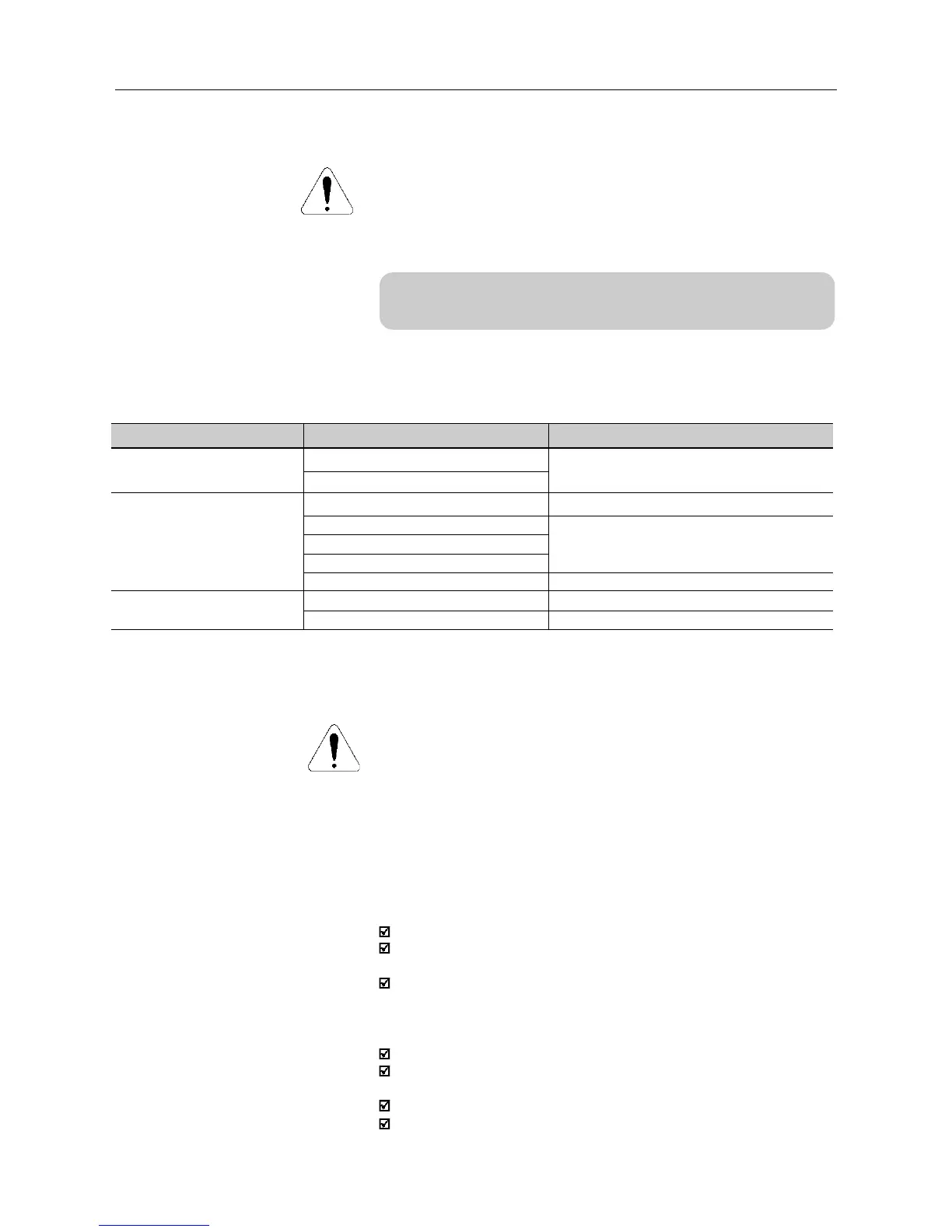114
DIAGNOSTICS AND TROUBLESHOOTING
ATTENTION!
Electronic boards have components sensitive to electrostatic discharges.
Never touch the components or connectors directly. If this is unavoidable,
first touch the metallic frame or use a suitable ground strap.
Never apply a high voltage test on the inverter!
If this is necessary, contact WEG.
To avoid operation problems caused by harsh ambient conditions, such
as high temperature, moisture, dirt, vibration or premature ageing of the
components, periodic inspections of the inverter and installations are
recommended.
COMPONENTS PROBLEMS CORRECTIVE ACTIONS
Terminal blocks Loose screws Tighten them
Loose connectors
Blowers (1) / Cooling Blowers are dirty Clean them
system Abnormal acoustic noise Replace the blowers
Blower is not running
Abnormal vibration
Dust in the air filters Clean or replace them
Printed circuit boards Dust, oil or moisture accumulation Clean them and/or replace them
Smell Replace them
Table 7.1 - Periodic inspection after start-up
Notes:
(1) It is recommended to replace the blowers after 40,000 hours of operation.
ATTENTION!
If the inverter is stored for long periods, we recommend to power it up
once a year during 1 hour. For all models (200-240V or 380-480V) apply
supply voltage of approx. 220V, three-phase or single phase input, 50 or
60 Hz, without connecting motor at output. After this energization, wait 24
hours before installing it.
7.4.1 Cleaning Instructions
When required to clean the inverter, flow the instructions below:
a) Cooling System:
Remove AC power from the inverter and wait 10 minutes.
Remove all dust from ventilation openings by using a plastic brush or
a soft cloth.
Remove dust accumulated on the heatsink fins and from the blower
blades with compressed air.
b) Electronic Boards:
Remove AC power from the inverter and wait 10 minutes.
Disconnect the inverter cables, ensuring that they are marked carefully
to facilitate later reconnection.
Remove the keypad and the plastic cover (refer to section 3).
Remove all dust from the printed circuit boards by using an anti-static
soft brush and/or remove it with an ionized compressed air gun; (for
example: Charges Burtes Ion Gun (non nuclear) Ref. A6030-6 DESCO).